Loading ...
Loading ...
Loading ...
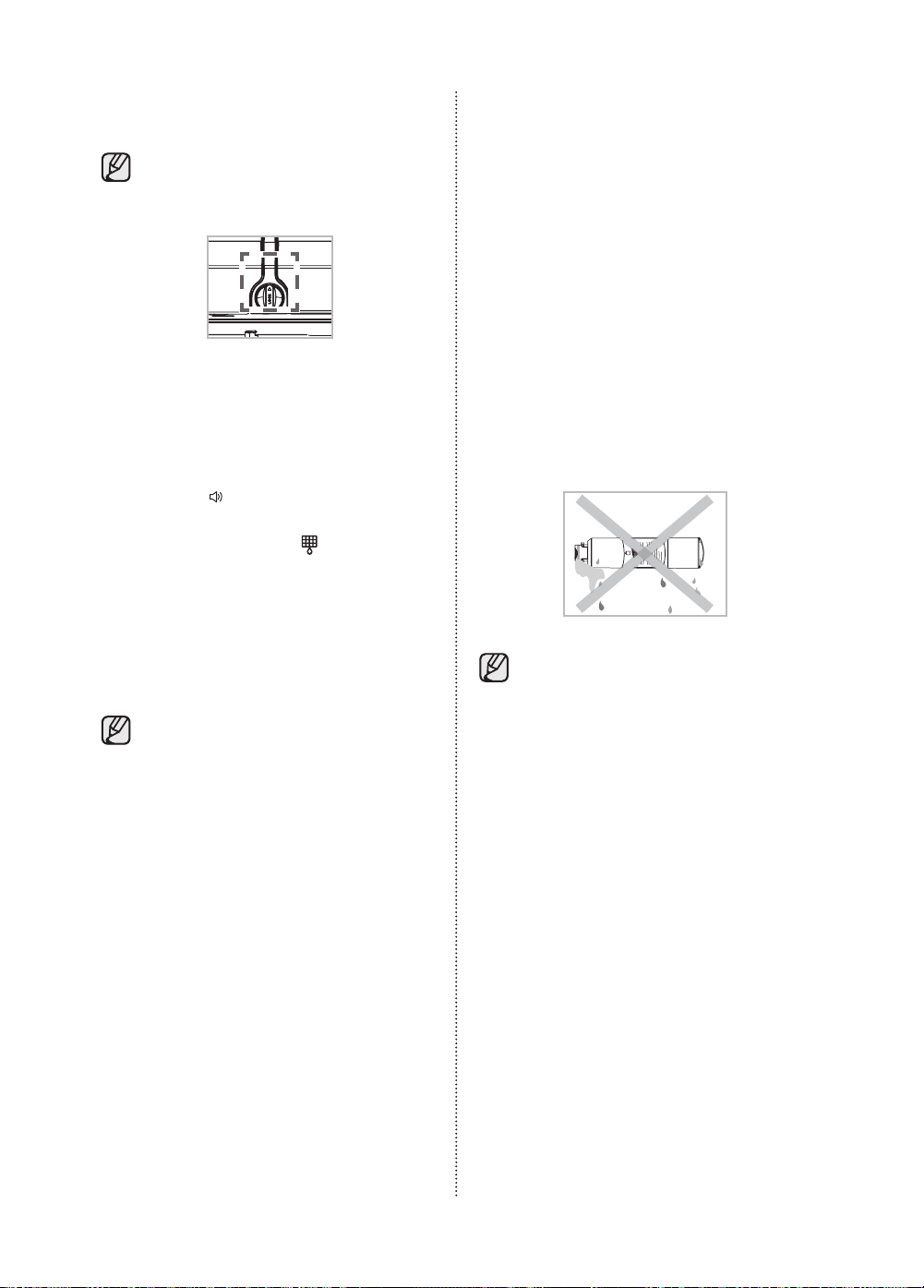
4. Push the filter, and then turn it clockwise until
it locks.
• If you have trouble inserting the water
filter because of high water pressure,
shut o the water supply valve.
• The locked symbol should be lined up with the
indicator line.
5. Touch the “Alarm/Filter Reset (3 sec)”
button (
(Filter Reset)
) for about 3 seconds to
reset the water filter.
The color of the indicator ( ) changes from
red to o.
6. If you turned o the water supply, turn it back
on.
For a replacement water filter, you can visit
your local home Improvement center or
contact the Samsung Parts distributor.
To order more water filter cartridges,
contact your authorized Samsung dealer.
Be sure the replacement water filter has
the SAMSUNG logo on the box and on the
water filter.
Removing any residual matter inside
the water supply line after installing
the water filter.
1. Turn ON the main water supply if you turned it
o when you installed the water filter.
2. Run water through the dispenser until the
water runs clear (approx. 6 to 7 minutes).
This will clean the water supply system and
remove air from the lines.
3. Additional flushing may be required in some
households.
4. Open the Refrigerator door and make sure
there are no water leaks coming from the
water filter.
Be sure to flush the dispenser thoroughly,
otherwise water may drip from the
dispenser.
This means that there is still air in the line.
English - 36
DA68-03022B (EN)-04.indd 36 14. 6. 23. �� 2:47
Loading ...
Loading ...
Loading ...