Loading ...
Loading ...
Loading ...
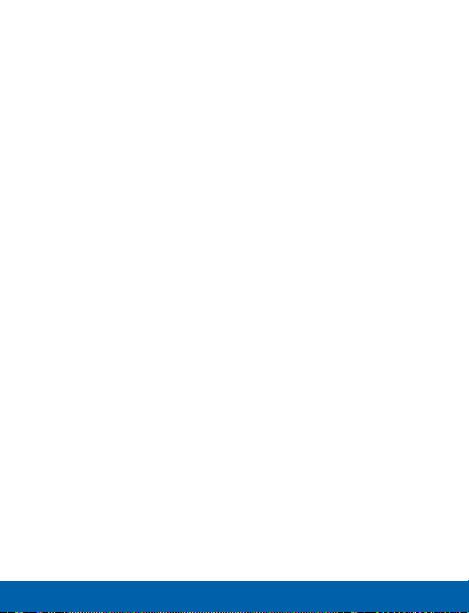
•
Video size: Select a resolution. Use higher
resolution for higher quality. Higher resolution
videos take up more memory.
•
Recording mode: Select Normal, Limit for email,
or Fast motion mode.
•
Effects: Add special graphical effects.
•
Flash: Activate or deactivate the flash.
•
Timer: Take time-delayed pictures or videos.
•
Location tags: Attach a GPS location tag to the
picture.
•
Storage location: Select the memory location
for storage.
•
White balance: Select an appropriate white
balance, so images have a true-to-life color
range. The settings are designed for specific
lighting situations. These settings are similar to
the heat range for white-balance exposure in
professional cameras.
69
Camera and Video Applications
Loading ...
Loading ...
Loading ...