Loading ...
Loading ...
Loading ...
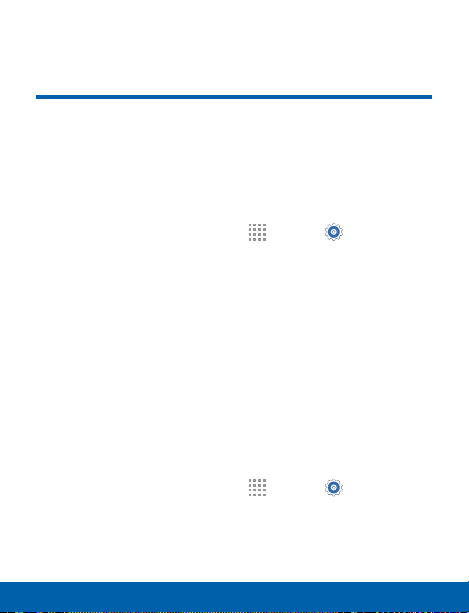
Display Settings
Change Wallpaper
Change the look of the home and lock screens with
wallpaper. You can display a favorite picture or choose
from preloaded wallpapers.
1. From a Home screen, tap
Apps >
Settings >
Display.
2. Tap Wallpaper.
3. Tap Home screen, Lock screen, or Home and
lock screen.
4. Tap a image to preview it, and then tap
Setaswallpaper.
Configure the LED Indicator
Select which functions (such as charging or low battery)
the LED indicator on the front of the device will display.
1. From a Home screen, tap
Apps >
Settings.
2. Tap Display > LED indicator for options.
143
Display Settings Settings
Loading ...
Loading ...
Loading ...