Loading ...
Loading ...
Loading ...
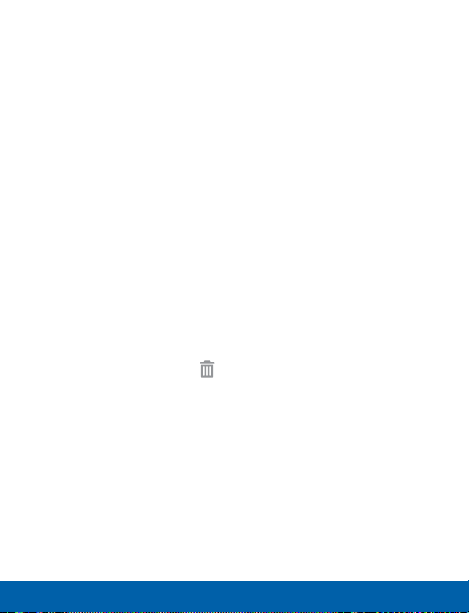
Widgets
Widgets are self-contained apps that run on a
Homescreen. There are all kinds of widgets, including
links to a specific contact, Internet bookmarks, Gmail
and email accounts, and manyothers.
Add a Widget to a Home Screen
1. Touch and hold an empty space on the screen, and
then tap Widgets.
2. Touch and hold a widget, drag it to a Homescreen,
and then release it.
Remove a Widget
1. From a Home screen, touch and hold a widget to
releaseit.
2. Drag the widget to
Remove and releaseit.
Note: Removing a widget does not delete the widget, it
just removes the widget from the Home screen.
24
Home Screen Know Your Device
Loading ...
Loading ...
Loading ...