Loading ...
Loading ...
Loading ...
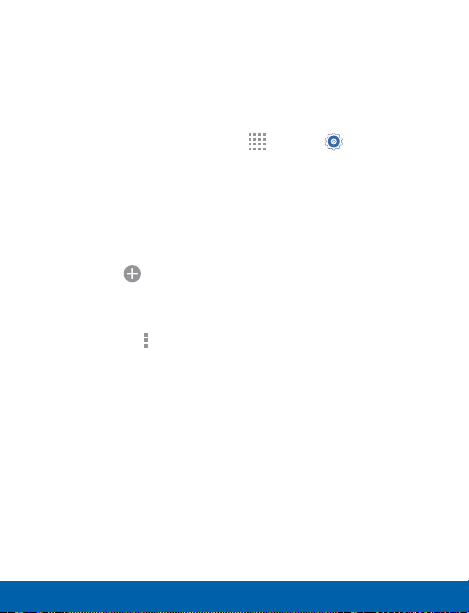
Ultra power saving mode saves battery
power by limiting the number of usable
apps.
1. From a Home screen, tap Apps > Settings.
2. Tap Ultra power saving mode for options:
3. Tap ON/OFF to turn the feature on.
4. Read the information on the page that appears and
tap Turn on to activate Ultra power saving mode.
5. Tap the
Add icons to add more apps to the
Home screen.
6. To turn off Ultra power saving
mode, tap
Moreoptions >
TurnoffUltrapowersavingmode.
181
Ultra Power Saving Mode Settings
Loading ...
Loading ...
Loading ...