Loading ...
Loading ...
Loading ...
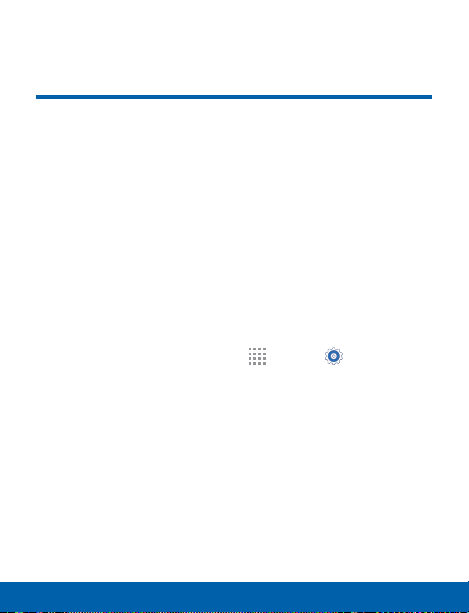
Date and Time Settings
By default, your device receives date
and time information from the wireless
network.
When you are outside network
coverage, you may want to set date
and time information manually using
the date and time settings.
► From a Home screen, tap Apps > Settings >
Date and time.
•
Automatic date and time: Tap the check box to
use the time on the mobile and/or Wi-Fi network.
If this option is checked, you cannot manually
set the date and time.
•
Set date: Tap to manually set the date. This
option is locked if Automatic date and time is
enabled.
178
Date and Time Settings Settings
Loading ...
Loading ...
Loading ...