Loading ...
Loading ...
Loading ...
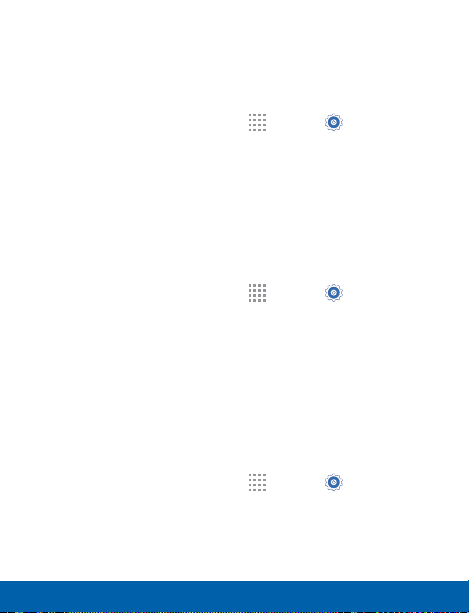
Vibrate When Ringing
Your device can vibrate in addition to ringing when you
receive a call.
1. From a Home screen, tap
Apps >
Settings.
2. Tap Sound > Vibrate when ringing to turn the
feature on.
Play Tones When Entering a Phone
Number
Play tone when the dialing keypad is tapped.
1. From a Home screen, tap
Apps >
Settings.
2. Tap Sound > Dialing keypad tone to turn the
feature on.
Play Tones When Touching or Tapping
theScreen
Play tones when you touch or tap the screen to make
selections.
1. From a Home screen, tap
Apps >
Settings.
2. Tap Sound > Touch sounds to turn the feature on.
141
Sound Settings Settings
Loading ...
Loading ...
Loading ...