Loading ...
Loading ...
Loading ...
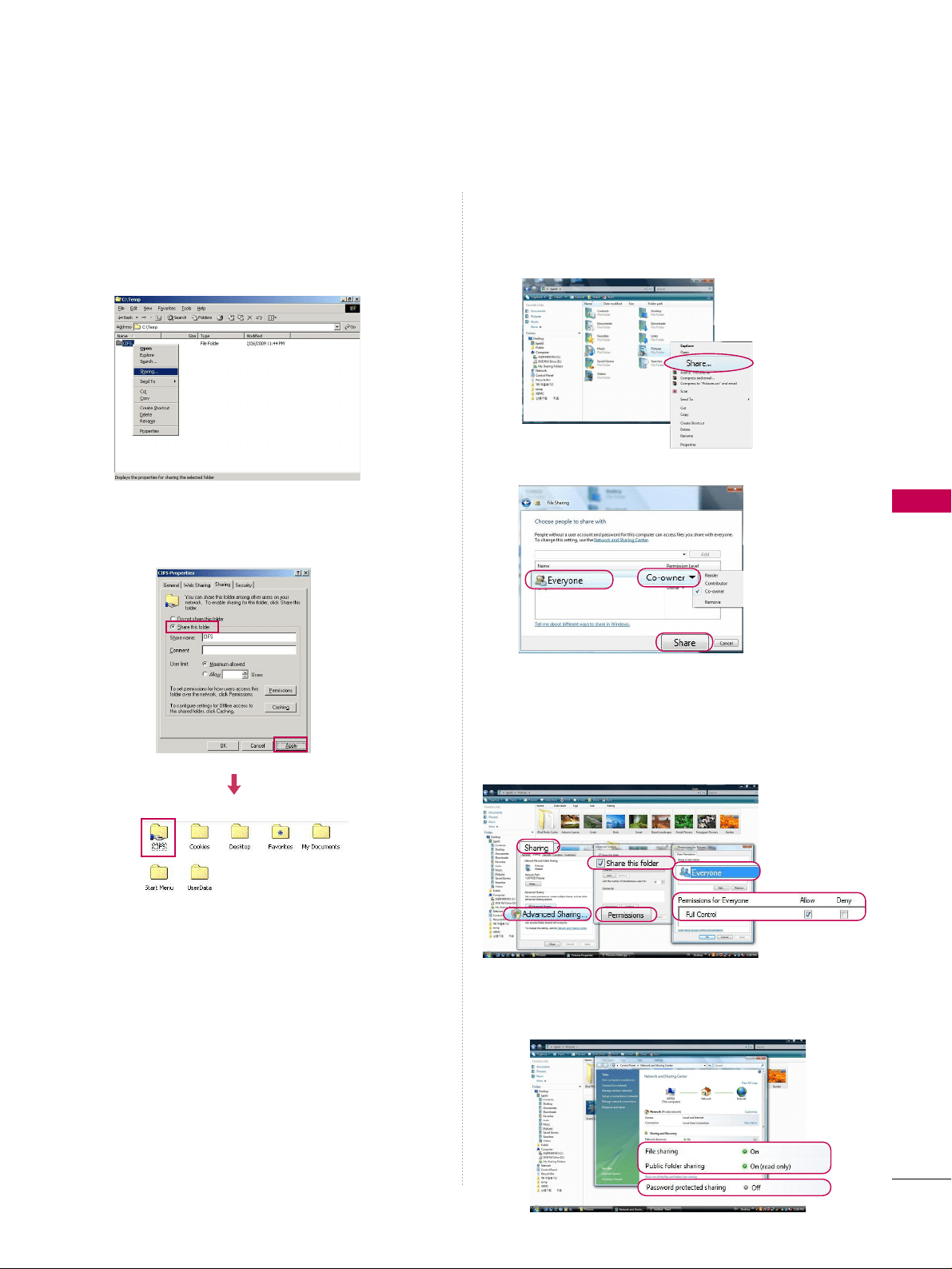
NETCAST - MY MEDIA
91
Share folder (CIFS: Common Internet File System) Setup
Case 2 (For Window Vista)Case 1
Click
SShhaarriinngg
on the CIFS folder under the
C Drive.
1
Choose the folder that you want to share.
Then, right-click and click
SShhaarree
.
1
Choose the folder that you want to share.
Right-click and click
PPrrooppeerrttiieess
.
Click
AAddvvaanncceedd SShhaarriinngg
on
SShhaarriinngg
tab
..
Check
SShhaarree tthhiiss ffoollddeerr
and click
PPeerrmmiissssiioonn
.
Add
EEvveerryyoonnee
and check
FFuullll CCoonnttrrooll -- AAllllooww
.
Add the
EEvveerryyoonnee
and click
SShhaarree
.
2
Check
FFiillee sshhaarriinngg--OOnn,, PPuubblliicc ffoollddeerr
sshhaarriinngg--OOnn,,
and
PPaasssswwoorrdd pprrootteecctteedd
sshhaarriinngg--OOffff
.
3
Check
SShhaarree tthhiiss ffoollddeerr
and click
AAppppllyy
.
2
■
The method of setting the shared folder may be different by the OS environment.
Loading ...
Loading ...
Loading ...