Loading ...
Loading ...
Loading ...
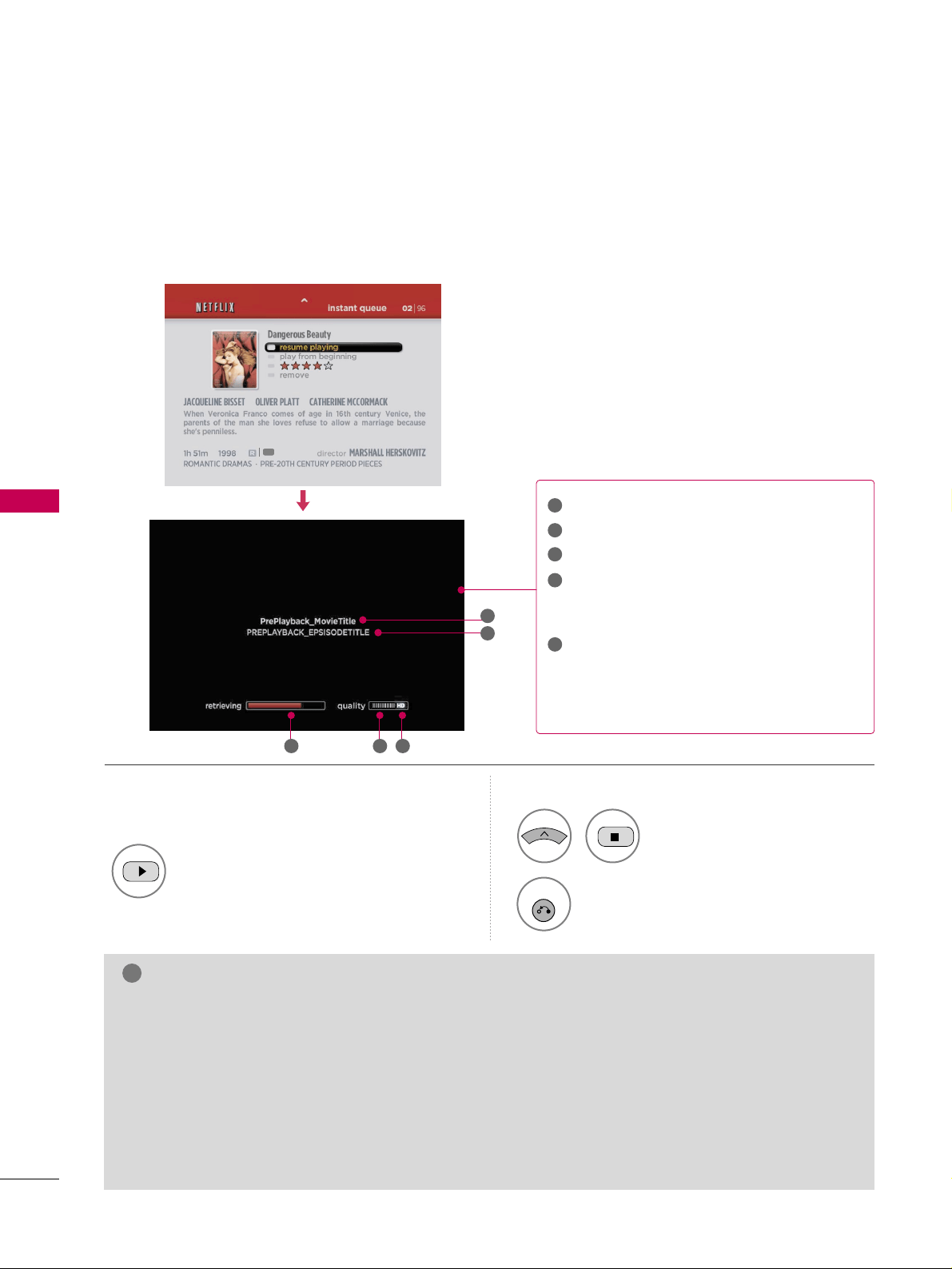
NETCAST - NETFLIX
86
NETCAST
It appears when you have first pressed play for a title, and shows information about the title while it is being
retrieved and buffered from Netflix.
1
2
3 4 5
Pre-Playback
HD
1
Repeat step 1-3 on P. 83.
2
Play the title or episode.
RETURN
Stop the playback and
return to the poster screen.
Title name or Series (Season name)
Episode name (Episodic titles only)
Retrieving bar
Quality of stream being buffered. Amount
that “meter” is filled in depends on bitrate
of stream being buffered.
HD icon
(Displays only if an HD stream is
being loaded. If an HD stream is available
but the user cannot receive it due to low
bandwidth, it will not show the HD icon).
1
2
3
4
5
NOTE
!
GG
Audio/video quality may be compromised based on the speed of your broadband internet connection.
Netflix will adjust the speed automatically based on the available bandwidth.
GG
Your Internet Service Provider (ISP) determines your broadband speed. We recommend a minimum con-
nection speed of 800 Kbps. For the best quality picture, a connection speed of 4.0 Mbps is required.
GG
Sometimes your broadband speed varies based on your ISP’s network conditions. Contact your ISP if you
have problems maintaining a fast connection that is reliable, or if you want to increase your connection
speed. Many ISPs offer a variety of broadband speed options.
GG
On the Netflix screen, the TV will return to previous input source when there is no user input for 30 min-
utes except when streaming video.
GG
For Plasma TV: If there is no user input within 2 minutes when streaming video, the screen saver appears
to prevent a fixed image remaining on screen.
Stop the playback and return to
the springboard screen.
or
On Pre-Playback Screen
Loading ...
Loading ...
Loading ...