Loading ...
Loading ...
Loading ...
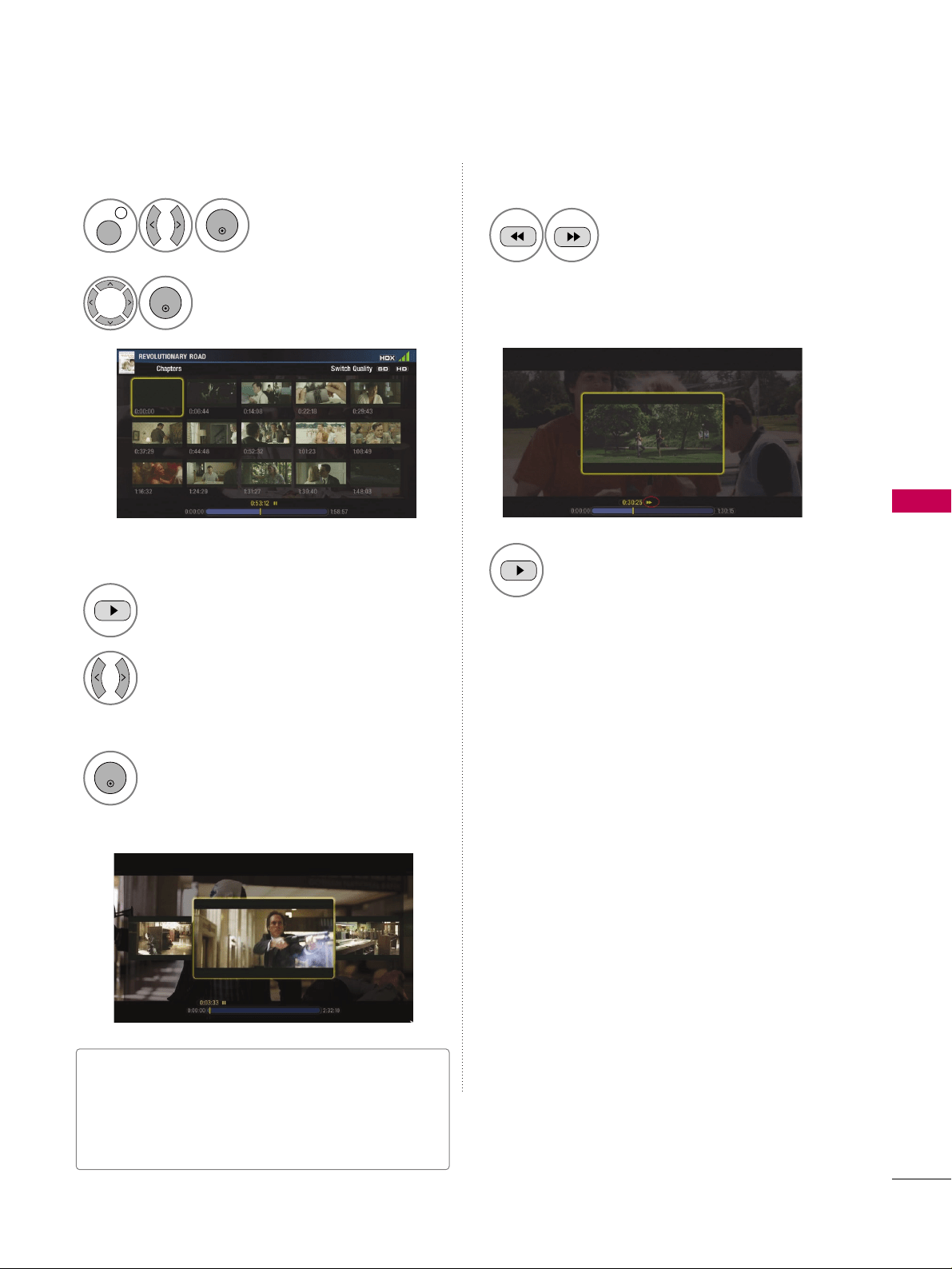
NETCAST
127
TTrriicckk PPllaayybbaacckk
The playback is paused and it shows the
Thumbnail seek mode.
Move left or right frame in the strip.
2
Play the movie.
1
Select desired frame.
The progressing bar shows the time
position of the current frame.
3
ENTER
2
Start playback of the selected frame.
Enter the trick play skip mode,
select the desired speed of scan-
ning through the movie: <<<<, <<<, <<,
||, >>, >>>, >>>> speed for skipping
through frames.
1
FFrraammee sseelleeccttiioonn ddiirreeccttllyy
Select
CChhaapptteerrss
.
It shows thumbnail view of
movie “chapters” with
time positions.
1
INFO i
ENTER
Select the desired frame.
2
ENTER
FFaasstt FFoorrwwaarrdd//BBaacckkwwaarrdd
■
It’s possible to use
QQ..MMEENNUU -- TTrruuMMoottiioonn
(
OOffff,, LLooww,, HHiigghh
) when using Vudu.
■
Vudu supports 16:9, 4:3, Set By Program, Zoom,
and Cinema Zoom aspect ratio.
Loading ...
Loading ...
Loading ...