Loading ...
Loading ...
Loading ...
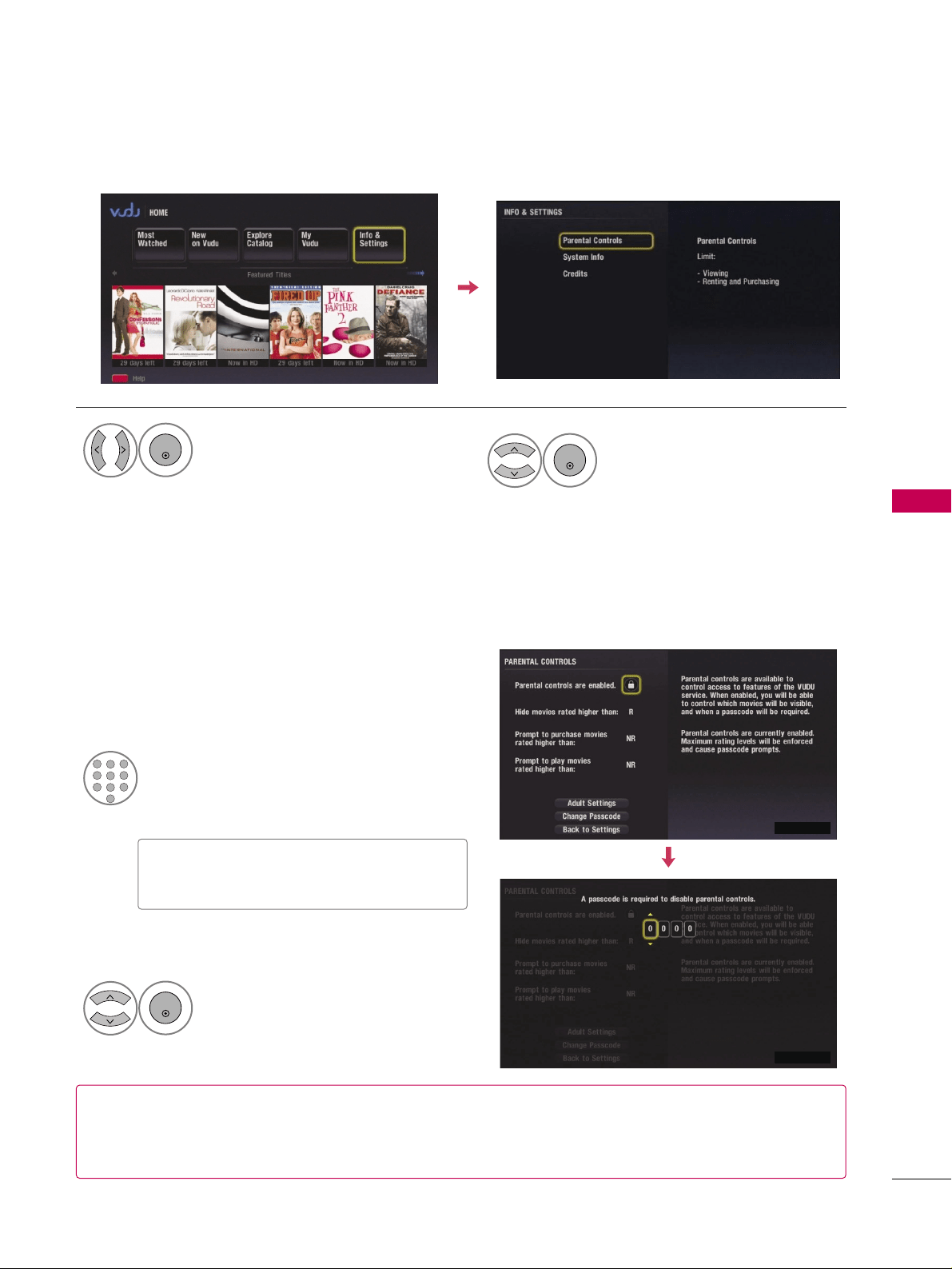
NETCAST
123
Info & Settings
Select
IInnffoo && SSeettttiinnggss
.
1
ENTER
Select desired menu option.
2
ENTER
Select the locked or unlocked icon.
Then, you will be asked to enter your
password.
1
ENTER
SSeett uupp ppaassssccooddee ffoorr ffiirrsstt uussee::
Upon the first attempt to enable parental control, you
will be asked to enter passcode.
TToo eennaabbllee oorr ddiissaabbllee PPaarreennttaall CCoonnttrrooll
Parental Controls
Vudu has a flexible parental control feature which controls the MPAA rating levels to control browsing, purchasing,
and viewing as separate settings.
Most movies are assigned a rating by the MPAA, the Motion Picture Association of America.
Input the passcode.
The passcode is 4 digit decimal number from
0000 to 9999. 0
1
123
456
78
0
9
ABC
DEF
GHI
WXYZ
TUV
PQRS
MNO
JKL
■
The TV is set up with the initial password
“0-0-0-0”.
■
When you return to Parental Controls in the future and wish to make a change in your settings, you will be
asked for your password. Should you forget your password, please call Customer Care at 1-888-554-VUDU
(8838).
Loading ...
Loading ...
Loading ...