Loading ...
Loading ...
Loading ...
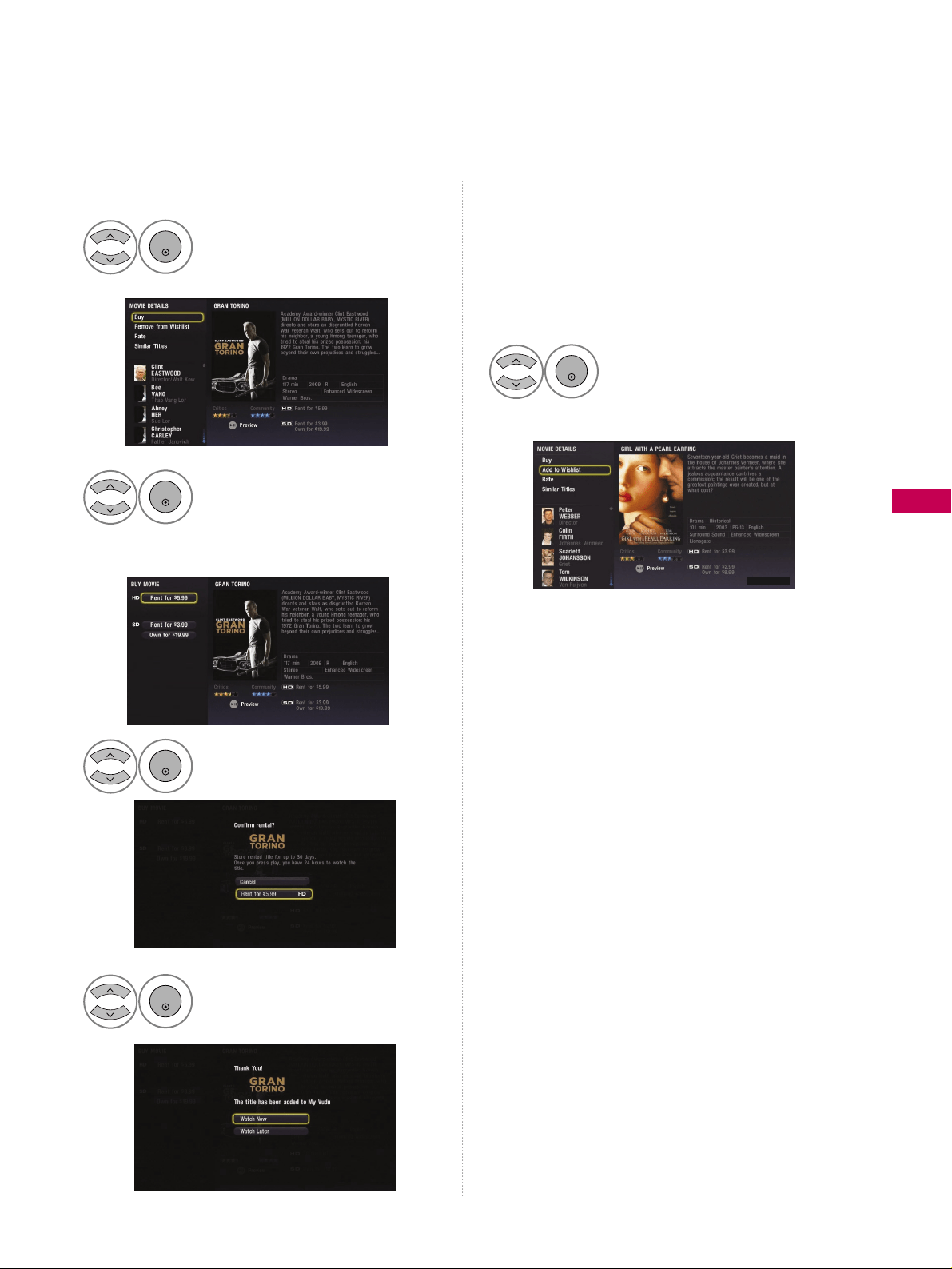
Movie Details
NETCAST
115
Movie Rental /Purchase Add/Remove Wishlist
On
MMOOVVIIEE DDEETTAAIILLSS
screen,
select
BB UUYY
.
1
ENTER
Select quality level and purchase
type (rent or own). Availability of
quality levels and purchase types
may differ on a per-title basis.
2
ENTER
Confirm the purchase or rental on
the confirmation screen.
3
ENTER
Selection option to
WWaattcchh NNooww
or
WWaattcchh LLaatteerr
.
4
ENTER
On
MMOOVVIIEE DDEETTAAIILLSS
screen,
select
AAdddd ttoo WWiisshhlliisstt
or
RReemmoovvee ffrroomm WWiisshhlliisstt
.
1
ENTER
AAdddd ttoo WWiisshhlliisstt
: You can choose to add the movie
into Wishlist.
RReemmoovvee ttoo WWiisshhlliisstt
: The movie can be removed
from Wishlist.
2
You can check your wishlist on
MMyy WWiisshh LLiisstt
menu.
Loading ...
Loading ...
Loading ...