Loading ...
Loading ...
Loading ...
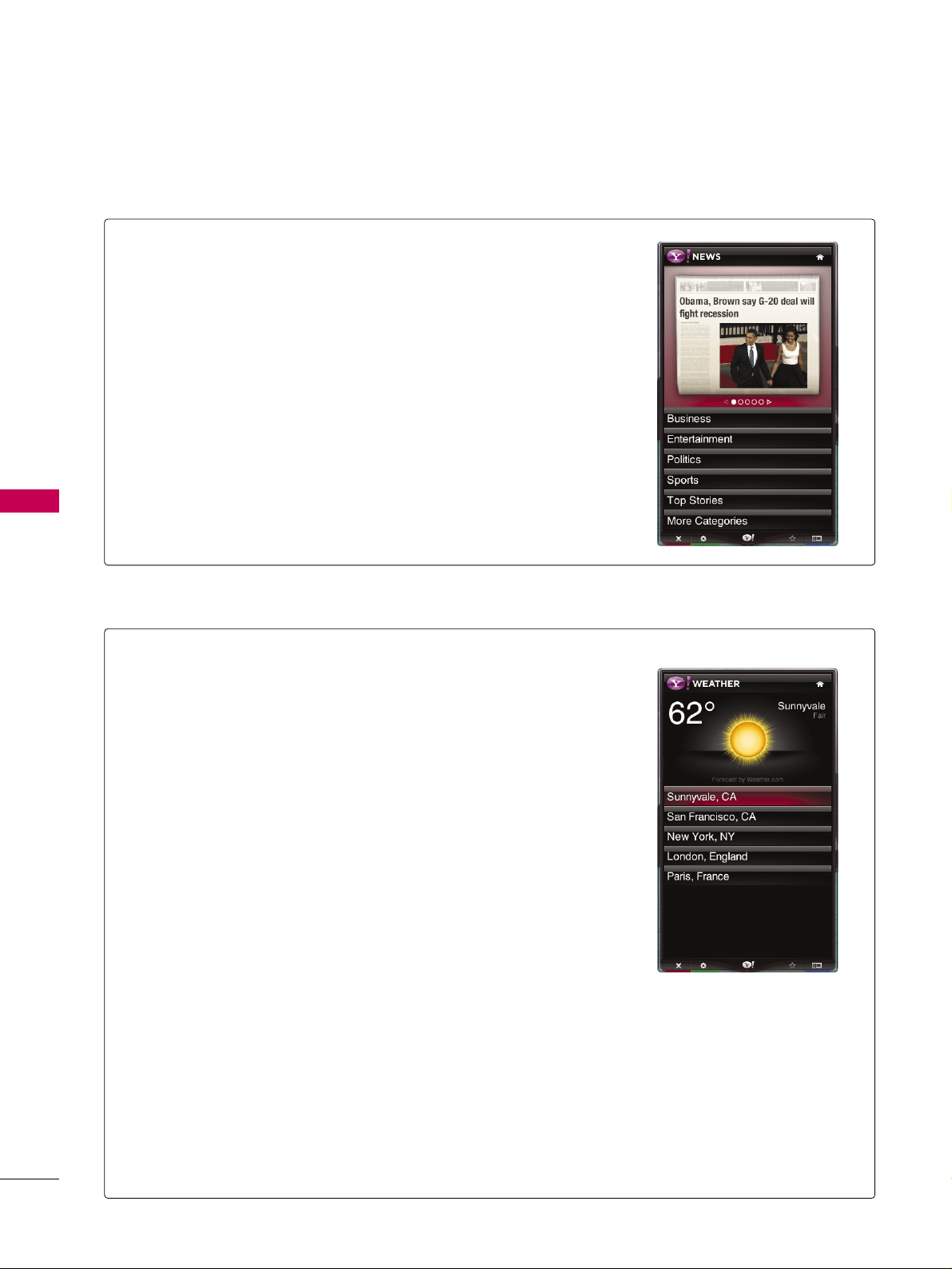
NETCAST - YAHOO! TV WIDGETS
74
NETCAST
Using the Yahoo! News Widget
■
The
YYaahhoooo!! NNeewwss WWiiddggeett
provides the latest headline news for busi-
ness, entertainment, politics, sports, top stories, and many other cate-
gories.
■
Select a category, press
EENNTTEERR
.
■
Select a headline within the category, press
EENNTTEERR
.
■
View the dynamically updated news summary for the selected headline.
Using the Yahoo! Weather Widget
■
The
YYaahhoooo!! WWeeaatthheerr WWiiddggeett
provides updates on your local and
favorite weather locations with content that dynamically changes with
weather conditions.
■
Press the
GGRREEEENN
button to display the
SSeettttiinnggss
menu.
■
From the
SSeettttiinnggss
menu you can add or remove a city for which you
want to view weather information.
-
AAdddd aa NNeeww CCiittyy
by entering the name of the city.
Once the search results are displayed, select the city you want and
press
EENNTTEERR
button.
-
DDeelleettee aa CCiittyy
by selecting the city you want to delete from the city
list. Press
EENNTTEERR
button and confirm the deletion.
- Select the Display Units As button to change the temperature indica-
tion mode to
IImmppeerriiaall
or
MMeettrriicc
.
IImmppeerriiaall
will show temperatures
in Fahrenheit and
MMeettrriicc
will use Celsius.
■
To create a snippet for a favorite city:
- Select the city from the home page and view the detailed weather
information.
- Press the
YYEELLLLOOWW
button.
- Select the
AAdddd SSnniippppeett
button and press
EENNTTEERR
to add the city as
a snippet.
■
To delete a snippet for a city:
- Navigate to the snippet and press ENTER button to start the widget.
The detailed page for the snippet’s city will be displayed.
- Press the
YYEELLLLOOWW
button.
- Select the Delete Snippet button and press ENTER button to remove
the snippet.
Loading ...
Loading ...
Loading ...