Loading ...
Loading ...
Loading ...
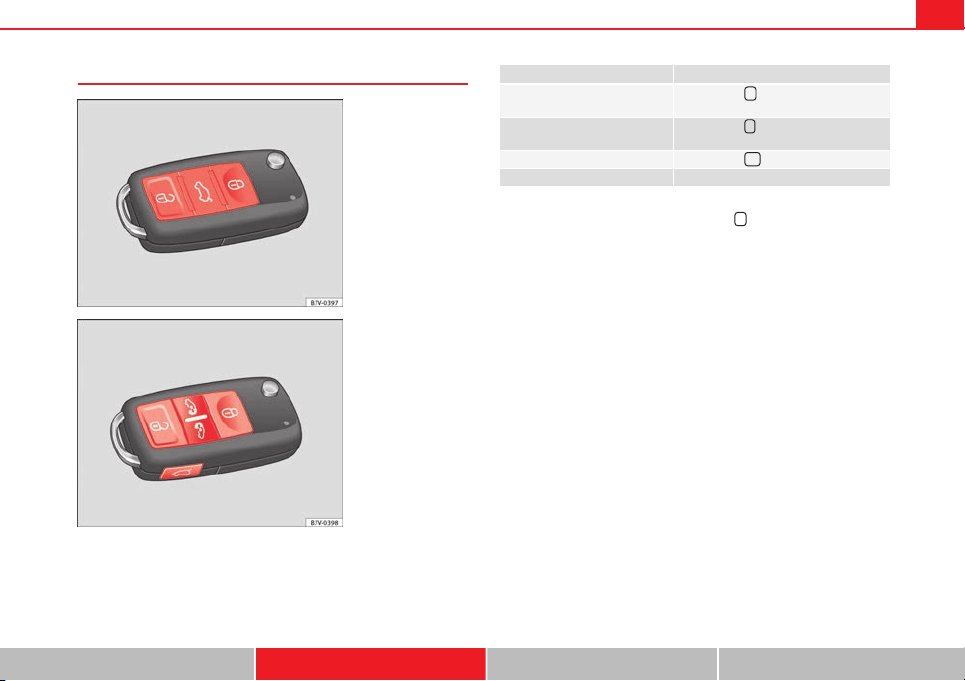
77Opening and closing
Locking and unlocking the vehicle from the outside
Fig. 46 Buttons on the
vehicle key
Fig. 47 Buttons on the
key of vehicles with slid-
ing doors
effect Handling the buttons on the vehicle
Unlocking the vehicle. Press button
. Keep it pushed for the
convenience opening.
Lock the vehicle. Press button
. Keep it pushed for the
convenience locking function.
Unlocking the rear lid. Press button
.
Open the sliding door. ⇒ page 81.
Please note: Depending on the function selected in the central locking sub-
menu Convenience, you may have to push the
⇒ page 62 button twice to
unlock all doors and the rear lid
The vehicle key only locks and unlocks the vehicle if it is within range of the
vehicle and if the batteries have enough power. When locking, the vehicle's
turn signals will blink.
If the driver door is open, the vehicle cannot be locked with the key. If you
unlock the vehicle without opening any doors or the rear lid, it will lock
again automatically after a few seconds. This function prevents the vehicle
from remaining unlocked if the unlocking button is pressed by mistake.
Convenience open/close function
● See "Electric windows: functions" ⇒ page 89.
● See "Panoramic sliding sunroof: operation" ⇒ page 93.
Safety First Operating instructions Practical Tips Technical Specifications
Loading ...
Loading ...
Loading ...