Loading ...
Loading ...
Loading ...
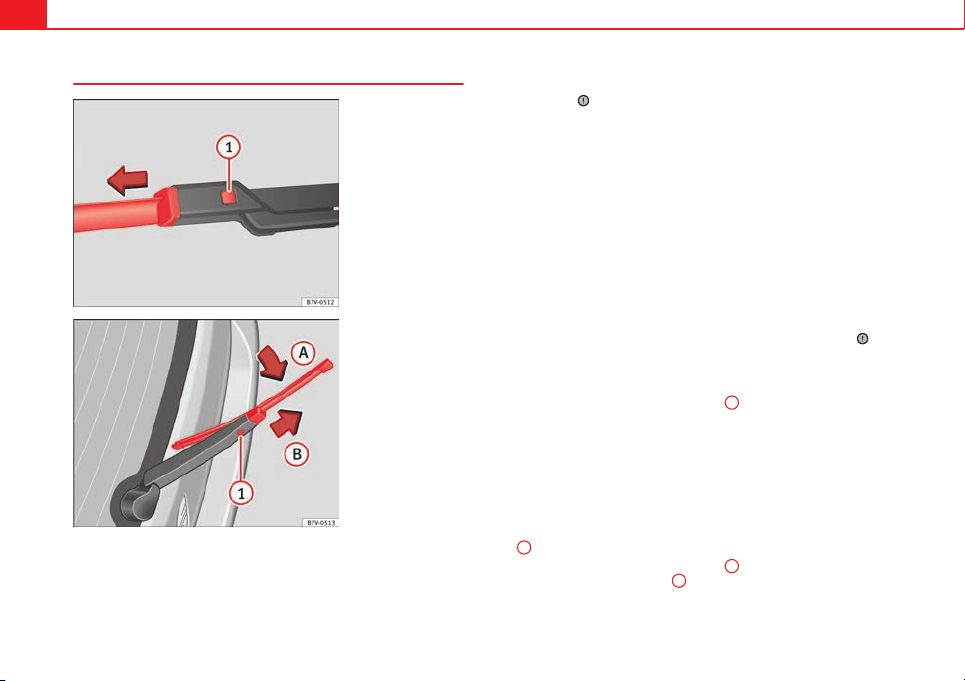
250 Vehicle maintenance and cleaning
Cleaning and changing windscreen wiper blades
Fig. 161 Changing the
front wiper blades
Fig. 162 Changing the
rear wiper blade
The windscreen wiper blades are supplied as standard with a layer of graph-
ite. This layer is responsible for ensuring that the wipe is silent. If the graph-
ite layer is damaged, the noise of the water as it is wiped across the wind-
screen will be louder.
Check the condition of the wiper blades regularly. If the wipers scrape
across the glass they should be changed if they are damaged, or cleaned if
they are dirty ⇒
.
Damaged wiper blades should be replaced immediately. Wiper blades are
available from specialised workshops.
Lifting and unfolding the wiper arms
The wiper arm may only be lifted at the point where it is fastened to the
blade.
For windscreen wipers, please note: the wiper should be in service position
before unfolding it ⇒ page 106.
Cleaning windscreen wiper blades
● Lifting and unfolding the wiper arms.
● Use a soft cloth to remove dust and dirt from the windscreen wiper
blades.
● If the blades are very dirty, a sponge or damp cloth may be used ⇒
.
Changing the windscreen wiper blades
● Lifting and unfolding the wiper arms.
● Hold down the release button ⇒ Fig. 161
1
while gently pulling the
blade in the direction of the arrow.
● Fit a new wiper blade of the same length and design on to the wiper arm
and hook it into place.
● Rest the wiper arms back onto the windscreen.
Changing the rear wiper blade
● Lift and unfold the wiper arm.
● Pull the wiper blade out of its mounting on the wiper arm ⇒ Fig. 162 (ar-
row
A
).
● Hold down the release button ⇒ Fig. 162
1
while gently pulling the
blade in the direction of the arrow
B
. This may require some strength.
Loading ...
Loading ...
Loading ...