Loading ...
Loading ...
Loading ...
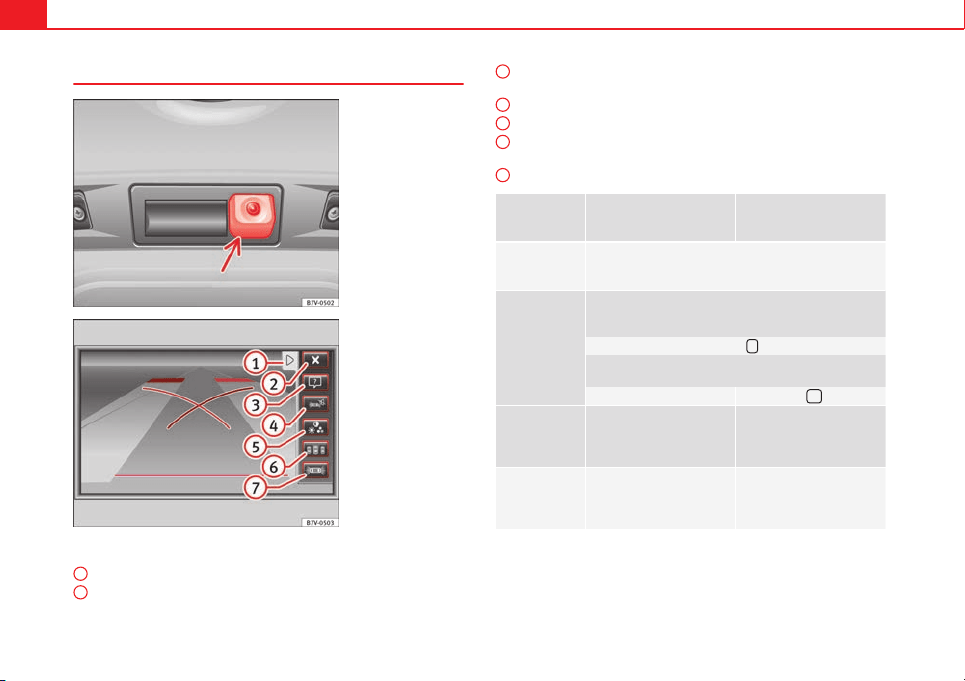
210 Driving
User instructions
Fig. 148 On the rear lid:
location of the rear assist
camera
Fig. 149 Rear assist dis-
play: mode 2 connected
Function buttons on the screen:
display the menu; hide the menu.
Turning off the reversing camera images
1
2
Display help. The help list explains the surfaces and lines on the cam-
era image. Press to exit help.
Mute the sound.
Adjust the display: brightness, contrast, colour.
Switching on the orientation points for rear parking perpendicular to
the road (mode 1).
Displaying the optical parking system.
effect
Operations in vehicles with
no optical parking system
(OPS)
Operations in vehicles with
the optical parking system
(OPS)
Switching the
display on auto-
matically:
select reverse gear with the ignition switched on or the
engine running. Mode 1 will be displayed.
Switching the
display off man-
ually:
Press a button to select the area on the radio or the navi-
gation system ⇒ Booklet Radio or ⇒ Booklet Navigation
system.
OR: Press the button
on the screen.
OR: After switching off the ignition, the rear assist image
remains on the screen for a short period.
Press button
.
Switching off
the display by
disengaging re-
verse gear:
The image will switch off af-
ter around 10 seconds.
The OPS display will imme-
diately be shown.
Switching off
the display by
driving for-
wards:
Drive forwards at more than
approx. 15 km/h (9 mph).
Drive forwards at more than
approx. 10 km/h (6 mph).
3
4
5
6
7
Loading ...
Loading ...
Loading ...