Loading ...
Loading ...
Loading ...
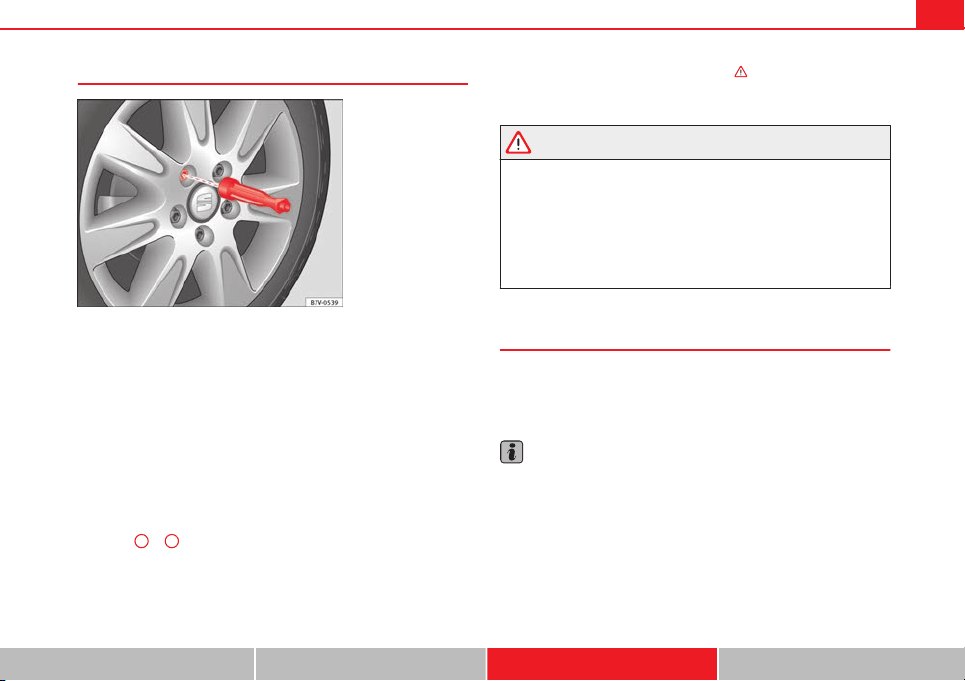
315Wheels and tyres
Changing a wheel
Fig. 188 Changing a
wheel: loosen wheel
bolts with the socket at
the end of the wheel
brace
Removing the wheel
● Please observe the check list
⇒
page 310.
● Loosen the wheel bolts
⇒
page 311.
● Jacking up the vehicle
⇒
page 313.
● Using the hexagonal socket in the wheel brace
⇒
Fig. 188, unscrew the
slackened wheel bolts and place them on a clean surface.
● Take off the wheel.
Putting on the spare wheel
Check the direction of rotation of the tyre
⇒
page 299.
● Fit the wheel.
● Screw on the anti-theft locking bolt with the adapter in position
⇒
Fig. 185
2
or
3
clockwise and tighten gently.
● Replace the other wheel bolts and tighten slightly using the hexagonal
socket on the end of the wheel brace.
● Lower the car with the jack.
● Tighten all of the wheel bolts clockwise ⇒
. Tighten the bolts in diago-
nal pairs (not in a circle).
● Put the caps, trim or full hubcap back on ⇒ page 308.
WARNING
If the wheel bolts are not treated suitably or not tightened to the correct
torque then this could lead to loss of vehicle control and to a serious ac-
cident.
● All the wheel bolts and hub threads should be clean and free of oil
and grease. The wheel bolts should be easily tightened to the correct tor-
que.
● The hexagonal socket in the wheel brace should be used for turning
wheel bolts only. Do not use it to loosen or tighten the wheel bolts.
After changing the wheel
● Clean the wheel brace, if necessary and put it away in the luggage com-
partment ⇒ page 324.
● Have the tightening torque of the wheel bolts checked as soon as possi-
ble with a torque wrench ⇒ page 312.
Note
If the vehicle is fitted with a tyre monitoring system, this should be “reprog-
rammed” if necessary whenever a tyre is changed ⇒ page 227.
Safety First Operating instructions Practical Tips Technical Specifications
Loading ...
Loading ...
Loading ...