Loading ...
Loading ...
Loading ...
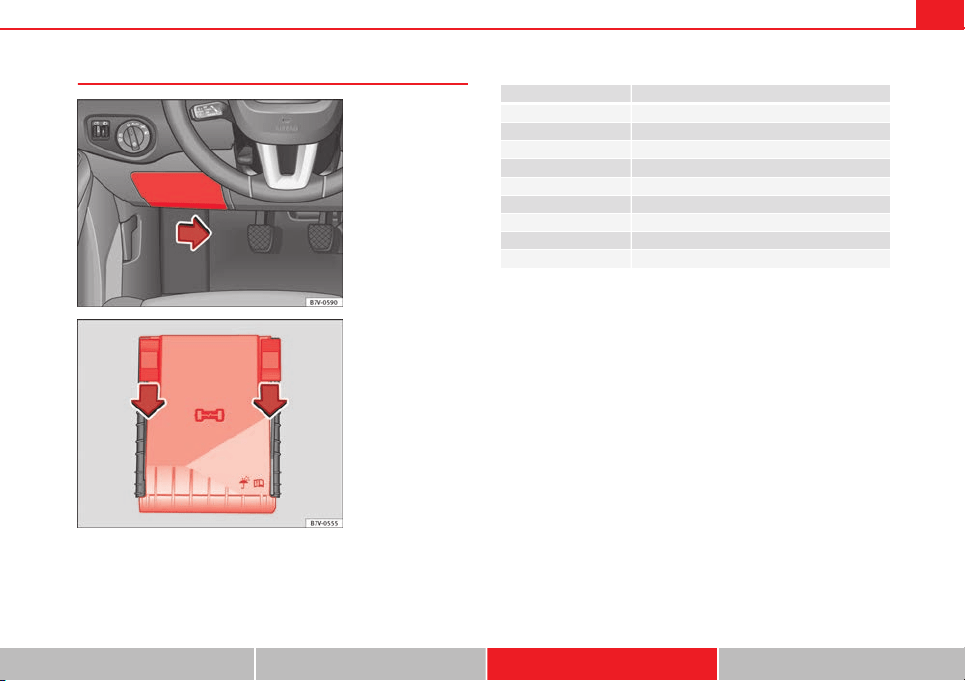
327If and when
Vehicle fuses
Fig. 202 On the driver-
side dash panel: fuse box
cover
Fig. 203 In the engine
compartment: fuse box
cover
Only replace fuses with a fuse of the same amperage (same colour and
markings) and size.
Identifying fuses by colours
Colour Amp rating
purple 3
Light brown 5
Brown 7.5
Red 10
Blue 15
Yellow 20
White or transparent 25
Green 30
Orange 40
To open the dash panel fuse box
● To remove the cover, move the activation lever in the lower part to the
right ⇒ Fig. 202.
● For right-hand drive vehicles, move the lever to the left.
To open the engine compartment fuse box
● Open the bonnet ⇒ page 279.
● Move the attachment tabs forwards, in the direction indicated by the ar-
row to release the fuse box cover ⇒ Fig. 203.
● Then lift the cover out.
● To fit the cover, place it on the fuse box. Push the attachment tabs back,
in the opposite direction indicated by the arrow until they click audibly into
place.
In is possible that there are more fuses behind a cover in the lower left-hand
side of the luggage compartment.
Safety First Operating instructions Practical Tips Technical Specifications
Loading ...
Loading ...
Loading ...