Loading ...
Loading ...
Loading ...
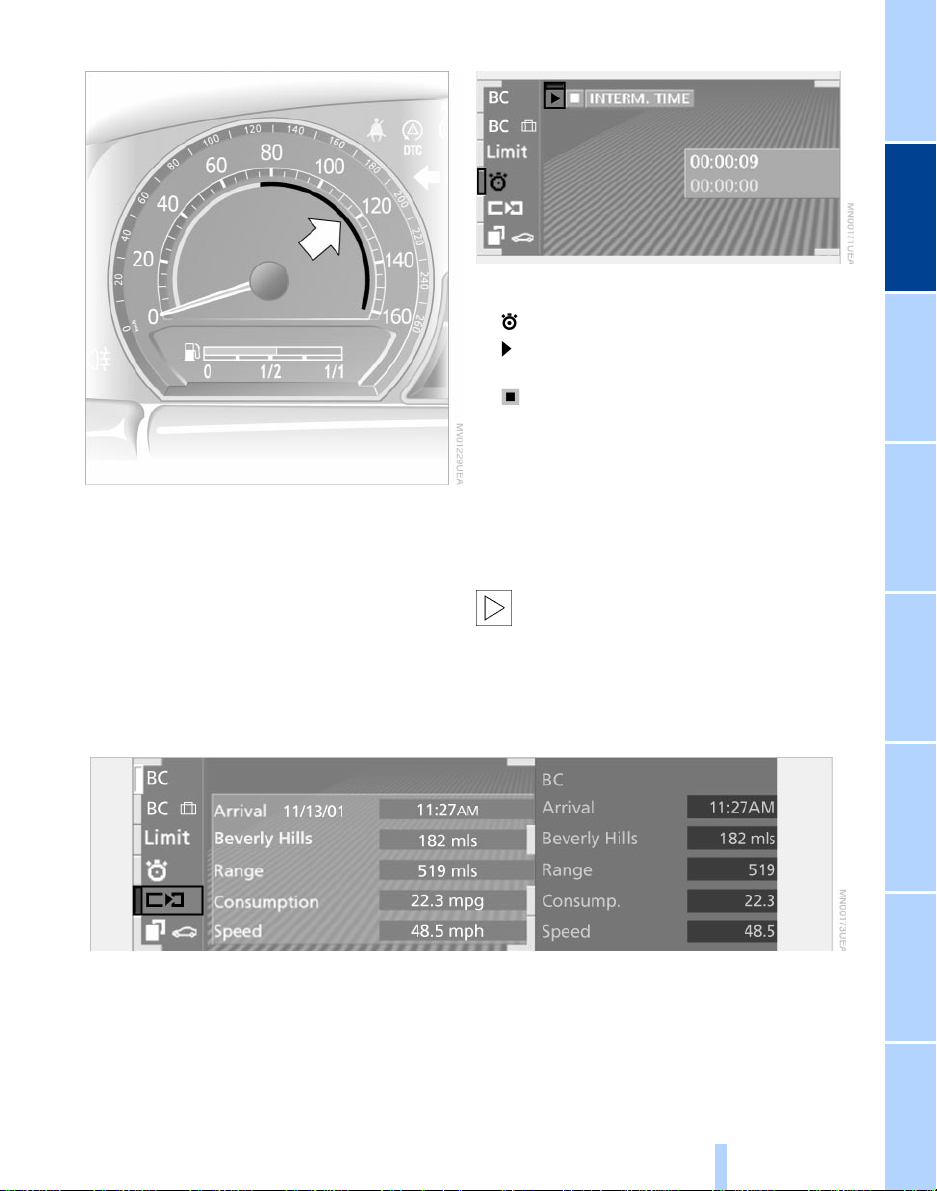
At a glanceControlsDriving tipsCommunications NavigationEntertainmentMobilityReference
85
Info Display screen contents
If (for instance) the warning zone in the
tachometer is visible, refer to page 77, the
speed limit will be indicated by a warning
sector in the speedometer, see arrow.
A message appears in the Check Control
when you exceed the preset speed limit.
Vehicle speed must fall back to at least
3 mph (5 km/h) below the preset speed
before the speed warning will be repeated.
Stopwatch
Start and stop
1. Select
2. Select and confirm. This resets the
stopwatch to zero and then restarts it
3. Select and confirm. This stops the
timer.
Confirm again to reset the stopwatch to
zero.
Taking an intermediate time reading
Select "INTERM. TIME" and confirm. This
intermediate time appears below the
ongoing primary stopwatch count.
All of the remaining functions remain
available at all times while the stop-
watch is running. The stopwatch continues
operation in the background.<
Assistance window* for "OB data"
You can select any of the following
computer functions for display in the assis-
tance window:
> Computer
> Trip computer
> Speed limit
> Stopwatch
Online Edition for Part No. 01400156097 – © 10/01 BMW AG
Loading ...
Loading ...
Loading ...