Loading ...
Loading ...
Loading ...
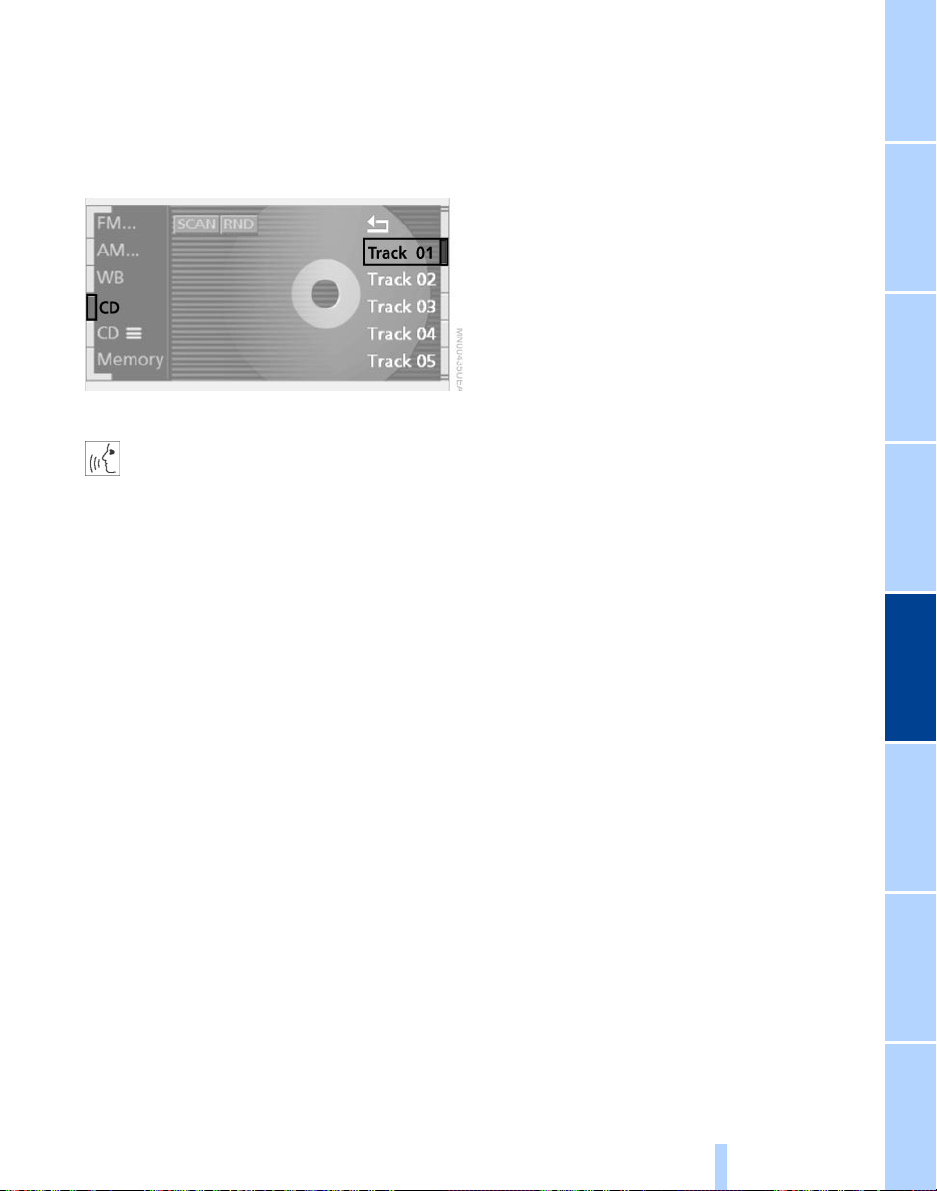
At a glanceControlsDriving tipsCommunications NavigationEntertainmentMobilityReference
147
Searching for music tracks
in the Control Display
To select music track
Select music track and confirm your selec-
tion
or
1. >>CD (menu)<<
2. >>(CD) Track l 1 ..30<<.<
Sample and select – Scan
The system plays a brief sample from each
CD track.
1. To start sampling:
Select "SCAN" and confirm your selection
2. To select a track:
Confirm "SCAN" a second time to cancel
the scan function. Play resumes at the
point on the CD at which sampling was
interrupted.
Random sequence – Random
The music tracks on the CD are played in a
random sequence – Random.
To start random play:
Select "RND" and confirm your selection.
To cancel the random mode:
Select another function.
Online Edition for Part No. 01400156097 – © 10/01 BMW AG
Loading ...
Loading ...
Loading ...