Loading ...
Loading ...
Loading ...
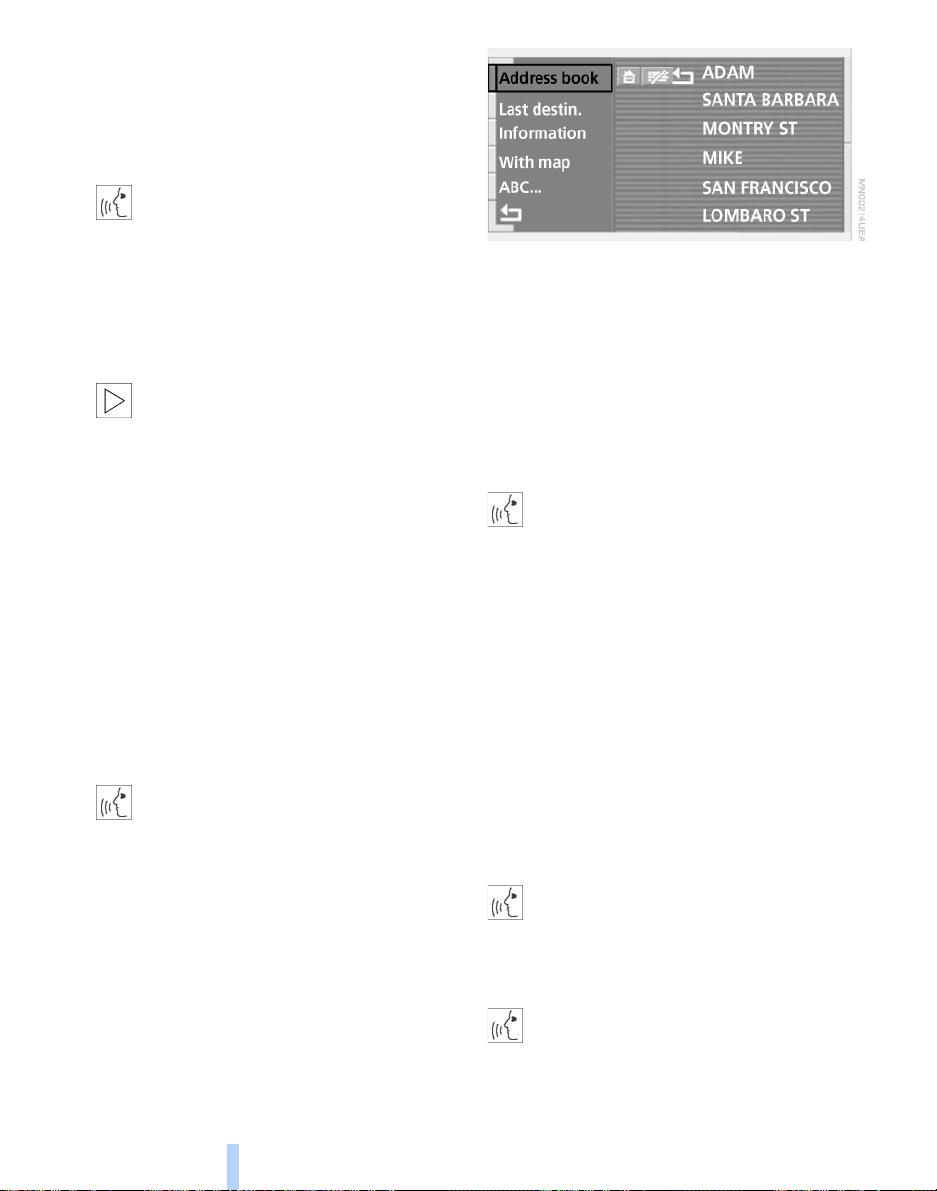
Navigation
134
Terminate/interrupt active
guidance
Select "Route guide" and confirm your
selection
or
1. >>Navigation (menu)<<
(>>Navi (menu)<<)
2. >>Route guidance off<<.<
The system suspends active guidance,
including voice guidance, until reactivated.
Creating a directory
You can also enter your current posi-
tion in the address book after leaving
the sector covered by the map CD. You
must also enter a designation for the loca-
tion in order to use this feature.<
To store addresses
To make it even easier to enter destina-
tions, the system lets you store more than
50 addresses for frequent destinations in
an address book.
Addresses can be entered from different
menus.
The system stores the current address in
the address book as "AS ADDRESS."
The first destination in the destination list
can be stored in a special address book for
the voice command system:
1. >>Navigation (menu)<<
(>>Navi (menu)<<)
2. >>Save destination per voice<<
(>>Save destination per voice recogni-
tion<<)
3. Assign a name to the destination's map
coordinates.<
To select an address
Select "Address book" and confirm your
entry.
A list of the stored addresses appears on
the right side of the Control Display.
To enter the desired address as a destina-
tion, select this address, then confirm your
selection and select "AS DEST."
You can edit existing entries in the address
book, for instructions on how to proceed
refer to "ABC..."
To access the address book using the
voice command system:
1. >>Navigation (menu)<<
(>>Navi (menu)<<)
2. Select destination entry mode:
> >>Destination input with address
book<<
You can select the destination from the
Control Display or using the voice
command system
> >>Destination input via navigation<<
(>>Destination input on screen<<)
You can select the destination on the
Control Display
> >>Destination input by voice<<
You can select your destination using the
voice command mode.<
Selecting destinations using voice
command system:
1. >>Select destination<<
(>>Select entry<<, >>Select name<<,
>>Select destination<<)
2. Enter destination.<
or
1. >>Navigation (menu)<<
(>>Navi (menu)<<)
2. >>Read out address book<<
> To scroll forward: >>Next<<
Online Edition for Part No. 01400156097 – © 10/01 BMW AG
Loading ...
Loading ...
Loading ...