Loading ...
Loading ...
Loading ...
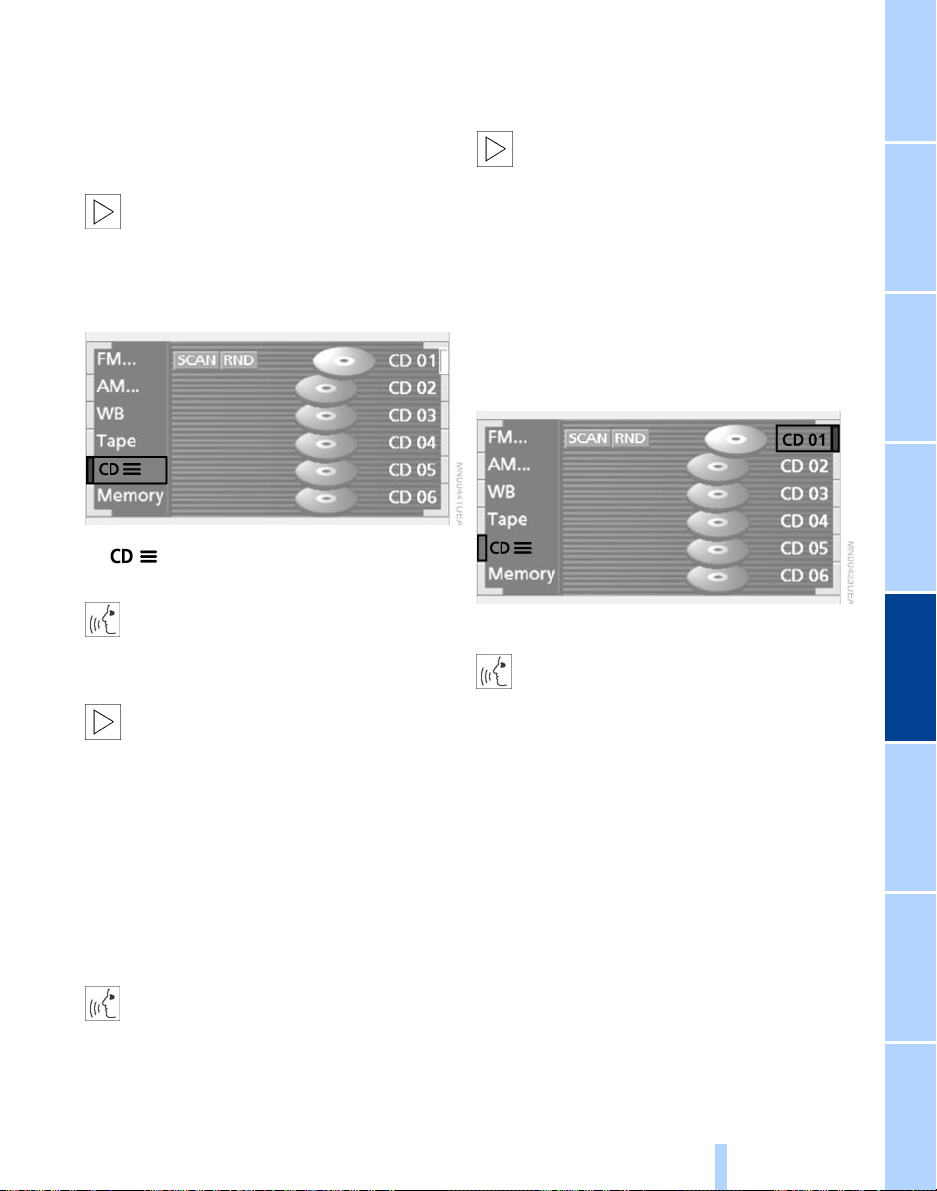
At a glanceControlsDriving tipsCommunications NavigationEntertainmentMobilityReference
149
Always refer all repair and maintenance
operations to qualified technicians.<
Starting and stopping the
CD changer
You may experience playback prob-
lems, such as skips, when using CDs
that you have copied at home.<
Starting
1. Insert the CD magazine
2. Select and confirm
or
>>CD on<<.<
After a few seconds, play will resume at the
point where the CD stopped earlier.
After you reload the CD changer, play
will automatically restart with the CD
in the lowest slot loaded, for instance,
CD 1, Track 1.<
Stopping
Switch off audio systems, refer to page 140
or
Select radio, refer to page 140, cassette,
refer to page 153, MD, refer to page 151,
or CD player, refer to page 146
or
1. >>CD changer (menu)<<
2. >>CD off<< (>>Audio off<<).<
Status displays
The CD magazine's load status is indicated
in the Control Display.
If the display fails to detect a CD that
you have loaded in the magazine,
check to ensure that the CD has been
inserted correctly and inspect it for signs of
defects.<
Searching for music tracks
in the Control Display
To select CD
Select a CD and confirm your entry
or
1. >>CD changer (menu)<<
2. >>CD (number) 1 ..6<<.<
Playback starts on the first track. At the
end of the last track, the next CD will be
selected.
Sample and select – Scan
The system automatically plays a brief
sample from each of the tracks on the
current CD.
1. To start sampling:
Select "SCAN" and confirm your selection.
Following the final track this CD is played
starting at track 1
2. To select a track:
Confirm "SCAN" a second time to cancel
the scan function. Play resumes at the
point on the CD at which sampling was
interrupted.
Online Edition for Part No. 01400156097 – © 10/01 BMW AG
Loading ...
Loading ...
Loading ...