Loading ...
Loading ...
Loading ...
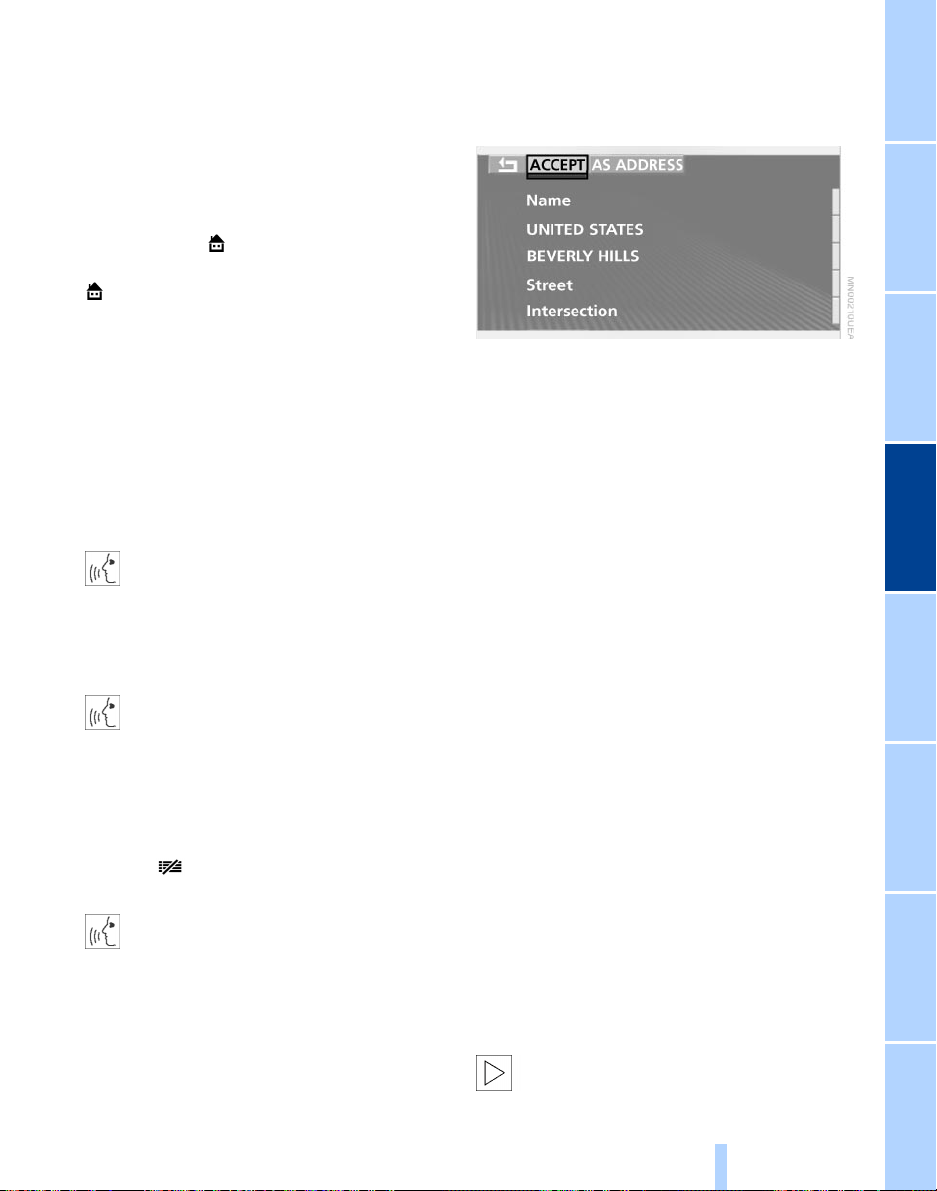
At a glanceControlsDriving tipsCommunications NavigationEntertainmentMobilityReference
135
> To scroll back: >>Back<<
> To repeat: >>Repeat<<
> To import to destination list: >>Select<<
(>>Destination selection<<)
3. To delete an entry: >>Delete entry<<
(>>Delete name<<).<
Home address
You can use to adopt your home
address as your destination.
Select and confirm.
> "AS DEST." adopts the current home
address as the destination
> You can enter and edit the home
address using the "ABC..." function
> "LOCATION" imports your current loca-
tion as the home address
> "AS ADDRESS" stores the entered
address or current location as your home
address.
Using the voice command system:
1. >>Navigation (menu)<<
(>>Navi (menu)<<)
2. >>Route guidance to home<<.<
To delete addresses
To delete individual entries:
1. >>Navigation (menu)<<
(>>Navi (menu)<<)
2. >>Delete entry<<
(>>Delete name<<, >>Delete destina-
tion<<).<
3. Select name.
To delete all current entries:
Select and confirm your selection
or
1. >>Navigation (menu)<<
(>>Navi (menu)<<)
2. >>Delete address book<<.<
Location
Display of current location
1. Select "Location" and confirm.
You can request the current location of
your BMW or view a display showing your
map location. If the navigation system is
unable to identify a town or city, your
current longitude and latitude will appear.
If the address is extended to include
"Street" and "Intersection" (refer to
"ABC..." for further instructions), this infor-
mation can be adopted as the current loca-
tion using "ACCEPT."
"AS ADDRESS" can be used to import your
current location into the address book; you
can also enter a name as desired. Entry of a
name is mandatory for locations identified
only by their map coordinates.
Entering the location
We recommend that you avoid entering
subsequent corrections of your location
unless absolutely necessary. After trans-
port by truck or rail, etc., the GPS receiver
may require several minutes to determine
your current location. You can reduce the
amount of time the system requires to
determine your location by entering it
manually.
To enter your current location:
1. Select and confirm "Location"
2. The procedure for entering your current
location is the same as that used to enter
your destination, refer to page 126.
Once effective GPS reception has
been established it will no longer be
possible to revise your position manually.<
Online Edition for Part No. 01400156097 – © 10/01 BMW AG
Loading ...
Loading ...
Loading ...