Loading ...
Loading ...
Loading ...
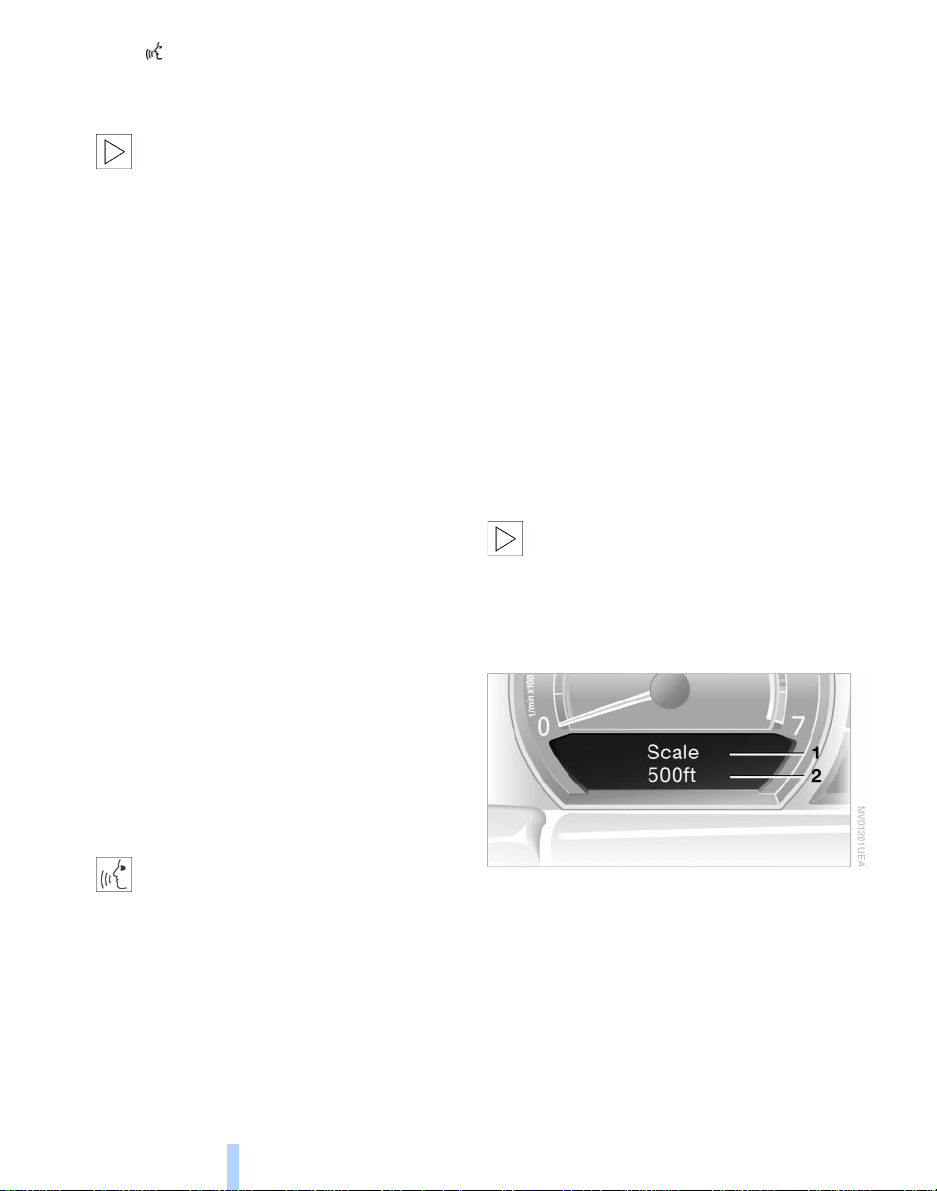
Voice command
26
The button must be used to terminate
unrestricted, open dialogs in which any text
might occur, such as those containing
names, notes, etc.
The system automatically switches
over to its telephone mode if you
receive a call during a dialog. The system
issues the voice message >Cancelled< and
"PROCESS TERMINATED" appears in the
Info Display, see Status displays below.<
Voice commands
The voice command system operates on
the basis of specific, predefined
commands; these commands should be
spoken precisely as indicated. You can
listen to a selection from the command list
by activating the system, refer to page 26
and issuing the command >>Options<< or
>>What now<<.
The voice command system also features
an entry-level >>Main menu<< that allows
you to select individual accessories, refer
to page 26.
Brief commands
At the >>Main menu<< level you can use
"brief commands," refer to page 30 to
initiate direct execution of selected func-
tions without first proceeding to the
"systems" level.
Special commands
Special commands are available for
specific systems. In this Owner's Manual
you will find these commands in the
sections describing the individual systems.
Instructions for using the voice
command system are always identi-
fied by this pictogram.<
Standard commands
The standard commands available for use
with all controlled systems are:
> >>Pardon<< or >>Repeat<<
Repeats the last message issued by the
voice command system
> >>Cancel<< or >>Exit<<
Terminates the voice command system
> >>Standard dialog<<
or >>Extended dialog<<
Comprehensive instructions and error
reports guide you through the system
> >>Short dialog<<
In this setting your guidance through the
system is provided exclusively in the form
of brief statements
> >>Help<<
Allows you to request information on
various systems
> >>Options<< or >>What now<<
Provides you with a listing of the
commands available for the selected
system. A corresponding list simulta-
neously appears in the Info Display, see
Status displays below
> >>Main menu<<
Provides access to submenus.
To make it easier for you to become
acquainted with the system, it is
preset to the >>Standard dialog<< or
>>Extended dialog<< mode at the
factory.<
Status displays
The Info Display shows you what the voice
command system has understood in line 2,
while also indicating which voice command
or question is currently active in line 1.
Any current error messages will also
appear in the display panel.
Online Edition for Part No. 01400156097 – © 10/01 BMW AG
Loading ...
Loading ...
Loading ...