Loading ...
Loading ...
Loading ...
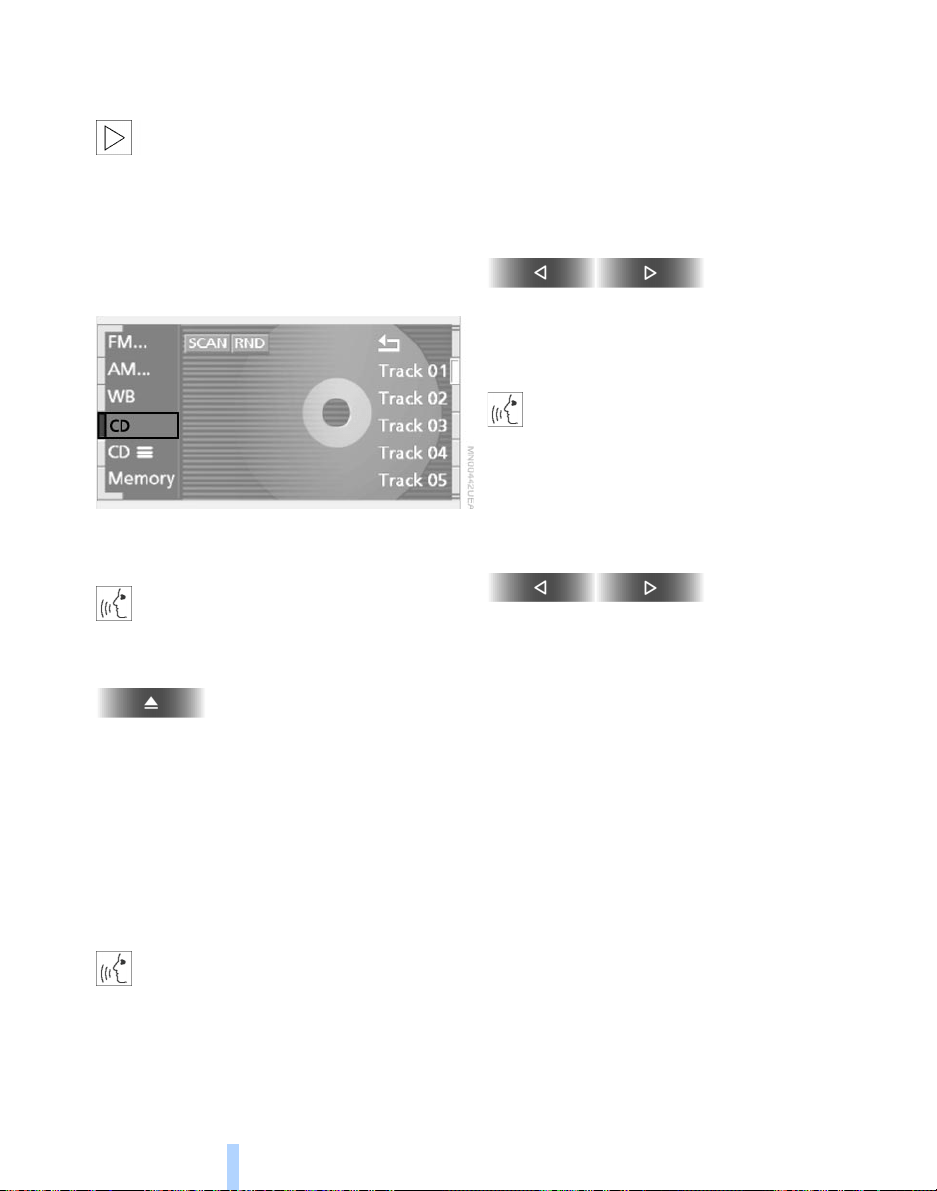
CD Compact Disc
146
CD Compact Disc
You may experience playback prob-
lems, such as skips, when using CDs
that you have copied at home.<
Starting
Insert the CD in the slot.
If a CD is already inserted in the CD-player:
To start play
Select "CD" and confirm your selection
or
>>CD on<<.<
To stop play
The CD emerges slightly from the
CD player
or
switch off sound system, refer to page 140
or
switch to radio or CD player, refer to
page 140 or see above
or
1. >>CD (menu)<<
2. >>CD off<< (>>Audio off<<).<
Using the buttons to search
for music tracks
Track search
To select a direction
Press repeatedly, continuing until you
reach the desired track
or
1. >>CD (menu)<<
2. >>(CD) Next track<< or
>>(CD) Track back<<.<
The CD will start play at the title selected.
Fast forward/reverse
1. To select the direction
Press and hold the button. The tracks can
be heard, but the sound is distorted.
2. To interrupt the fast forward/reverse,
release the button.
The CD will start play at the point selected.
*
Online Edition for Part No. 01400156097 – © 10/01 BMW AG
Loading ...
Loading ...
Loading ...