Loading ...
Loading ...
Loading ...
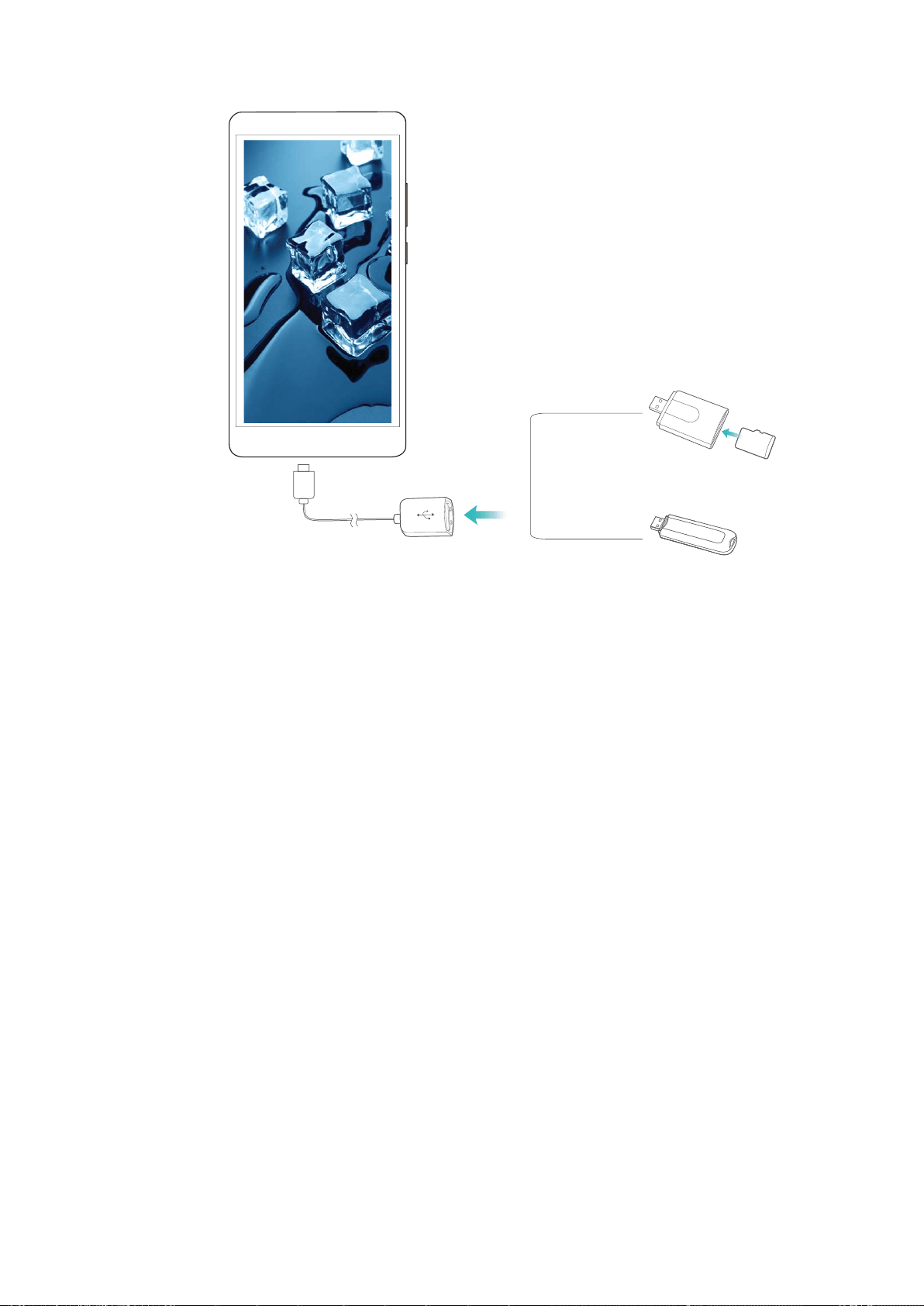
USB OTG cable
2 Go to Files > Local > USB drive, navigate to the USB drive, select the data that you want to copy,
and then copy it to the target folder.
3 Once the transfer is complete, go to Settings > Storage > USB drive > Eject.
4 Disconnect the USB OTG cable and USB cable from the two devices.
Device Connection
46
Loading ...
Loading ...
Loading ...