Loading ...
Loading ...
Loading ...
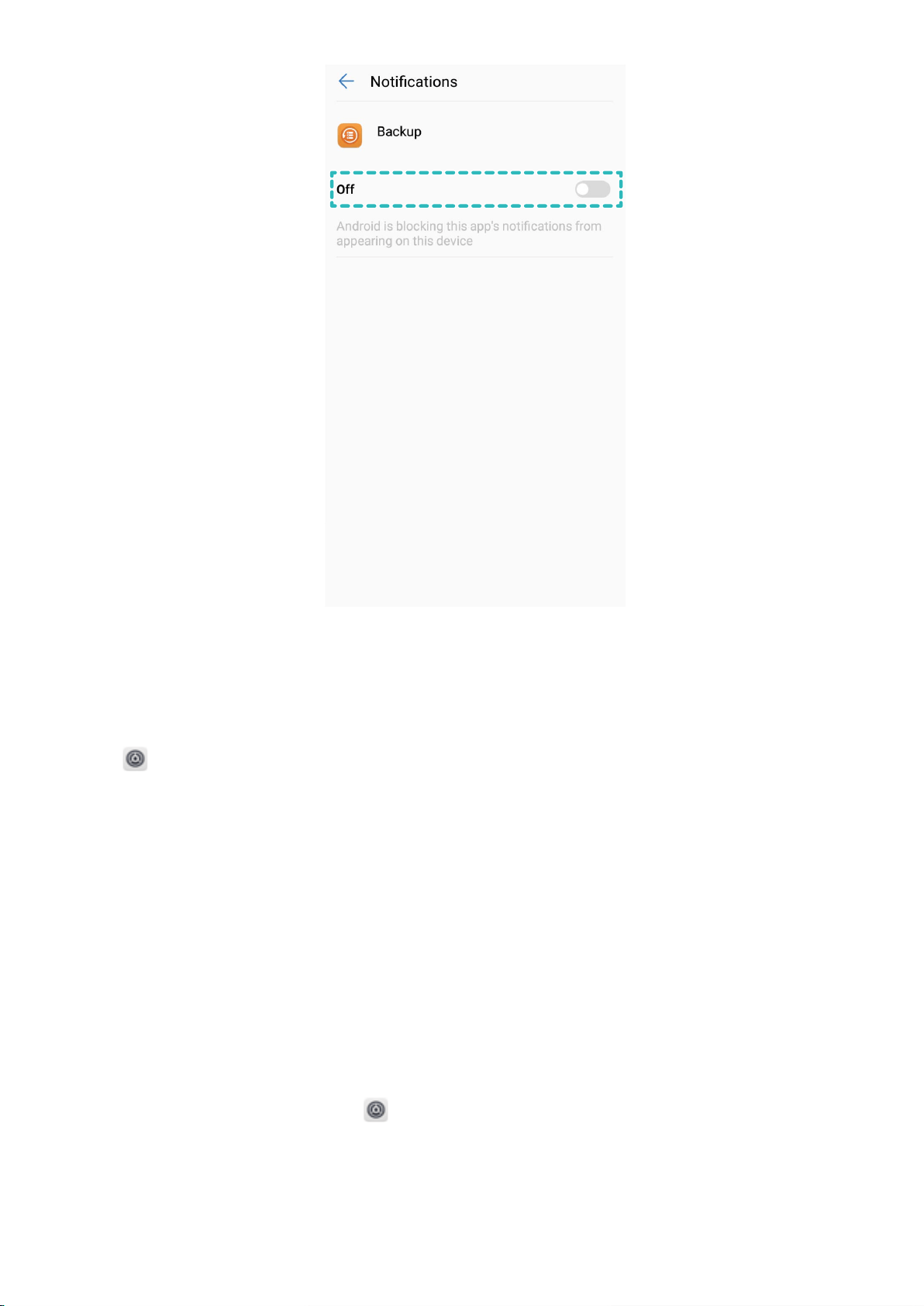
Customize Notications to Your Liking
Not a fan of the default notication reminders? You can customize notication reminders so that you
get notications the way you want them.
Go to Settings, then go to Apps & notications > Notications. You can:
l Set notications light to pulse: Turn on Blink light, and the Phone notication light will icker
when you receive new notications.
Screen Lock and Unlock
Set a Lock Screen Password to Protect Your Privacy
Personal photos, contact information, and banking apps, your Phone stores a lot of sensitive
information. Set a lock screen password so that a password is required each time you unlock your
Phone. A lock screen password helps to protect your private information if your Phone is lost or
accessed by an unauthorized user.
Set a lock screen password: Open Settings, go to Security & location > Screen lock, and set
the type of lock screen password you prefer.
l Set a PIN: A PIN number is a sequence of digits. Entering a PIN to unlock your device is quick and
simple. For better security, use a long sequence of random numbers as your PIN. Go to Password >
PIN, follow the prompts to set up a PIN, then touch OK.
Home Screen
12
Loading ...
Loading ...
Loading ...