Loading ...
Loading ...
Loading ...
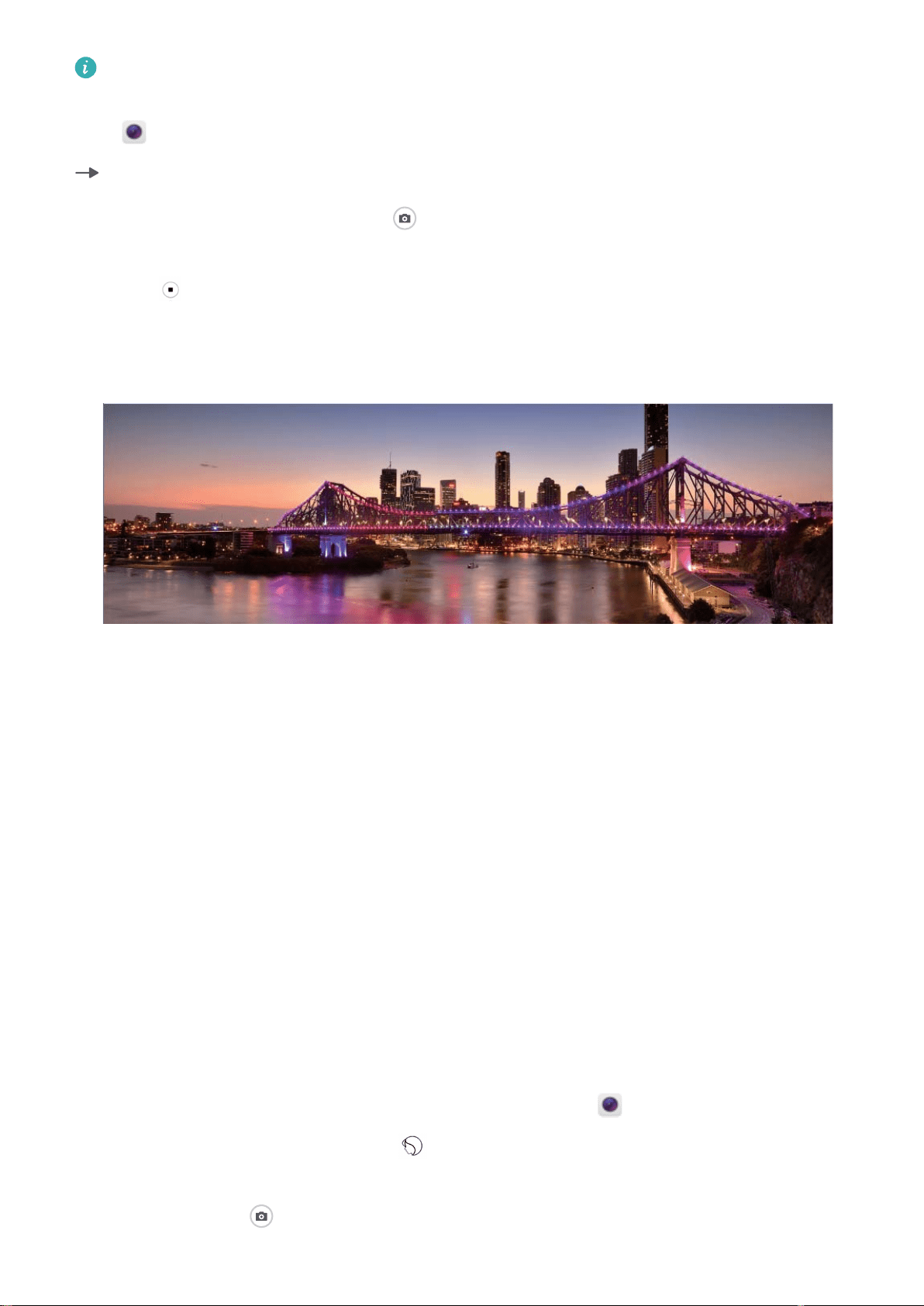
When taking a panorama, nd a wide, open space that is some distance away from the subject
and try to avoid backgrounds that are all in one color.
Open Camera. Swipe right on the screen, and then touch Panorama. In Panorama mode, touch
at the top of the screen to congure the shooting direction.
Hold your Phone steady, and then touch to start shooting. Slowly move the Phone in the
direction indicated, holding the device steady and ensuring that the arrow stays level with the center
line. Touch when you are nished. The camera will automatically stitch the photos together to
create a panorama.
Beautication
Beauty Mode: Always Look Your Best
Want to always look your best in your
seles? Beauty mode lets you adjust a range of beautication
settings with ease. It can also create a personalized beauty information database tailored to you.
l Beauty mode: Enable Beauty mode to automatically apply beautication effects to everyone in the
frame.
l Perfect sele: Enable Perfect sele and your Phone will create a custom beauty plan for you. The
higher the beautication level, the more pronounced the effects.
Use Beauty Mode to Always Look Your Best
Want to bring out your beauty in seles and group shots? Beauty mode helps you look your best in
every photo you take.
Enable Beauty mode to capture more beautiful photos: Open Camera, then swipe right on
the screen to enter Mode settings. Touch , and then drag the sliders left and right to adjust
beautication effects. A higher Beauty level translates to more pronounced beautication effects.
After adjusting, touch
to take photos in Beauty mode.
Camera
28
Loading ...
Loading ...
Loading ...