Loading ...
Loading ...
Loading ...
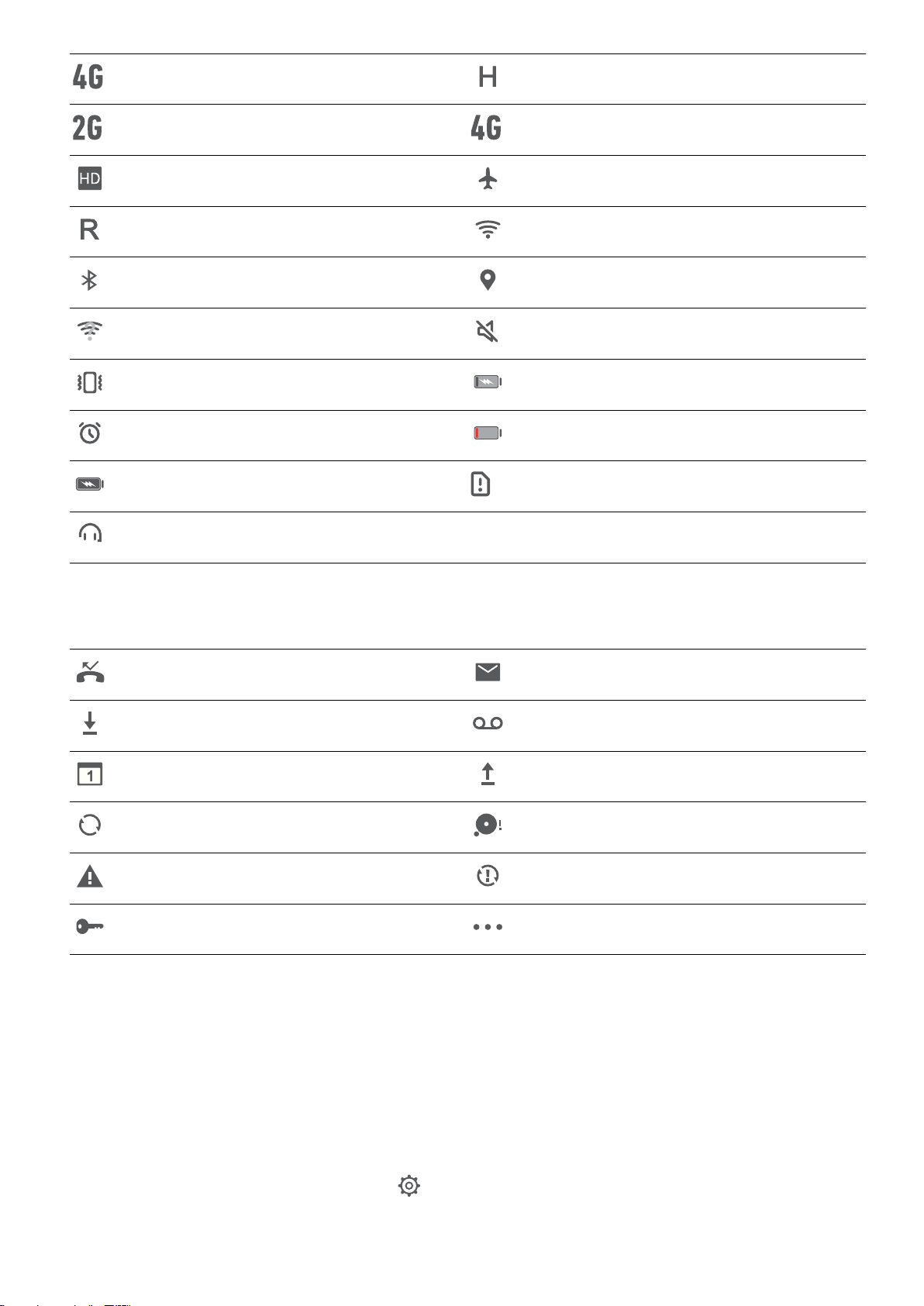
Connected over 4G Connected over HSPA
Connected over 2G Connected over LTE
VoLTE enabled Airplane mode enabled
Roaming Connected over Wi-Fi
Bluetooth enabled Receiving location data from GPS
Wi-Fi network available Silent mode enabled
Vibration mode enabled Charging
Alarms activated Battery low
Battery full No SIM card found
Headset plugged in
Notication icons: Notication icons are displayed on the left-hand side of the status bar when you
receive a new message, notication, or reminder.
Missed calls
New emails
Downloading data New voicemail
Upcoming events Uploading data
Synchronizing data Phone memory full
Log in or synchronization error Synchronization failed
Connected to a VPN More notications
Open the Notication Panel to Get Important Information
Want to ensure that you do not miss out on any important notications? From your Phone's status
bar, you can view real time notication information and your device's operating status.
When there is a notication reminder, you can turn on the screen and swipe down from the status bar
to view the notication. You can access notication and status bar settings in the following ways:
l Access notication and status bar settings when the screen is locked: Turn on the screen and
swipe down from the status bar, touch
, enter your password, and then go to Apps &
notications > Notifcations.
Home Screen
10
Loading ...
Loading ...
Loading ...