Loading ...
Loading ...
Loading ...
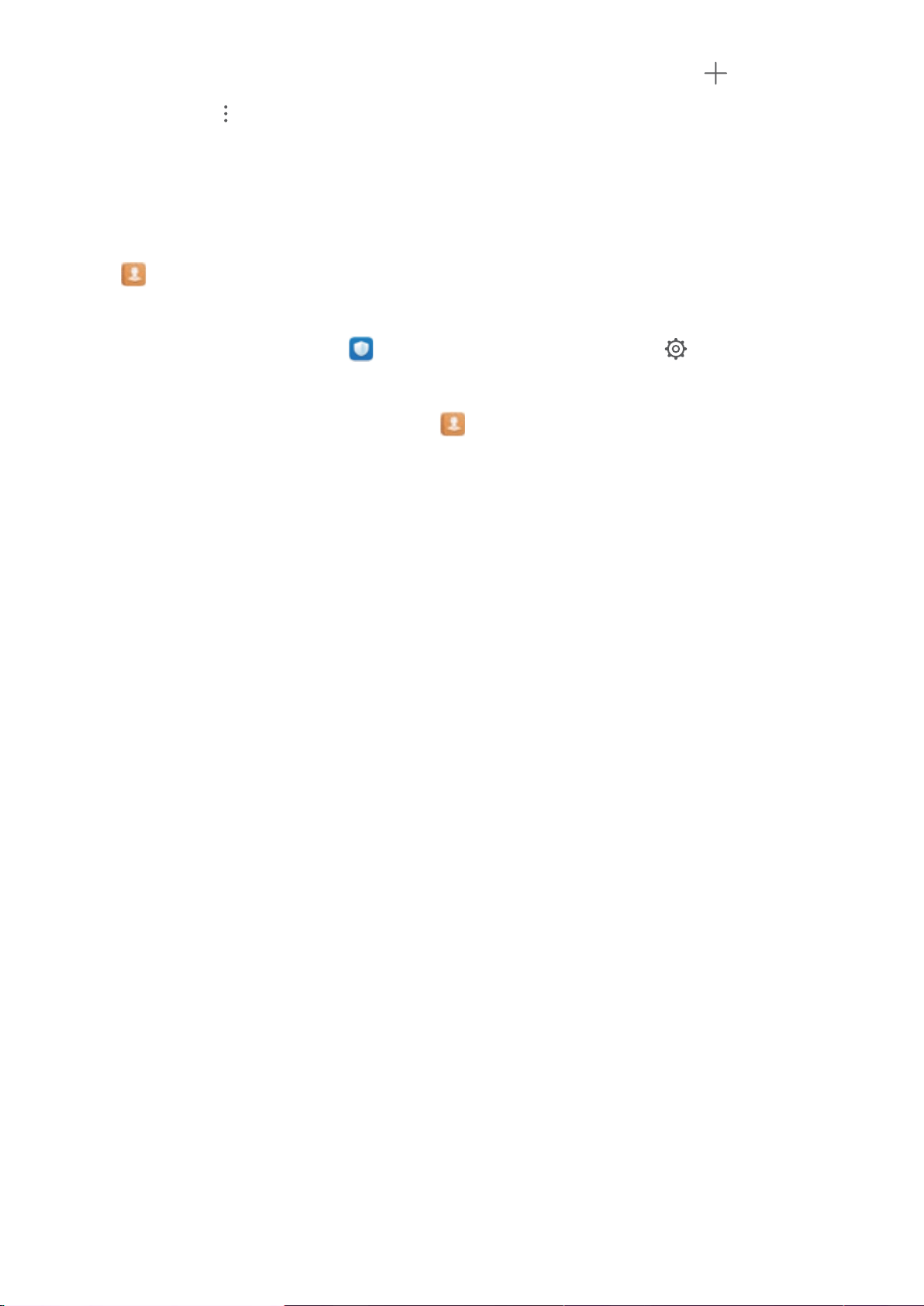
Edit a group: From the groups list, select the group you want to edit and touch to add a
contact, or touch to Remove members, Delete group or Rename.
Delete a group: From the groups list, touch and hold a group, and then touch Delete.
Add Contacts to the Blacklist
You can add a contact number to the blacklist to avoid receiving harassing or spam calls from them.
Open Contacts, touch and hold the contact you want to add to the blacklist, and then touch
Add to blacklist. Your device will block all calls and messages from contacts in the blacklist.
View blacklisted contacts: Open
Phone Manager, go to Blocked > , and then touch
Numbers blacklist to view the blacklist.
Remove a contact from the blacklist: Open Contacts, touch and hold the contact you want to
remove from the blacklist, and then touch Remove from blacklist.
Contacts
18
Loading ...
Loading ...
Loading ...