Loading ...
Loading ...
Loading ...
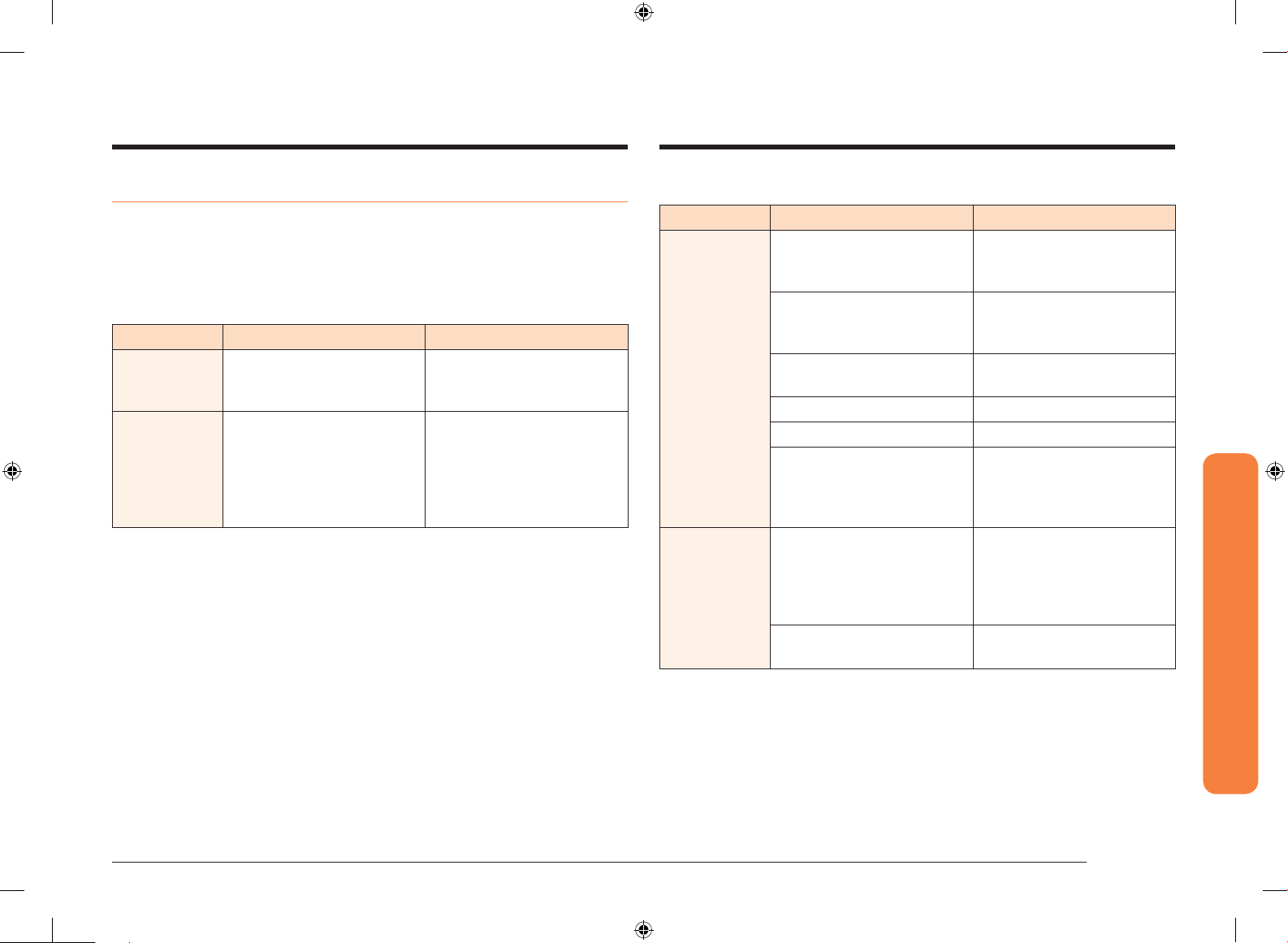
English 35
Troubleshooting
OVEN
Problem Possible cause Solution
The oven will
not turn on.
The oven is not completely
plugged into the electrical
outlet.
Make sure the electrical
plug is inserted into a live,
properly grounded outlet.
A fuse in your home may be
blown or a circuit breaker
may have tripped.
Replace the fuse or reset the
circuit breaker.
The oven controls have been
set improperly.
See the chapter on operating
the oven starting on page 16.
The oven is too hot. Allow the oven to cool.
Incomplete service wiring. Call for service.
Power outage. Check to see if the house
lights will turn on. If
necessary, call your local
electric company for service.
The oven light
will not turn
on.
The light is loose or defective. • Tighten or replace the
lamp.
• Call for service if the
door light does not turn
on.
The switch operating the light
is broken.
Call for service.
Troubleshooting
Troubleshooting
Samsung works hard to ensure that you don’t have problems with your new
electric oven. If you run into unexpected trouble, look rst for a solution in the
tables below. If you’re still having trouble after trying the suggested solution, call
Samsung at 1-800-SAMSUNG (726-7864).
CONTROL DISPLAY
Problem Possible cause Solution
The display
goes blank.
A fuse in your home may be
blown or the circuit breaker
tripped.
Replace the fuse or reset the
circuit breaker.
The buttons
cannot be
pressed
properly.
• There is foreign matter
caught between the
buttons
• Touch model: There is
moisture on the exterior
• The lock function is set
• Remove the foreign
matter and try again.
• Remove the moisture and
try again.
• Check whether the lock
function is set.
NV51R5511D_AA_DG68-01126A-02_EN.indd 35 11/5/2019 10:31:10 AM
Loading ...
Loading ...
Loading ...