Documents: Go to download!
User Manual
- Owner's manual - (English)
- Download Quick Start Guide - (English)
- Carton Contents
- IMPORTANT SAFETY INSTRUCTIONS SAVE THESE INSTRUCTIONS
- Product Guide
- Troubleshooting
Table of contents
User Gudie Hoover FH13000 Spot Cleaner
Carton Contents

IMPORTANT SAFETY INSTRUCTIONS
SAVE THESE INSTRUCTIONS
READ ALL SAFETY WARNINGS AND INSTRUCTIONS BEFORE USING THIS PRODUCT.
WARNING: when using an electrical product. basic precautions should always be followed to avoid electric shock. fire. and/or serious injury. including the following:
- Fully assemble product prior to use.
- Operate cleaner only at voltage specified on data plate on bottom of cleaner.
- Do not leave appliance when plugged in. Unplug from outlet when not in use and before cleaning or servicing
- Do not expose to rain. store indoors.
- Do not immerse. Use only on surfaces moistened by cleaning process.
- To Reduce the Risk of Fire and Electric Shock due to internal component damage. use only HOOVER Cleaning Fluids intended for use with this appliance. See the Cleaning
- Fluid section (page 8) of this manual.
- Do not allow to be used as a toy. Not intended for use by children age 12 and under.
- Close supervision is necessary when used by or near children. To avoid injury or damage. keep children away from product. and do not allow children to place fingers or other objects into any openings.
- Use only as described in this manual. Use only manufacturer's recommended attachments and products.
- Do not use product with damaged cord or plug. If product is not working as it should. has been dropped. damaged. eft outdoors. or dropped into water. call customer service at 1-800-944-9200 prior to continuing use
- Do not pull or carry by cord. use cord as a handle. close @ door on cord. or pull cord around sharp edges or corners. Do not place product on cord. Do not run appliance over cord. Keep cord away from heated surfaces.
- Do not unplug by pulling on cord. To unplug. grasp the plug. not the cord
- Do not handle plug or appliance with wet hands.
- Do not put any object into openings. Do not use with any opening blocked; keep free of dust. lint. hair. and anything that may reduce airflow
- Keep hair. loose clothing. fingers. and all parts of body away from openings and moving parts.
- Turn off all controls before unplugging.
- Do not use to pick up flammable or combustible liquids. such as gasoline. o fine wood sandings. or use in areas where they may be present
- Connect to a properly grounded outlet only. See Grounding Instructions.
- Do not pick up anything that is burning or smoking. such as cigarettes. matches. or hot ashes.
- Do not use without filters and tanks in place
- Do not clean over floor electrical outlets.
- Put product away after use to prevent tripping accidents
Product Guide
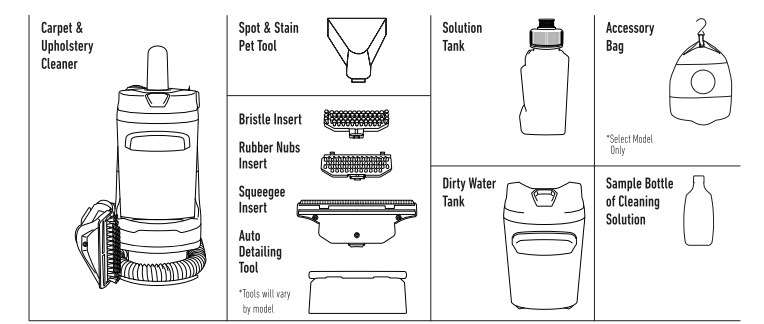
Before You Begin Cleaning
- Don't use the carpet cleaner as adry Move furniture out of area to be vacuum cleaner. cleaned. Place aluminum foil or wax paper under legs of furniture too heavy to move to prevent wood finishes from staining carpet. Pin up furniture skirts and draperies.
- Use your HOOVER’ portable carpet cleaner only if upholstery fabric is marked with a “W’ (for “wet” clean) or “SIW" (for “solventidry” or “wet clean). Don't clean fabric marked "S” ("solvent/dry” clean only)
- Test for colorfastness in a small. hidden area. Gently rub surface with a dampened white cloth. Wait ten minutes and check for color removal or bleed with @ white paper towel.
- Wrap cord around the cord hooks for convenient storage. Attach the plug end to the cord
- For fast cord release. simply turn upper cord wrap downward.
Getting Started With Your PowerDash" Spot Cleaner
- Replace and Tighten cap. Slide the Tank back into the unit to secure the tank.
- Remove Solution Tank from the side of the unit
- Remove the cap from Unwrap hose from unit. the tank =~ 9 select reed tal Cu and make sure itis
- Add HOOVER cleaning solution to the Solution fill line. (“| ow
How to Clean Carpets with your PowerDash” Spot Cleaner
- Plug power cord into 3 Spray a generous electrical outlet. amount of cleaning solution over the soiled area by pressing the 2 trigger behind the tool and scrub the stain in a back and forth motion.
- Press Red Button on
- To lift the stain. top of unit to turn ON. suction up the dirt and cleaning solution by applying downward Jpressure on the front of the cleaning tool and pulling towards you.
- Repeat as needed. “follow these steps for best results
- For best results. pretreat stains with a HOOVER spot treatment (see HOOVER Cleaning Solution Guide) to help loosen and remove even the most stubborn stains.
- Distribute a generous amount of pretreat spray on spot. stain. or high traffic area.
- Always follow specific directions found on solution label.
- Wait 5-10 minutes before using machine.
IMPORTANT:
- For futt suction. itis important that the Dirty Water Tank is properly secured before cleaning.
CAUTION:
- Do not clean over floor electrical cutlets. Water will drip from the tool after use and may puddle
- To avoid damage to wood and laminate flooring and to avoid potential slip hazard. after use (a) do not leave the product on wood and laminate surfaces and move to a hard surface and (b) place unit on an absorbent material (such as a towel) to soak up drips.
Continue using dry strokes until little water is visible passing through the nozzle.
- For best results. HOOVER recommends rinsing carpet with water only. This removes residual carpet cleaning solution. Fill Solution Tank with water and repeat. For heavily soiled areas. repeat. Avoid saturating carpet.
NOTE:
- Empty Dirty Water Tank when the motor sound becomes higher pitched and there is a loss in suction (see “Automatic shut-off’). You will also see the float rise and shut off suction at the same time.
Keeping your PowerDash’ Spot
- Cleaner running properly WARNING! to reduce the risk of personal injury = Unplug before cleaning or servicing.This product contains no serviceable parts.
- If appliance is not working as it should. has been dropped. damaged. left outdoors. or dropped into water. call customer service at 1-800-944-9200 prior to continuing use
1 Empty ity Water Tank v Remove inset and Press TANK RELEASE rinse under faucet. button then lift lid off for emptying and rinsing. Clean water will help remove dirt & debris © from the tank. Let Air Dry before reinstalling.
2 Empty Solution Tank and let air dry. \
3 Rinse hand Tool under 4 Clean out Debris You can remove and faucet. Remove nozzle from red screen after access the hase for cover by pressing every use for best cleaning. by removing the three screws on the bottom of the carpet cleaner. Once removed release button on top. performance. % nw you wll slide the piece ms away from the unit.
Thermal Protection
A thermal protector has been designed into your cleaner to protect it from overheating. When the thermal protector activates the cleaner will stop running.
If this happens proceed as follows:
1. Turn cleaner OFF and unplug it from the electrical outlet.
See other models: BH57010 UH74200 BH55230TV1 DXC85TCEX-AUS WH10600
2. Empty dirty water tank.
3. Inspect for any obstructions. Clear obstructions if present.
4. When cleaner is unplugged and motor cools for 30 minutes. the thermal protector will deactivate and cleaning may continue.
If the thermal protector continues to activate after following the above steps. your cleaner needs servicing.
Troubleshooting
Cleaner won't run
1. Power cord not firmly plugged into outlet.
2. Blown fuse o tripped breaker.
3. Needs sevice
1. Plug unit in firmly
2. Check fuse or breaker in home. Replace fuse/eset breaker in home
Cleaner wont't pick up or low
1. Dity Water Tanks nt installed corecty.
2. Ditty Water Tanks
1 Review Placing Dry Water Tank in base of cleaner.
2 Empty Dirty Water Tank.
1. Power cord not firmly plugged into outlet.
2. Blown fuse o tripped breaker.
3. Needs sevice
Dity Water Tanks installed uncorecty.
1. Dity Water Tanks ul.
2. Dirty Water Tank is clogged.
3. Air path is clogged
1. Solution Tank is empty.
2 Solution Tank not installed propel.
3. Needs sevice.
Fill Solution Tank.
1. Empty Dirty Water Tank.
2. Clean the Diy Water Tank.
3 Uncog air path
1. Turnon the cleaner If hose des not spray prime the pump by lowering the hose down to the floor and hold the tigger for up to 1 minute
2. Review Solution Tank lstallation.
3. Visit our website at www.hoover.com or call 1-800-964-9200.

