Loading ...
Loading ...
Loading ...
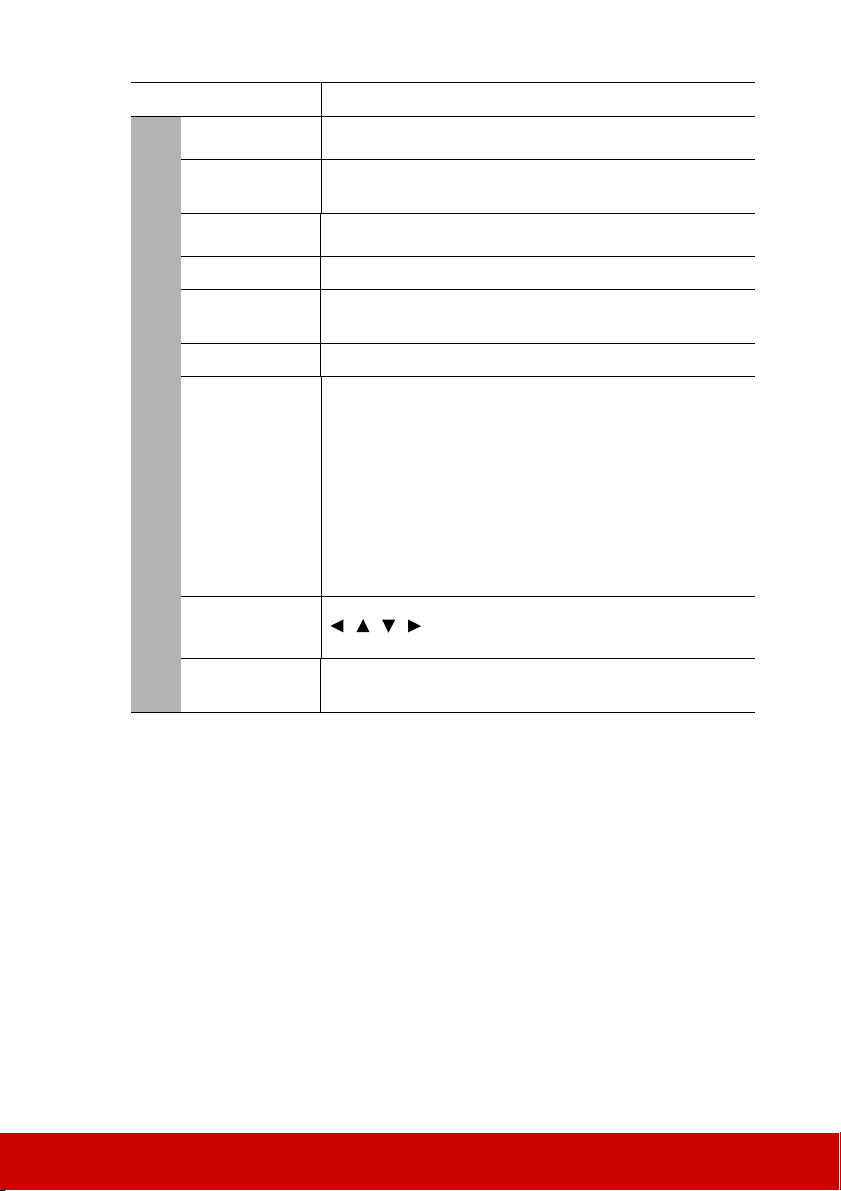
35
Function Description
Language
Sets the language for the On-Screen Display (OSD) menus.
See "Using the menus" on page 17 for details.
Background
Color
Sets the background color for the projector.
Splash Screen
Allows you to select which logo screen will be displayed
during projector start-up.
Auto Power Off See "Setting Auto Power Off" on page 38 for details.
Direct Power
On
Selecting On allows the projector to turn on automatically
once the power is fed through the power cord.
CEC See "Using the CEC function" on page 27 for details.
Menu Settings
Menu Display Time
Sets the length of time the OSD will remain active after your
last key press. The range is from 5 to 30 seconds in 5-second
increments.
Menu Position
Sets the On-Screen Display (OSD) menu position.
Reminder Message
Sets the reminder messages (e.g., the blank message, source
information, power saving message, source detection
message, and auto sync message) on or off.
Rename Input
Renames the current input source to your desired name. Use
/ / / to set the desired characters for the connected
source item.
Auto Input
Search
See "Switching input signal" on page 20 for details.
SYSTEM SETUP: BASIC menu
Loading ...
Loading ...
Loading ...