Loading ...
Loading ...
Loading ...
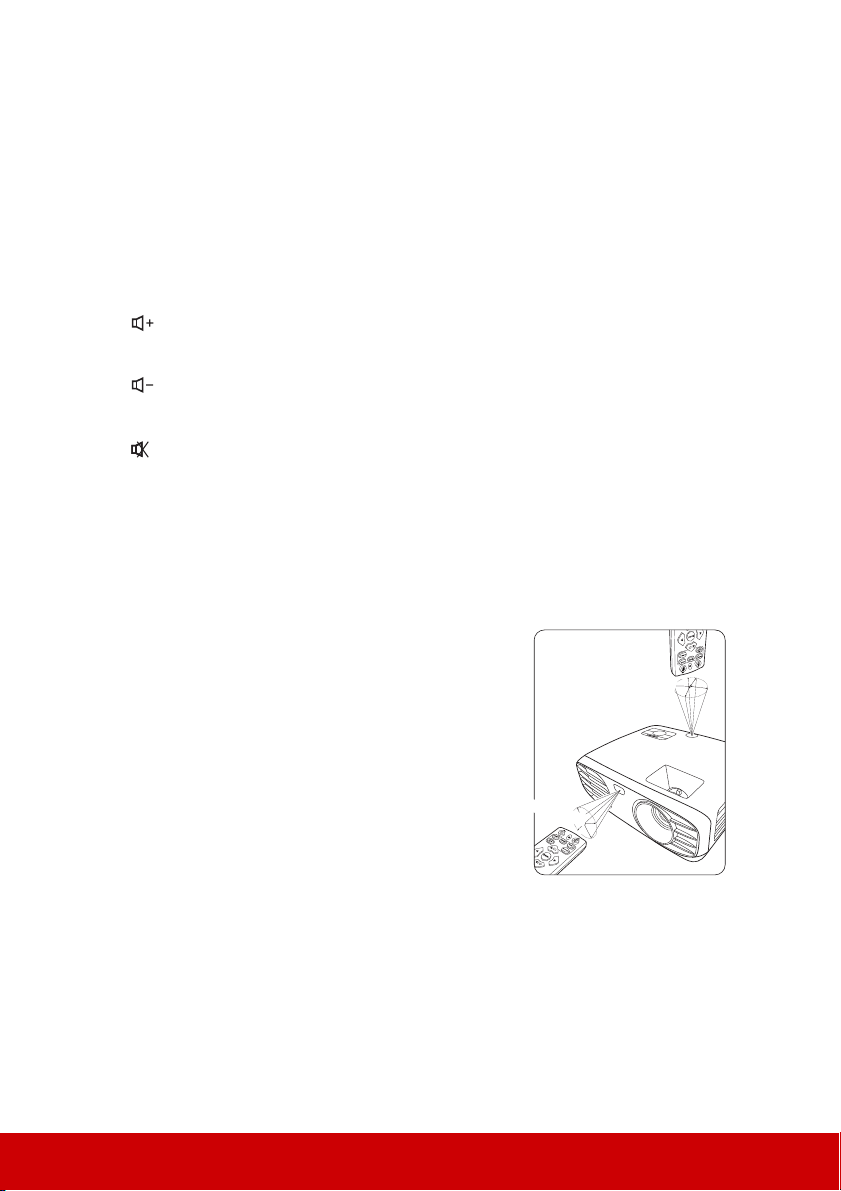
9
Remote control effective range
Refer to the illustration about the location of the Infra-
Red (IR) remote control sensor(s). The remote control
must be held at an angle within 30 degrees
perpendicular to the projector's IR remote control
sensor(s) to function correctly. The distance between
the remote control and the sensor(s) should not exceed
8 meters (~ 26 feet).
Make sure that there are no obstacles between the
remote control and the IR sensor(s) on the projector
that might obstruct the infra-red beam.
Replacing the remote control batteries
1. To open the battery cover, turn the remote control over to view its back, press on the
finger grip on the cover and slide it down in the direction of the arrow as illustrated.
2. Remove any existing batteries (if necessary) and install two AAA batteries observing
the battery polarities as indicated in the base of the battery compartment. Positive (+)
goes to positive and negative (-) goes to negative.
• Aspect
Displays the aspect ratio selection bar.
• Pattern
Displays embedded test pattern.
•Blank
Hides the screen picture.
•HDR
Displays the HDR menu.
• (Volume Up)
Increases the volume level.
• (Volume Down)
Decreases the volume level.
• (Mute)
Toggles the projector audio between on and
off.
• Brightness
Displays the brightness adjustment bar.
•Silence
Activates the Silence mode. It takes a few
seconds to take effect.
•Eco Mode
Selects the Eco mode.
• Contrast
Displays the contrast adjustment bar.
•Standard
Selects the Standard mode.
•Movie
Selects the Movie mode.
•Color Temp
Displays the color temperature menu.
• User1
Selects the User 1 mode.
• User2
Selects the User 2 mode.
A
pp
r
ox
.
30
°
A
p
pr
o
x
.
3
0°
Loading ...
Loading ...
Loading ...