Loading ...
Loading ...
Loading ...
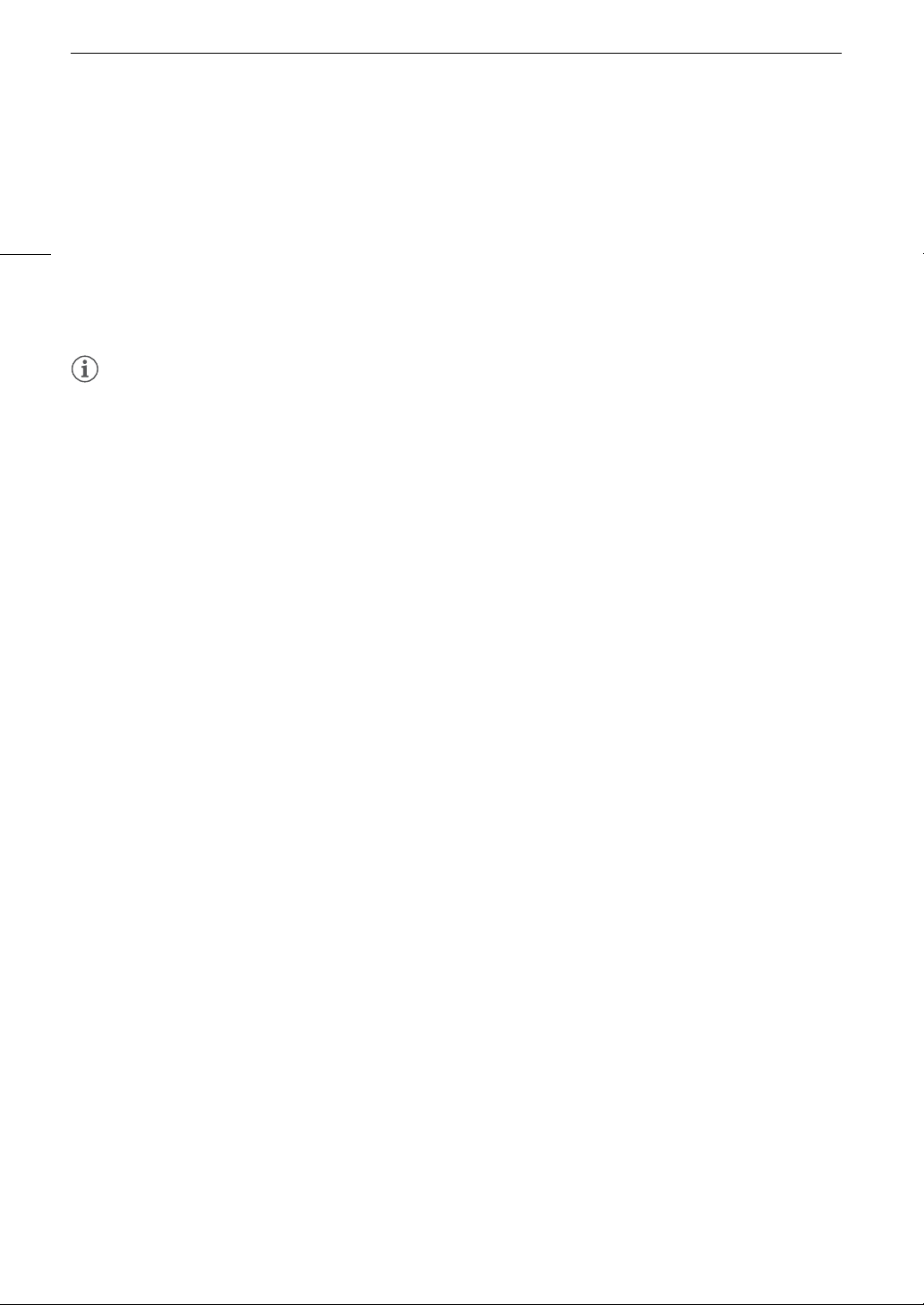
Slow & Fast Motion Recording
70
4 Press the REC button to begin recording.
• The tally lamp illuminates in red and [S&F STBY] changes to [
Ü
S&F REC] while recording.
• The clip is recorded at the selected frame rate.
5 Press the REC button again to stop recording.
• The tally lamp will change back to green and the recording operation indication will change back to
[S&F STBY].
6 When you have finished recording, turn off the slow & fast motion recording mode.
• Repeat steps 1 and 2, selecting [Off] instead.
NOTES
NOTES
• The shooting frame rate cannot be changed while recording.
• The time code signal will not be output from the TIME CODE IN/OUT terminal or MON. terminals.
• For slower shooting frame rates, it may take a few seconds to stop recording.
• If the system frequency is changed, slow & fast motion recording will be canceled and the shooting frame rate
will be reset to its default value.
Loading ...
Loading ...
Loading ...