Loading ...
Loading ...
Loading ...
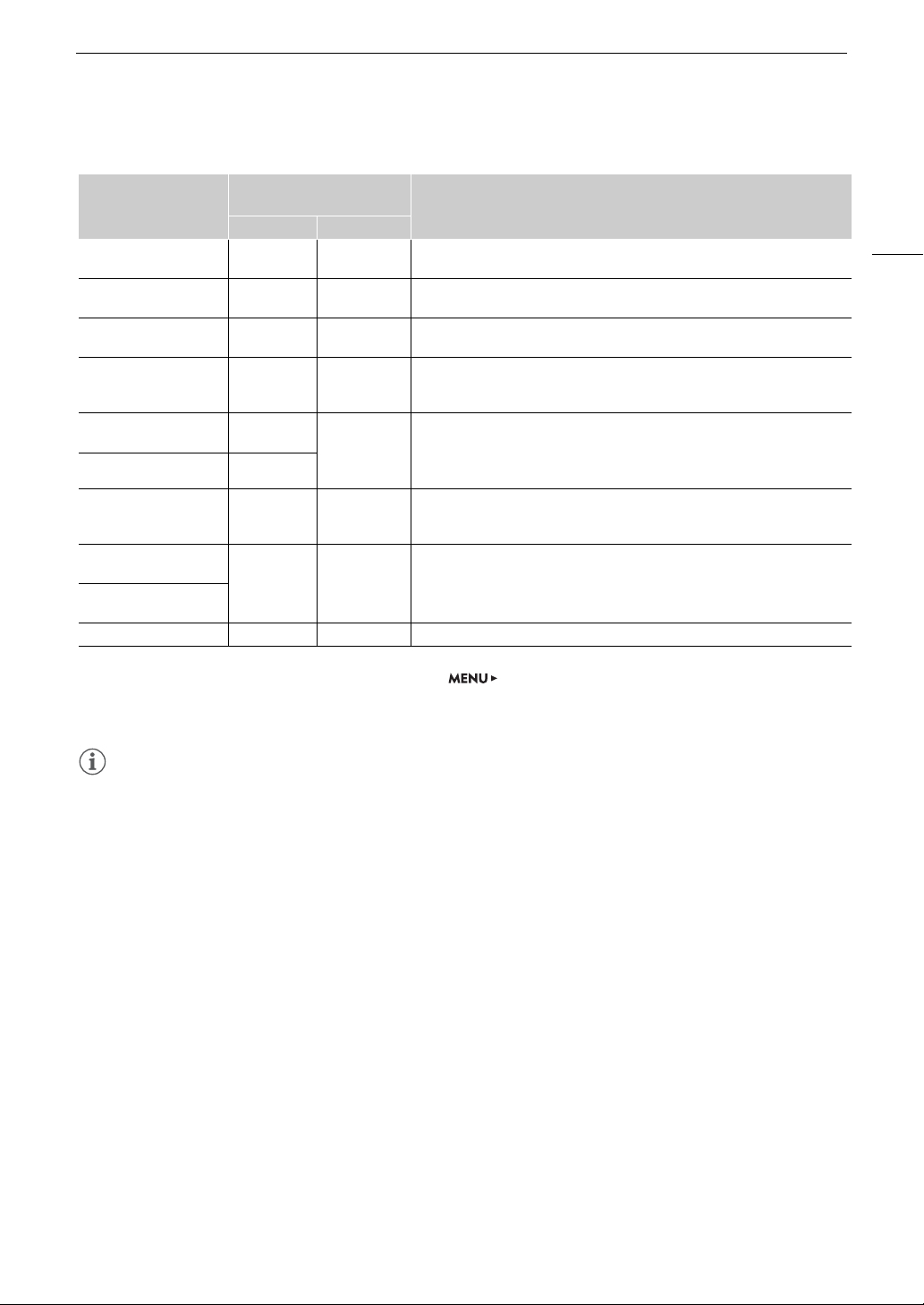
155
Connecting to an External Monitor or Recorder
Options
1
Not available for the VIDEO terminal (optional viewfinder).
2
For the HDMI OUT terminal, this option is only available when [System Setup] > [Term. Output Setup] > [HDMI Max
Res.] is set to [1920x1080].
3
“OOTF” refers to the opto-optical transfer function defined by the ITU-R BT.2100 standard.
4
Only available for the VIDEO terminal (optional viewfinder).
NOTES
• When you apply the [ACESproxy] LUT to the SDI OUT terminals, MON. terminals or HDMI OUT terminal, the
selected terminal will output ACESproxy video data. Using a compatible monitor*, you can perform on-set
color grading and check the image after color correction as you continue shooting (A 22).
* When using the HDMI OUT terminal, a monitor that supports full range YCbCr quantization is required.
• If you set an assignable button to [LUT] (A 127), you can press the button to turn on and off the LUTs applied
to all video outputs at once.
• If you change the [Gamma] or [Color Space] settings in the custom picture file (A 134), all the LUT settings
will be reset to [Off].
Applied LUT
Output Settings with LUT
applied
Description
Gamma curve Color space
[BT.709] Wide DR BT.709
LUT for viewing on the optional viewfinder and external monitors compatible with
BT.709 specifications.
[BT.2020]
1
Wide DR BT.2020
LUT for viewing on external monitors compatible with ITU-R BT.2020 standards,
which define parameters for ultra-high-definition television (4K/8K).
[DCI]
1
DCI DCI-P3
LUT for viewing on external monitors that support color spaces and gamma curves
that follow the guidelines established by DCI (Digital Cinema Initiatives).
[ACESproxy]
1
ACESproxy ACESproxy
LUT for viewing on external monitors compatible with the ACESproxy standard
established by ACES (Academy Color Encoding System). The signal output will use full
range coding.
[HDR-PQ (OOTF On)]
1, 2, 3
[PQ (OOTF On)]
BT.2020
LUT for viewing HDR (high dynamic range) images on external monitors compatible
with the PQ standard defined by ITU-R BT.2100 standards. The signal output will use
narrow range (video range) coding. Select [PQ (OOTF On)] for deeper blacks and
higher contrast.
[HDR-PQ (OOTF Off)]
1, 2, 3
[PQ (OOTF Off)]
[HDR-HLG]
1
Hybrid
Log-Gamma
BT.2020
LUT for viewing HDR images on external monitors compatible with the HLG standard
defined by ITU-R BT.2100 standards. The signal output will use narrow range (video
range) coding.
[HDR 1600% (OOTF On)]
3, 4
,
[HDR 1600% (OOTF Off)]
3, 4
Original
gamma curve
BT.709
LUT for viewing HDR (high dynamic range) images on the optional viewfinder and
other monitoring devices. The LUT follows the ITU-R BT.2100 transfer function to
convert a brightness range of 1600% or 400% respectively into a linear brightness
scale. Select [PQ (OOTF On)] for deeper blacks and higher contrast.
[HDR 400% (OOTF On)]
3, 4
,
[HDR 400% (OOTF Off)]
3, 4
[Off] – – No LUT applied.
Loading ...
Loading ...
Loading ...