Loading ...
Loading ...
Loading ...
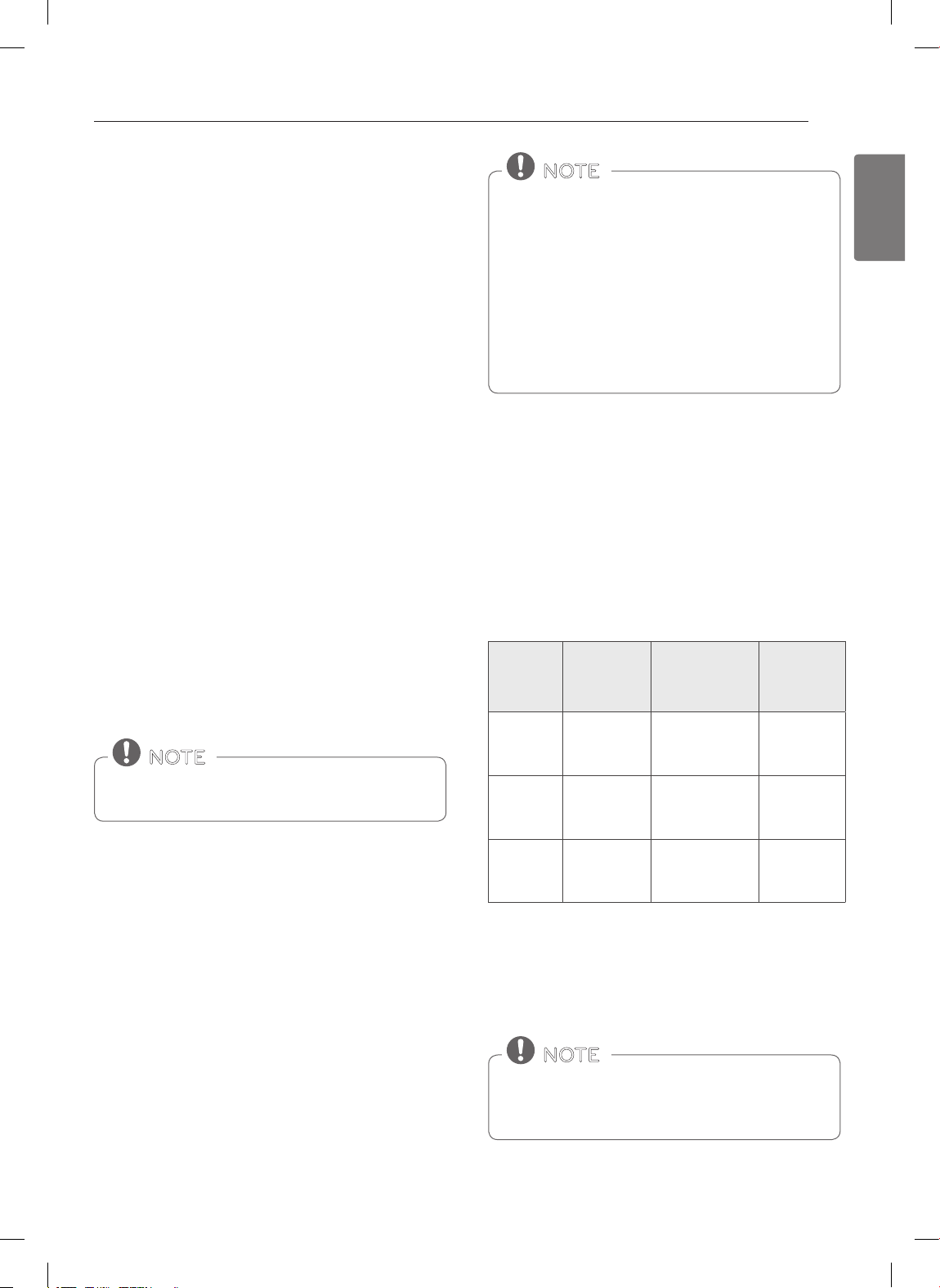
ENGLISH
25
USING THE OVEN
WARM
This function will maintain an oven temperature of 170°F.
The WARM function will keep cooked food warm for serv-
ing up to 3 hours after cooking has nished. The Warm
function may be used without any other cooking op-
erations or can be used after cooking has nished using
TIMED BAKE or DELAYED TIMED BAKE.
Setting the WARM function:
1. Press the WARM/PROOF button.
2. Press START.
3. Press the CLEAR OFF button at any time to cancel.
To set the WARM function after timed cooking:
1. Select the cooking function.
2. Enter the oven temperature using the number but-
tons.
3. Press the COOK TIME button and enter the cook-
time using the number buttons.
4. Press the WARM/PROOF button.
5. Press the START button.
6. When cooking is nished, press the CLEAR OFF but-
ton to cancel the WARM function.
The WARM function is intended to keep food warm.
Do not use it to cool food down.
NOTE
PROOF
Setting the PROOF function:
This feature maintains a warm oven for rising yeast leav-
ened products before baking.
1. Use rack B or C for proong.
2. Press the WARM/PROOF button twice. PrF will ap-
pear in the display.
3. Press the START button.
4. Press the CLEAR OFF button when proong is n-
ished.
• To avoid lowering the oven temperature and
lengthening proong time, do not open the oven
door unnecessarily. Check bread products early to
avoid overproong.
• Do not use the proong mode for warming food or
keeping food hot. The proong oven temperature
is not hot enough to keep foods at safe tempera-
tures. Use the WARM feature to keep food warm.
Proong will not operate when the oven is above
125°F. HOT will show in the display.
NOTE
FAVORITES
The FAVORITES function is used to record and recall your
favorite recipe settings. You can store and recall up to
three dierent settings.
Setting the FAVORITES function:
1. Press the FAVORITES button once for Bread, twice
for Meat, and three times for Chicken. The default
temperature will appear and COOK will ash in the
display.
Category
Press the
Favorite
button
Default Temp.
(may be
changed and
recalled)
Cook mode
Bread Press
FAVORITE
once.
375°F Bake
Meat Press
FAVORITE
twice.
325°F Convection
Roast
Chicken Press
FAVORITE
three times.
350°F Convection
Roast
2. Press the number buttons to change the default tem-
perature.
3. Press the START button. The preheat indicator tones
will sound 3 times when the oven reaches the pro-
grammed temperature.
Only the oven temperature can be modified and
stored. The category name and cook mode will stay
the same.
NOTE
Loading ...
Loading ...
Loading ...