Documents: Go to download!
- Owner's manual - (English)
- INITIAL INSTALLATION
- FINAL INSTALLATION
- OPERATING INSTRUCTIONS
- CARE AND MAINTENANCE
- TROUBLESHOOTING
Table of contents
INITIAL INSTALLATION
- Turn off circuit breakers and wall switch to the fan supply line leads
 DANGER: Failure to disconnect power supply prior to installation may result in serious injury or death
DANGER: Failure to disconnect power supply prior to installation may result in serious injury or death
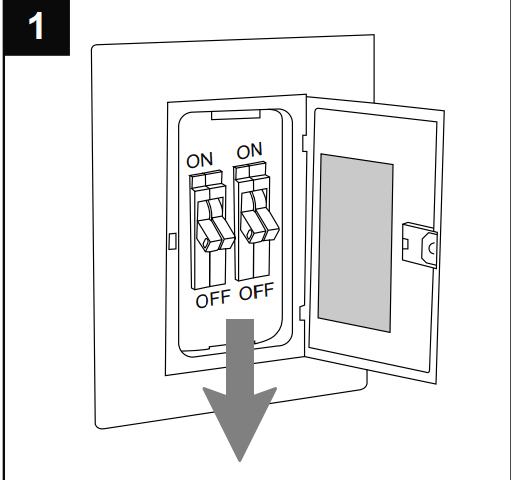
2. This fan can be mounted as a flushmount on a regular (no-slope) ceiling only.
Check to make sure blades (G) will be at least 30 in. from any obstruction and at least 7 ft. above the floor.
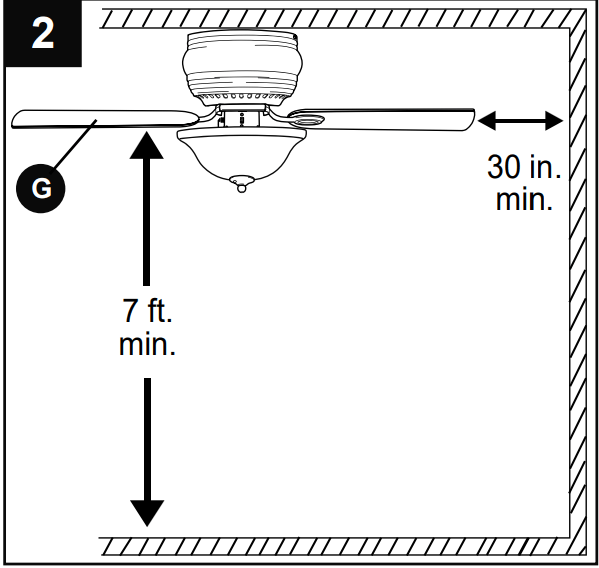
3. Remove all mounting bracket nuts (U) and mounting bracket flat washers (S) from mounting bracket (B).
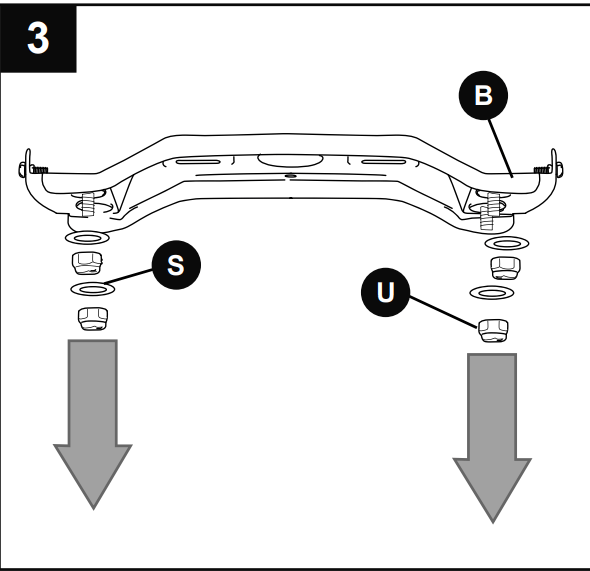
4. Secure mounting bracket (B) to outlet box using screws, spring washers and flat washers provided with the outlet box.
*NOTE: It is very important you use the proper hardware when installing the mounting bracket (B) as this will support the fan.
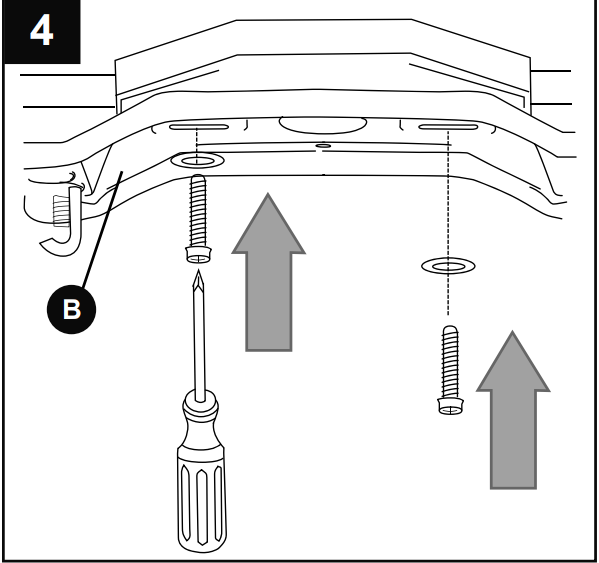
5. Remove motor screws (M) and 5.4 mm lock washers (N) from underside of motor and save for blade arm (J) attachment later on. [If there are plastic motor blocks installed with the motor screws (M) and 5.4 mm lock washers (N), discard the plastic motor blocks.]
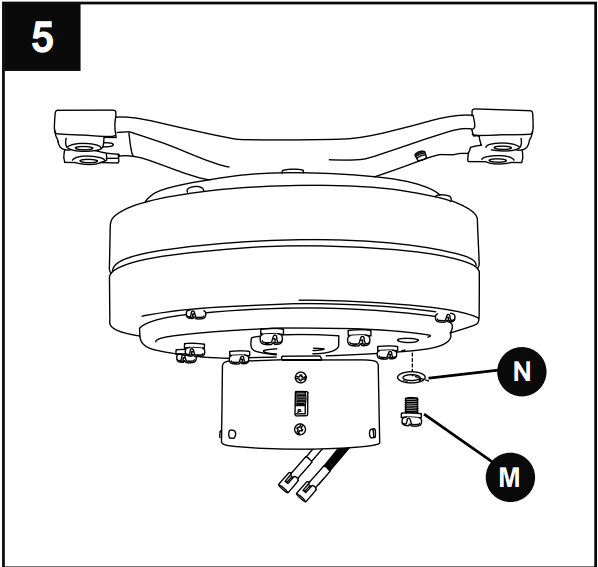
6. Slide the slot in the bar at the top of the motor assembly (C) onto the "J" hook on the mounting bracket (B) to support the fan during wiring.
IMPORTANT: Do not use the end of the bar on the motor assembly (C) with the small round hole to hang the motor assembly (C) on the mounting bracket (B).
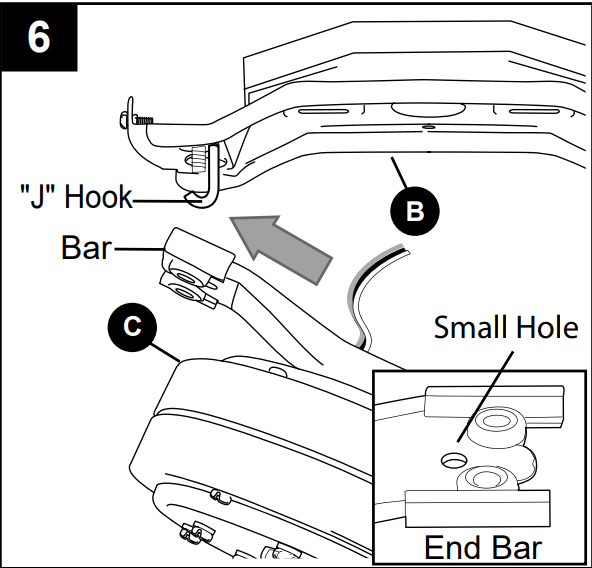
FINAL INSTALLATION
- Remove motor assembly (C) from "J" hook. Align holes in motor assembly (C) with holes in mounting bracket (B). Secure motor assembly (C) with mounting bracket flat washers (S) and mounting bracket nuts (U) previously removed (Step 3, page 6).
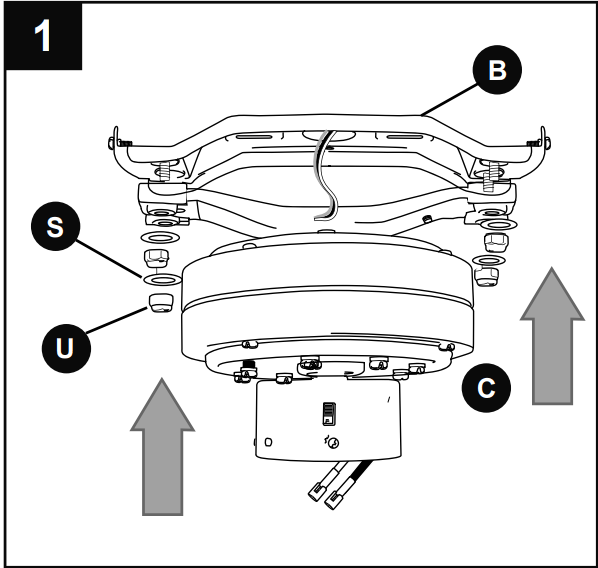
2. Temporarily lift motor housing (A) to mounting bracket (B). Determine which two motor housing mounting screws (R) in sides of mounting bracket (B) align with the slotted holes in the top edge of the motor housing (A) and partially loosen these two motor housing mounting screws (R). Remove the other two motor housing mounting screws (R) and motor housing lock washers (T). Slide motor housing (A) over motor assembly (C), aligning slotted holes in motor housing (A) with loosened motor housing mounting screws (R) in mounting bracket (B). Twist motor housing (A) to lock. Re-insert the other two motor housing mounting screws (R), along with motor housing lock washers (T), previously removed. Tighten all motor housing mounting screws (R) securely.
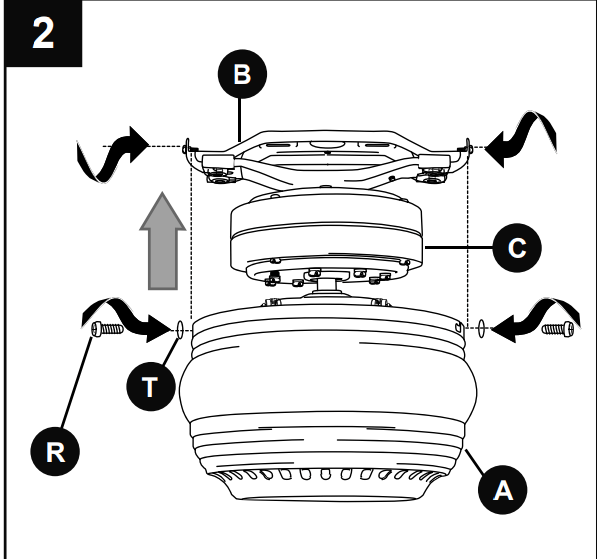
3. Partially insert three blade screws (AA) along with three fiber blade washers (BB) into holes in blade (G) to attach blade arm (J) to blade (G). Then, tighten each blade screw (AA) starting with the one in the middle. Repeat Step 3 with remaining blades (G).
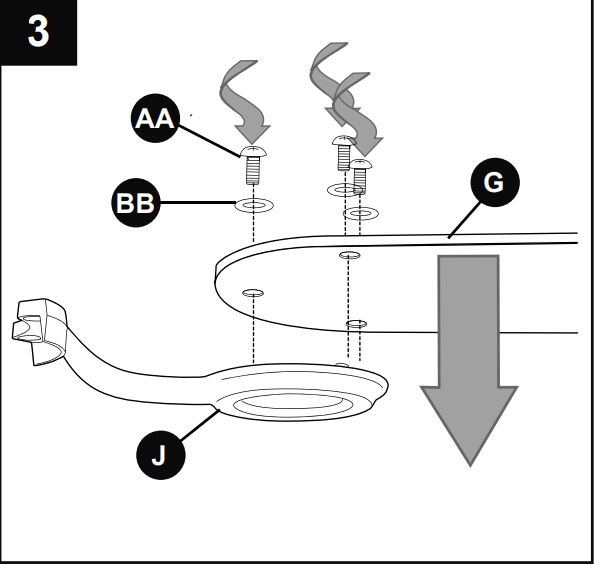
Hardware Used
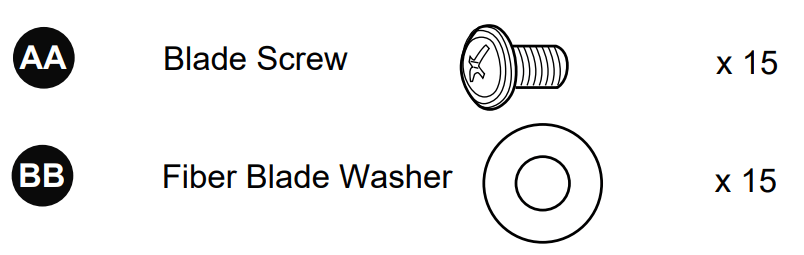
4. Locate motor screws (M) and 5.4 mm lock washers (N) previously removed (Step 5, page 7). Insert two motor screws (M) along with 5.4 mm lock washers (N) through one blade arm (J) to attach blade arm (J) to motor. Tighten motor screws (M) securely. Repeat with remaining blade arms (J), making sure to completely secure each blade arm (J) before proceeding with the next.
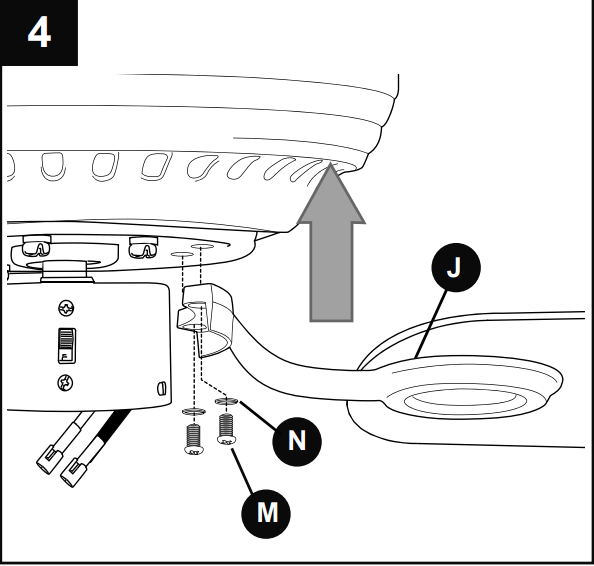
5. Remove three switch housing cap screws (V) from top of light kit fitter (D). If you wish to USE the light kit, remove finial (I), finial plate (H), hex nut (O) and rubber washer (Q) from bottom of light kit fitter (D). Save hardware for later use. Continue to Step 6. If you do NOT wish to use the light kit, proceed to Step 11, page 14.
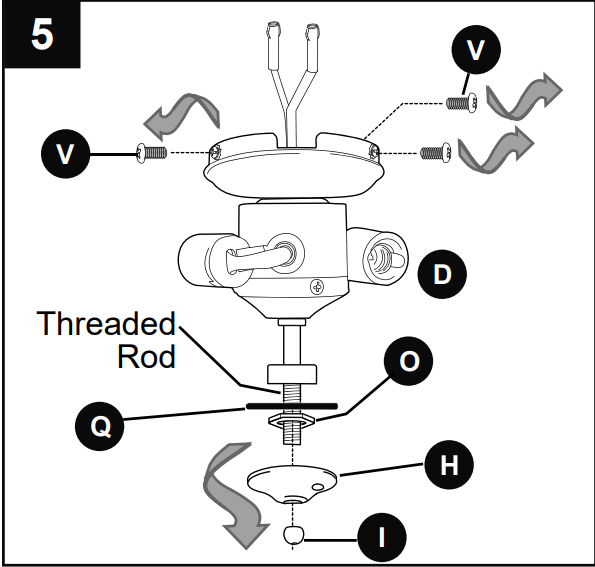
6. Locate BLUE (or BLACK) and WHITE wires in switch housing of motor assembly (C) labeled FOR LIGHT and remove plastic that holds these two wires together. Also, remove molex safety caps from bottom of BLUE (or BLACK) and WHITE wires. NOTE: It may be necessary to pull firmly in order to remove molex safety caps. Connect WHITE wire from switch housing to WHITE wire from light kit fitter (D). Connect BLUE (or BLACK) wire from switch housing to BLACK wire from light kit fitter (D). Make sure that molex connections are secure.
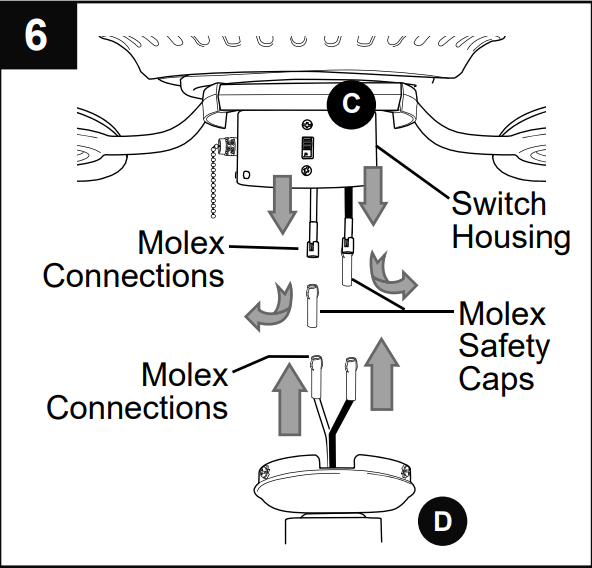
7. To attach light kit fitter (D) to motor assembly (C), align holes in switch housing cap, at top of light kit fitter (D), with holes in switch housing. (Make sure to align gap on top edge of the switch housing cap with the reverse switch on switch housing for the correct fit.) Re-insert switch housing cap screws (V) previously removed (Step 5, page 11). Tighten all switch housing cap screws (V) securely.
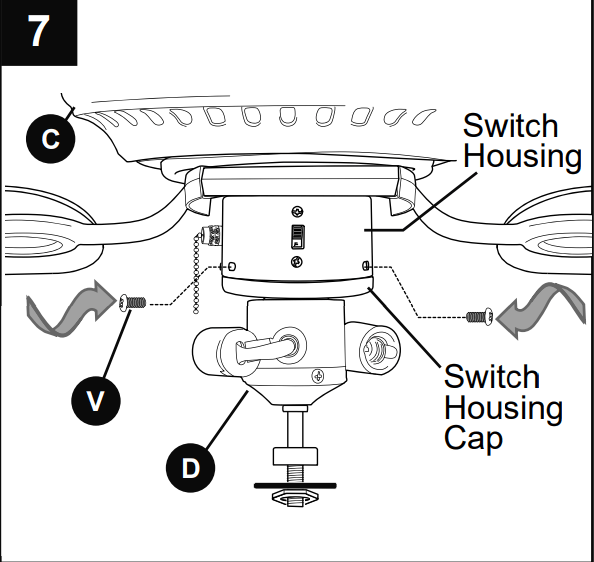
8.Install bulbs (L). IMPORTANT: When you need to replace bulbs, please allow bulbs and light kit to cool down before touching the bulbs or the light kit.
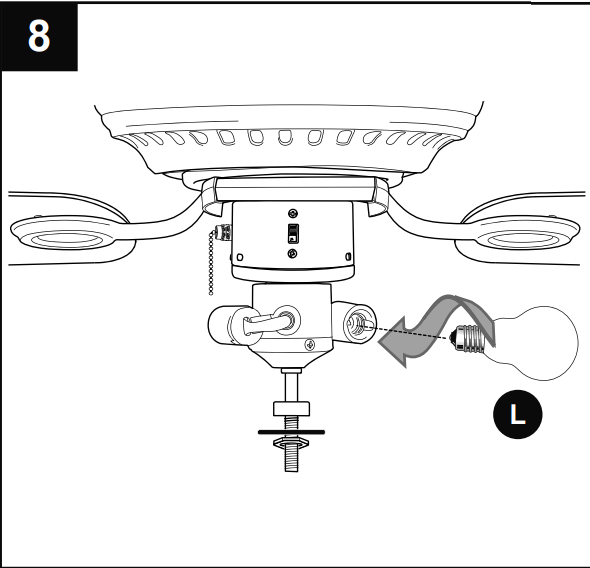
9. Locate rubber washer (Q), hex nut (O), finial plate (H) and finial (I) previously removed (Step 5, page 11). Place rubber washer (Q) inside glass shade (E) over center hole. Align hole in center of glass shade (E) with threaded rod on light kit fitter (D), allowing pull chains to come through corresponding holes in glass shade (E). Push up gently on glass shade (E) until threaded rod comes through hole. (Be sure fan pull chain does not rub against bulbs during fan operation.) Secure glass shade (E) with hex nut (O). Align hole in center of finial plate (H) with threaded rod, allowing the pull chains to come through appropriate holes in finial plate (H) and push up. Thread center pull chain through hole in finial (I) and secure glass shade (E) by tightening finial (I). NOTE: Do NOT overtighten finial (I) as glass may crack or break.
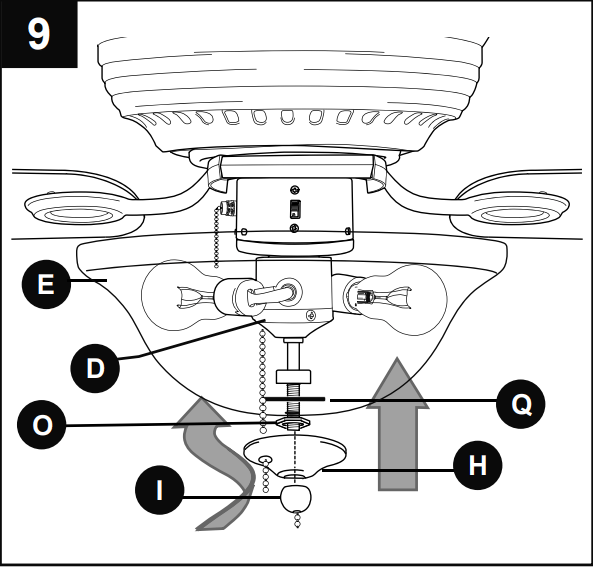
10. Attach applicable pull chain extensions (F) or custom pull chain extensions (not included) to the fan and light pull chains. Assembly is now complete.
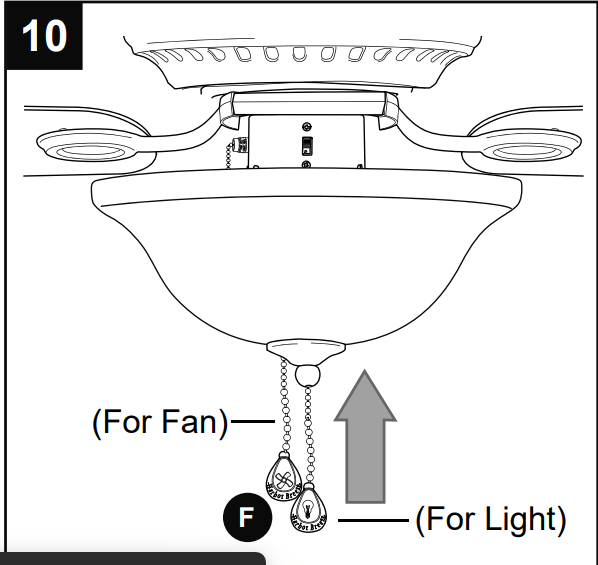
11. If you do NOT wish to use the light kit, remove the hex nut (O) and lock washer (P) from the threaded rod at the top of the light kit fitter (D). Unscrew the switch housing cap to remove it from the light kit fitter (D), and then gently feed the BLACK and WHITE wires from the light kit fitter (D) through the hole in the middle of the switch housing cap.
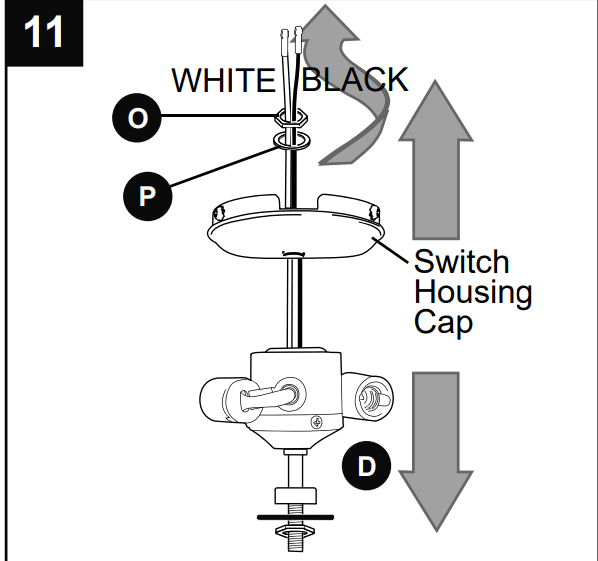
 WARNING: RISK OF SHOCK. The molex safety caps should not be removed unless a light kit will be immediately installed and the power should be turned off prior to molex safety cap removal and light kit installation.
WARNING: RISK OF SHOCK. The molex safety caps should not be removed unless a light kit will be immediately installed and the power should be turned off prior to molex safety cap removal and light kit installation.
12. Place cap (K) firmly in hole in middle of switch housing cap. Align holes in switch housing cap with holes in switch housing on motor assembly (C). (Make sure to align gap on top edge of the switch housing cap with the reverse switch on switch housing for the correct fit.) Secure switch housing cap with three switch housing cap screws (V) previously removed (Step 5, page 11). Tighten all three switch housing cap screws (V) securely.
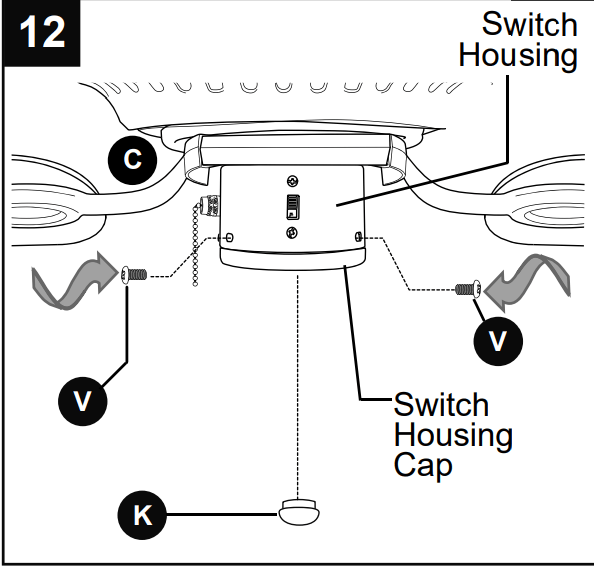
13. Attach applicable pull chain extension (F) or custom pull chain extension (not included) to the fan pull chain.
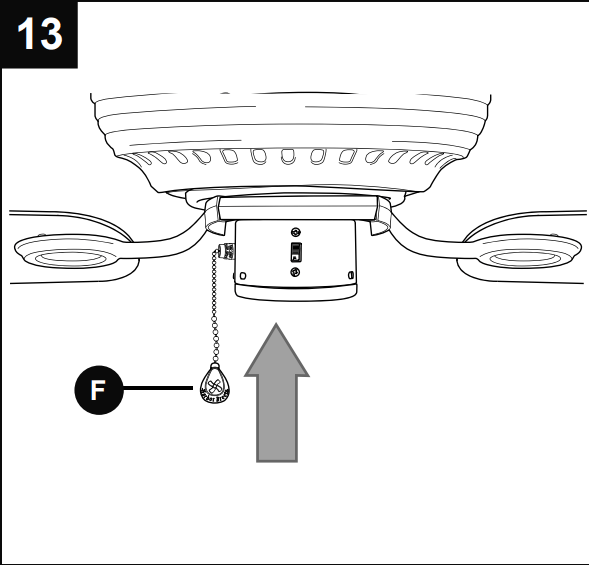
OPERATING INSTRUCTIONS
- The pull chain located on the switch housing has four positions to control fan speed. One pull is HIGH, two is MEDIUM, three is LOW and four turns the fan OFF.
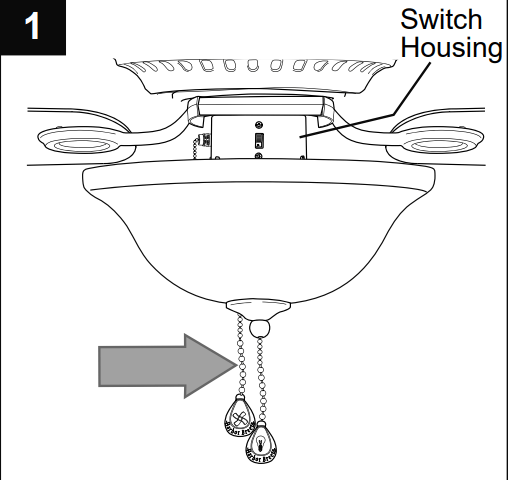
2. The pull chain located in the center is used to turn the light ON or OFF.
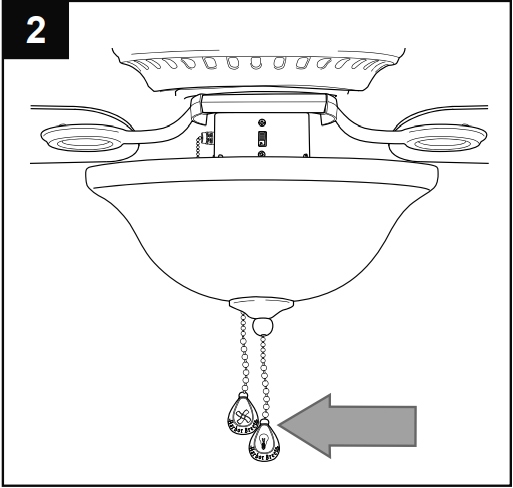
3. Use the fan reverse switch, located on the switch housing, to optimize the fan for seasonal performance. A ceiling fan will allow you to raise your thermostat setting in summer and lower your thermostat setting in winter without feeling a difference in your comfort.
NOTE: Wait for fan to stop before moving the reverse switch.
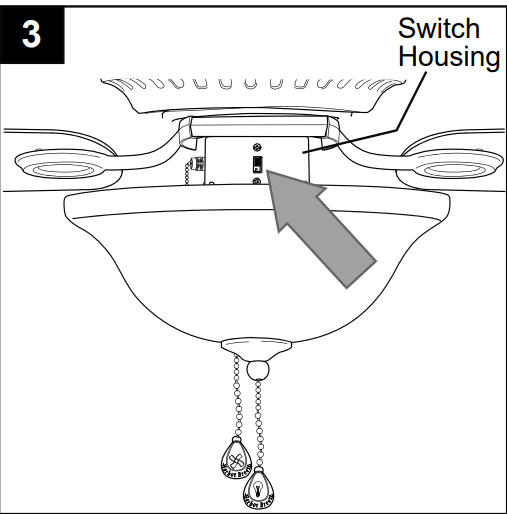
3a. In warmer weather, setting the reverse switch in the DOWN position will result in downward airflow creating a wind chill effect.
3b. In cooler weather, setting the reverse switch in the UP position will result in upward airflow that can help move stagnant, hot air off the ceiling area.
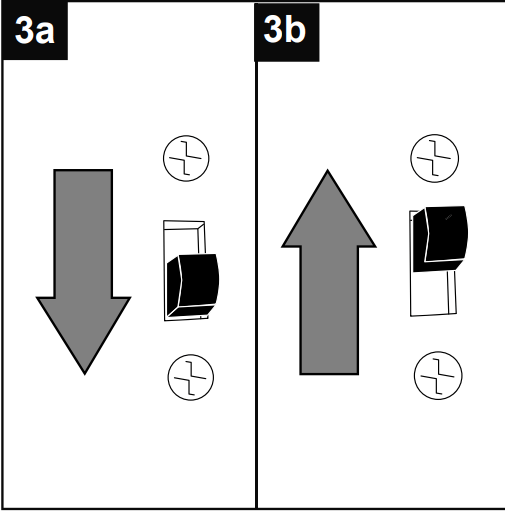
3c. IMPORTANT: Reverse switch must be set either completely UP or completely DOWN for fan to function. If the reverse switch is set in the middle position, fan will not operate.
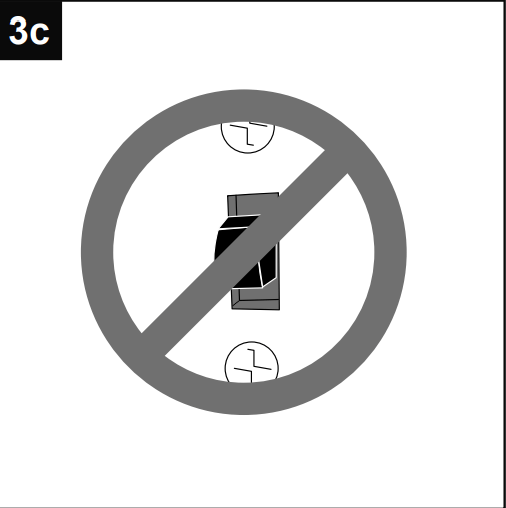
CARE AND MAINTENANCE
At least twice each year, lower motor housing (A) to check motor assembly (C), and then tighten all screws. Clean motor housing (A) with only a soft brush or lint-free cloth to avoid scratching the finish. Clean blades (G) with a lint-free cloth. You may occasionally apply a light coat of furniture polish to wood blades for added protection.
IMPORTANT: Shut off main power supply before beginning any maintenance. Do not use water or a damp cloth to clean the ceiling fan.
Bulb Replacement: Use standard-base 6.5-watt LED bulbs or incandescent/halogen/CFL equivalents.
TROUBLESHOOTING
 WARNING: Before beginning work, shut off the power supply to avoid electrical shock.
WARNING: Before beginning work, shut off the power supply to avoid electrical shock.
| PROBLEM | POSSIBLE CAUSE | CORRECTIVE ACTION |
| Fan does not move. |
|
|
| Noisy operation |
|
|
| Excessive wobbling. |
|
|
| Fan operates but light fails (if applicable). |
|
|
NOTE: A small amount of "wobble" is normal and should not be considered a defect.
See other models: L0982 40046 41362 40704 L1901
