Loading ...
Loading ...
Loading ...
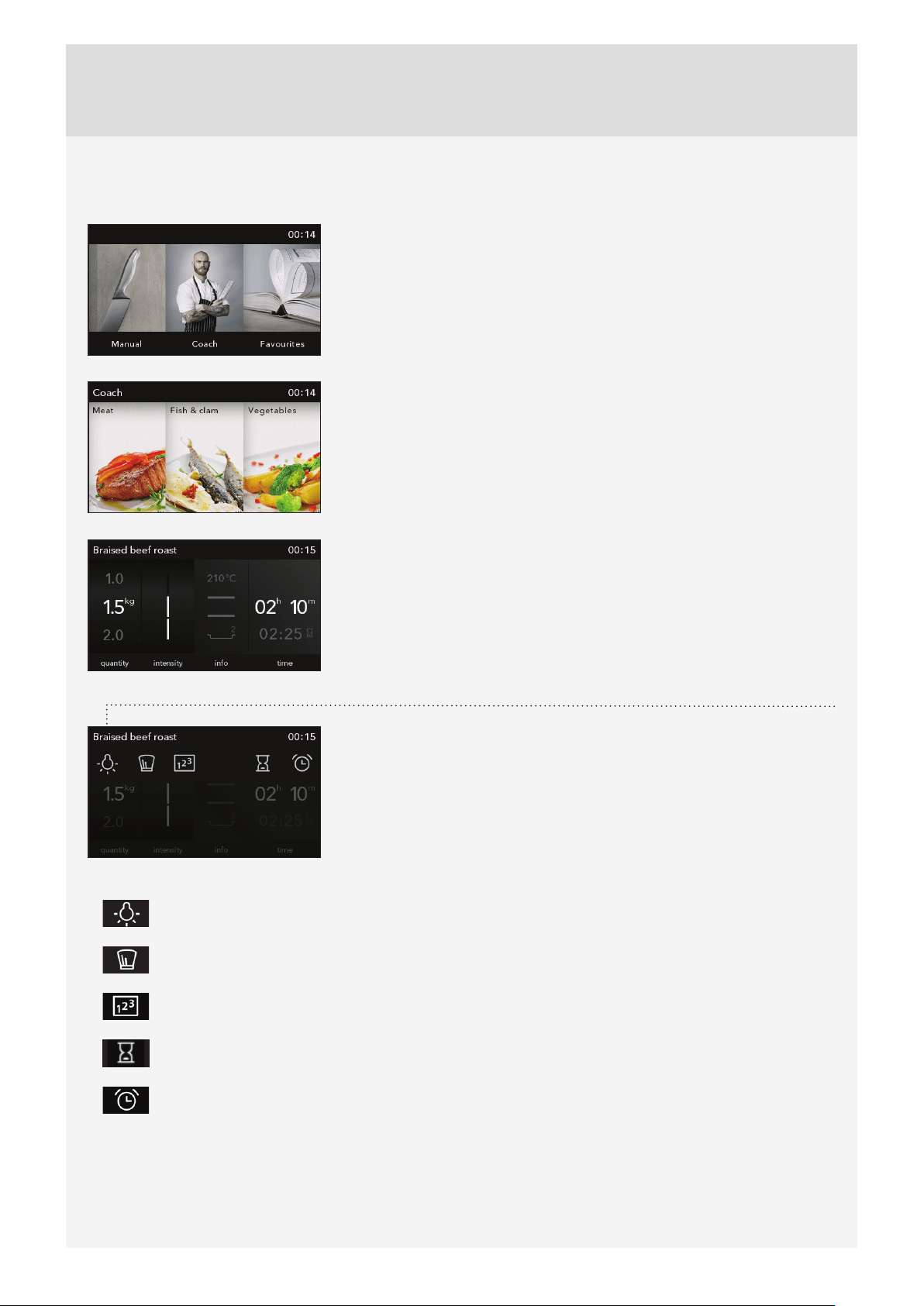
12
A) COOKING BY SELECTING THE TYPE OF FOOD (Auto mode)
Choose the Auto mode.
Select the type of food and the dish.
Preset values will be displayed:
- amount,
- doneness level (intensity),
- cooking time (cooking end time is displayed in grey).
Amount and doneness level can be adjusted. Selected values will appear in
red.
EXTRA SETTINGS (EXTRAS)Choose them by touching the upper strip or the
corresponding sign.
- oven lighting
- method and ingredients for the selected recipe
- step mode (see chapter STEP COOKING)
- cooking end time setting (see chapter TIMER FUNCTIONS)
- minute minder (see chapter EXTRA SETTINGS/EXTRAS)
Loading ...
Loading ...
Loading ...