Loading ...
Loading ...
Loading ...
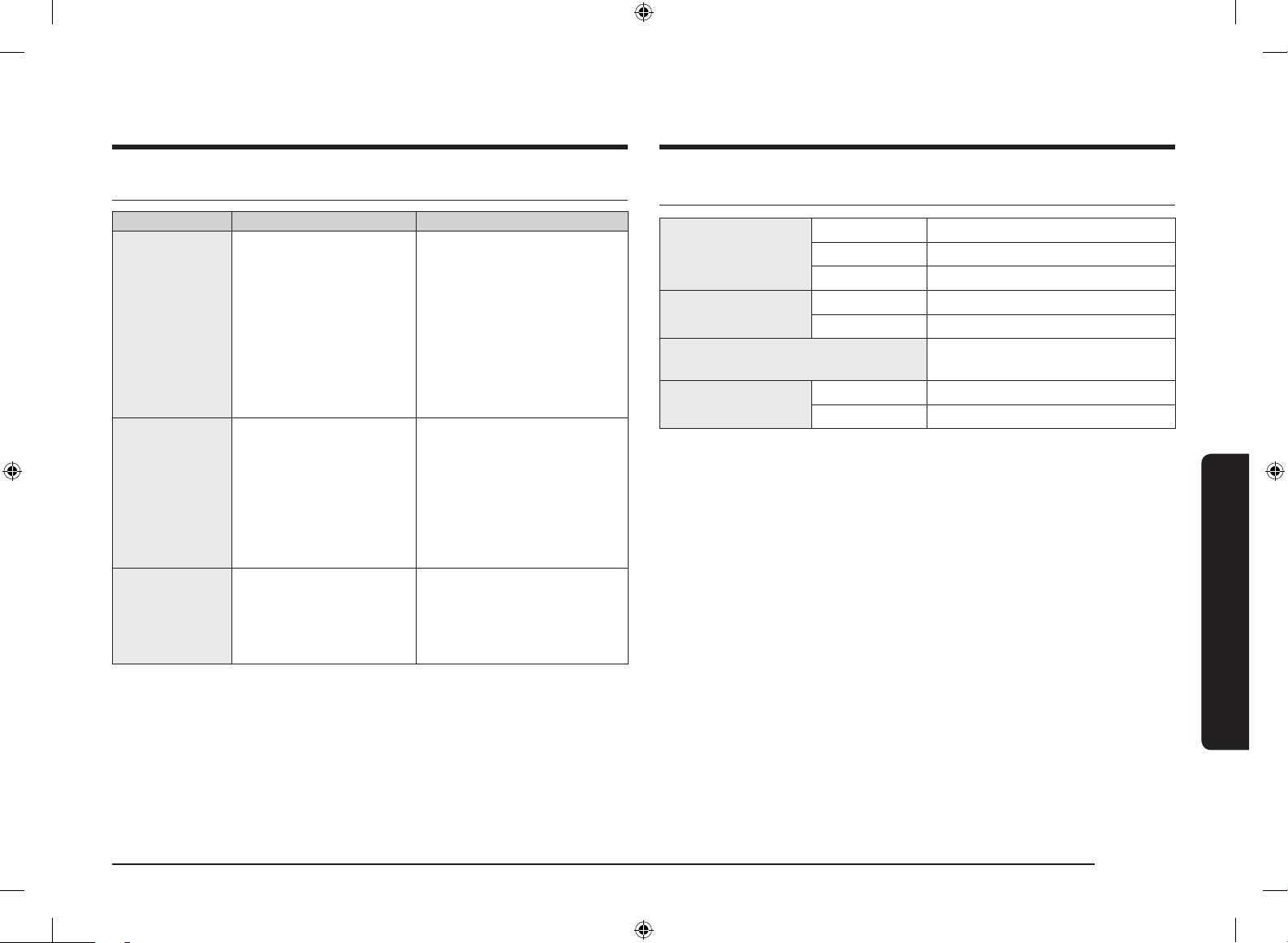
English 25
Technical data
Information codes
Information code Possible cause Solution
d0
The button is touched for
more than 8 seconds.
Clean moisture on the buttons
and remove any object on
them.
If the problem continues, touch
the Power button to restart the
cooktop.
If the problem is not solved
after following the solutions,
contact a local Samsung service
center.
F2
The touch-enabled IC
communicates abnormally.
Restart the appliance using the
Power button. If the problem
continues, disconnect power
for more than 30 seconds.
Then, restart the appliance. If
the problem is not solved after
following the solutions, contact
a local Samsung service center.
C3
An element’s sensor may
be wrong
Cool the cooktop down until the
error disappears. If the problem
is not solved after following
the solutions, contact a local
Samsung service center.
Technical data
Technical data
Appliance dimensions
Width 23
5
/8” (600 mm)
Depth 20
7
/16” (520 mm)
Height 3
3
/8” (86 mm)
Worktop cut - out
dimensions
Width 22”-22
1
/8” (558 mm - 562 mm)
Depth 18
13
/16”-19” (478 mm - 482 mm)
Maximum connected load power
240 V, 60 Hz : 3.5 kW
208 V, 60 Hz : 2.6 kW
Weight
Net 11.0 kg
Gross 13.8 kg
OM_NZ24T4360RK_EN.indd 25 2020-06-19 4:14:36
Loading ...
Loading ...
Loading ...