Loading ...
Loading ...
Loading ...
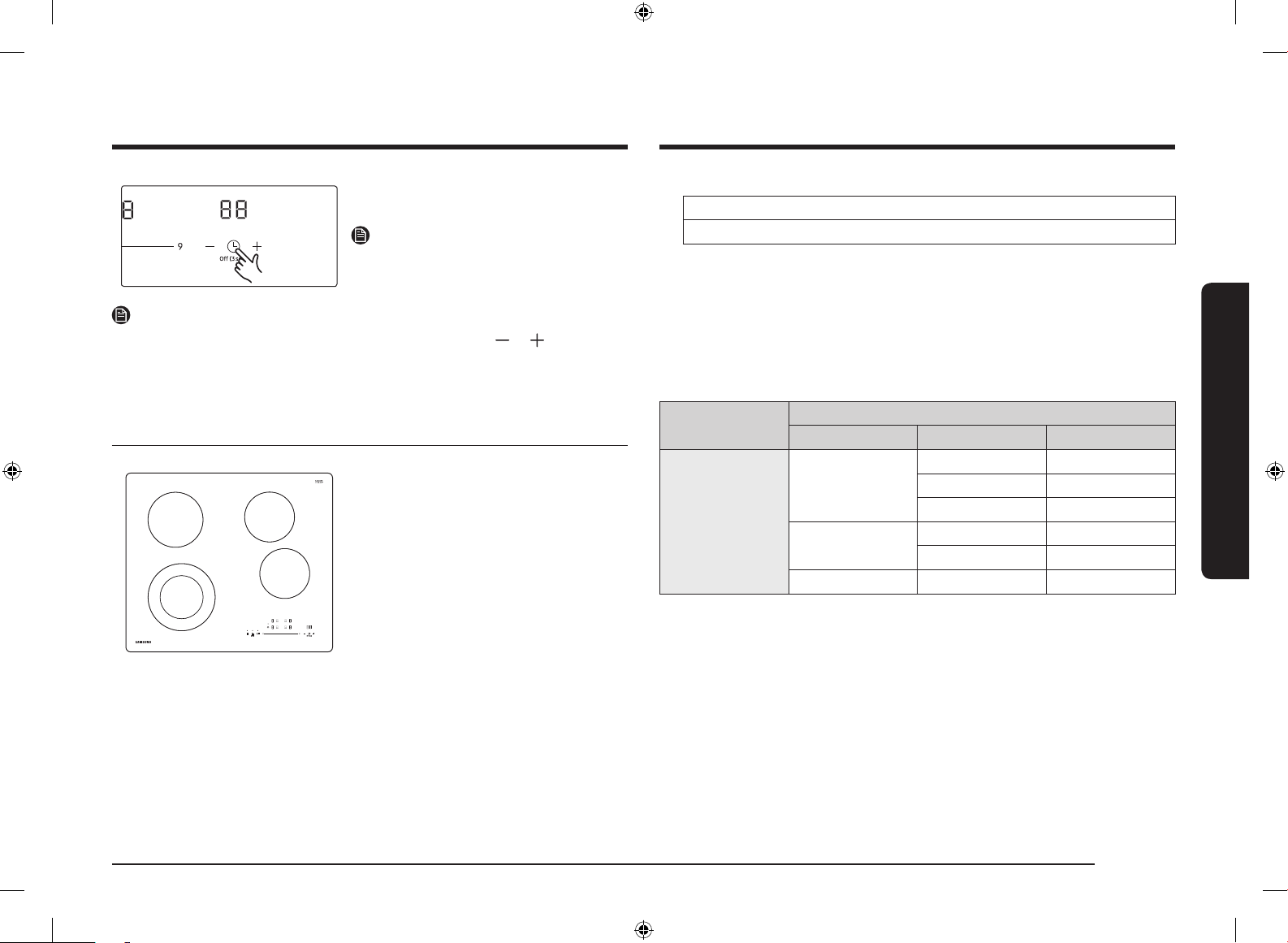
English 19
Operations
3. To cancel the timer settings, hold down
the Timer button for 3 seconds.
NOTE
Timer can be set between 0 and 99 minutes.
NOTE
• To change the settings quicker, touch and hold any of the
or buttons until
the desired value is reached.
• When the timer is terminated, it sounds a beep 5 times. However, the cooking
zone will not be turned off.
Power management
1
2
3
4
• The cooking zones have maximum
power available to them. If this power
range is exceeded by using multiple
cooking zones simultaneously, power
management automatically reduces the
power level of cooking zones.
• Each cooking zone has a different priority as the following.
Highest priority Lowest priority
No. 2 in dual mode > No. 4 > No. 2 in single mode > No.1 / No.3
• The power level of the lower priority cooking zones might be limited
depending on the power level of the higher priority cooking zones.
• The display for this cooking zone alternates for some seconds between the set
power level and the maximum possible power level. After then, the display
changes from the set power level to maximum possible power level.
• Available maximum power levels on power management are as follows.
Case 1. Using 3 cooking zones
A priority of the cooking zone
1st 2nd 3rd
Power level
8 or 9
8 or 9 6
7 7
6 8 or 9
7
8 or 9 7
7 8 or 9
6 9 9
OM_NZ24T4360RK_EN.indd 19 2020-06-19 4:14:34
Loading ...
Loading ...
Loading ...