Loading ...
Loading ...
Loading ...
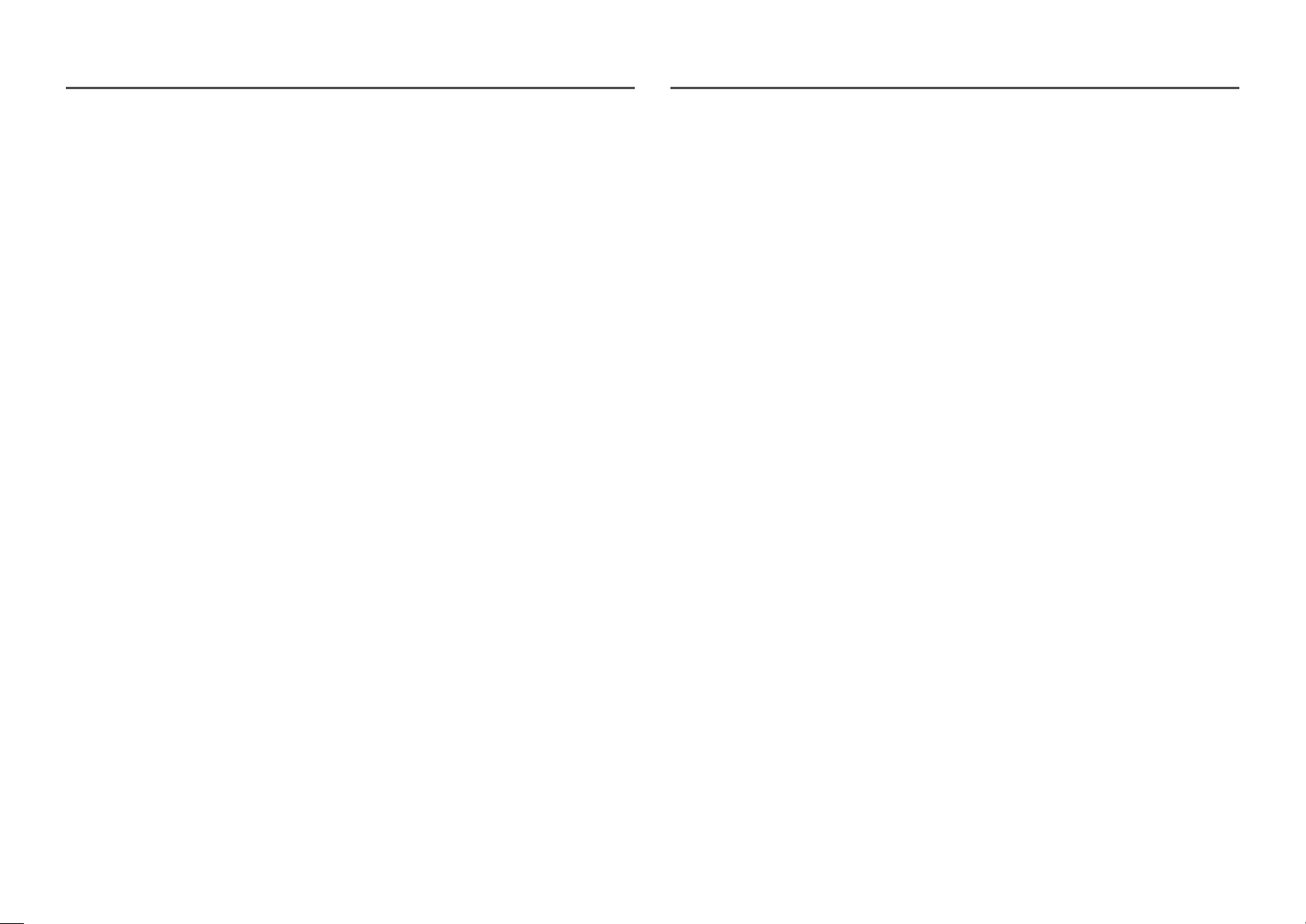
32
Refresh Rate
Change the screen refresh rate. A higher refresh rate can reduce eye strain.
• DisplayPort : 60 Hz / 100 Hz / 120 Hz / 144 Hz
• HDMI1, HDMI2 : 60 Hz / 100 Hz / 120 Hz
―
This menu is not available when FreeSync is set to Standard Engine or Ultimate Engine mode.
―
When changing the Refresh Rate, the screen may flicker depending on the computer graphics card.
―
The function is available in a computer equipped with the graphic card that can change the refresh rate.
It is unavailable in the devices (e.g. AV devices) with fixed refresh rates. If the function is applied, the screen
may have malfunction.
Black Equalizer
Adjust the brightness of the dark areas.
As the value gets closer to 1, the darker areas of the screen become brighter, making it easier to find
enemies when playing a game. To find enemies more easily during a game, use a lower value.
As the value gets closer to 20, the darker areas of the screen become darker and the contrast increases.
―
This menu is not available when Eye Saver Mode is enabled.
―
This menu is not available when Picture Mode is set to Cinema mode.
Response Time
Accelerate the panel response rate to make video appear more vivid and natural.
―
It is best to set Response Time to Standard or Faster when you are not viewing a movie.
―
This menu is not available when FreeSync is set to Standard Engine or Ultimate Engine mode.
Loading ...
Loading ...
Loading ...