Loading ...
Loading ...
Loading ...
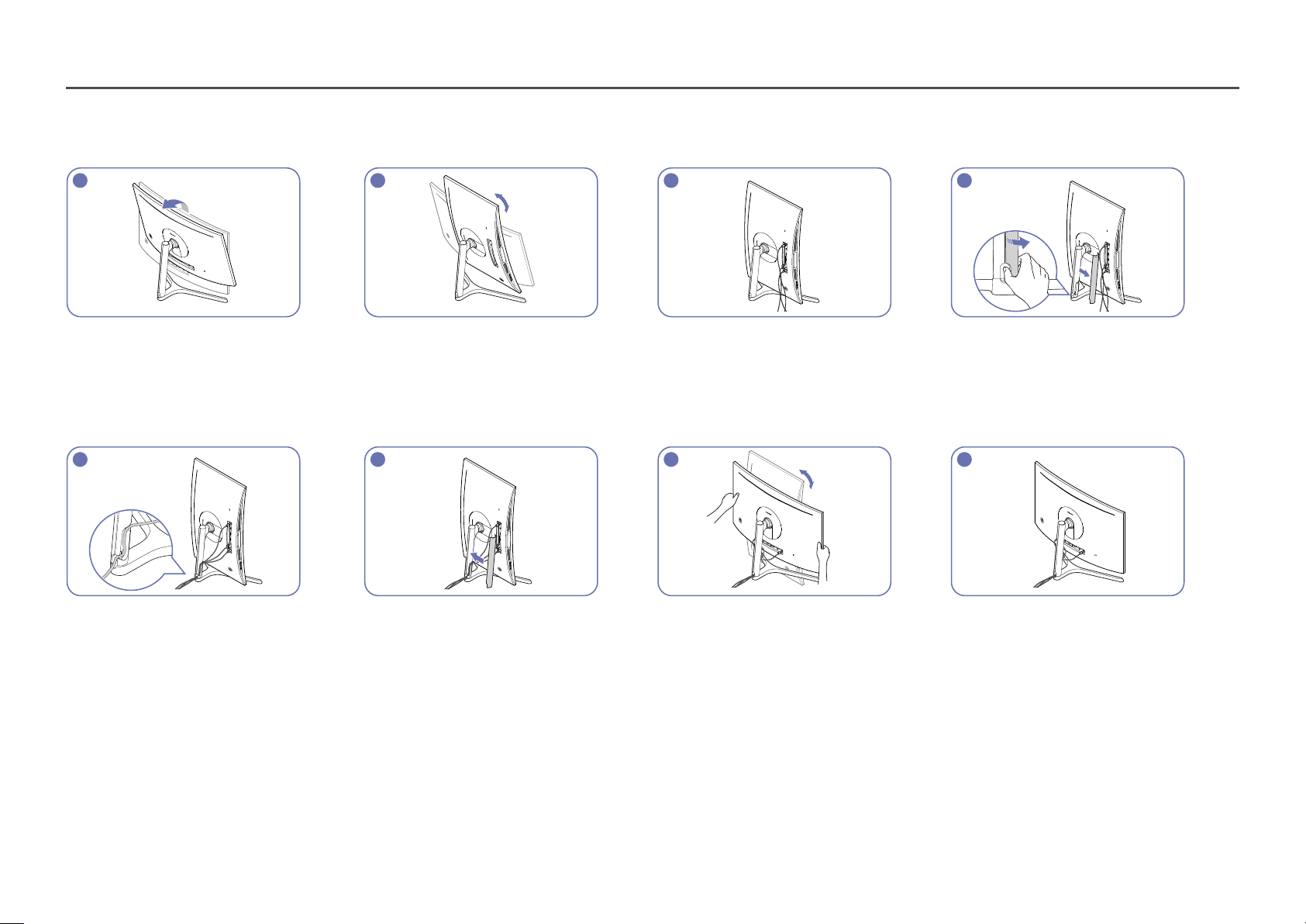
29
Tidying Up the Connected Cables (C*FG73* model only)
1 2 3 4
Stand assembly is complete.
Adjust the screen following the arrow direction.
Rotate the machine to the highest vertical position.
―
The monitor may get damaged if you rotate the
screen without tilt, or counter clockwise direction.
Connect the corresponding cables. Open the COVER-STAND NECK LEFT, and rotate the
open part at the bottom.
5 6 7 8
Place the corresponding cables into the stand-neck
holder. Do not stretch the cable. Three cables in one
holder is recommended.
Cover the COVER-STAND NECK LEFT. Rotate the machine to the horizontal position. Arrange the external cables.
Loading ...
Loading ...
Loading ...