Loading ...
Loading ...
Loading ...
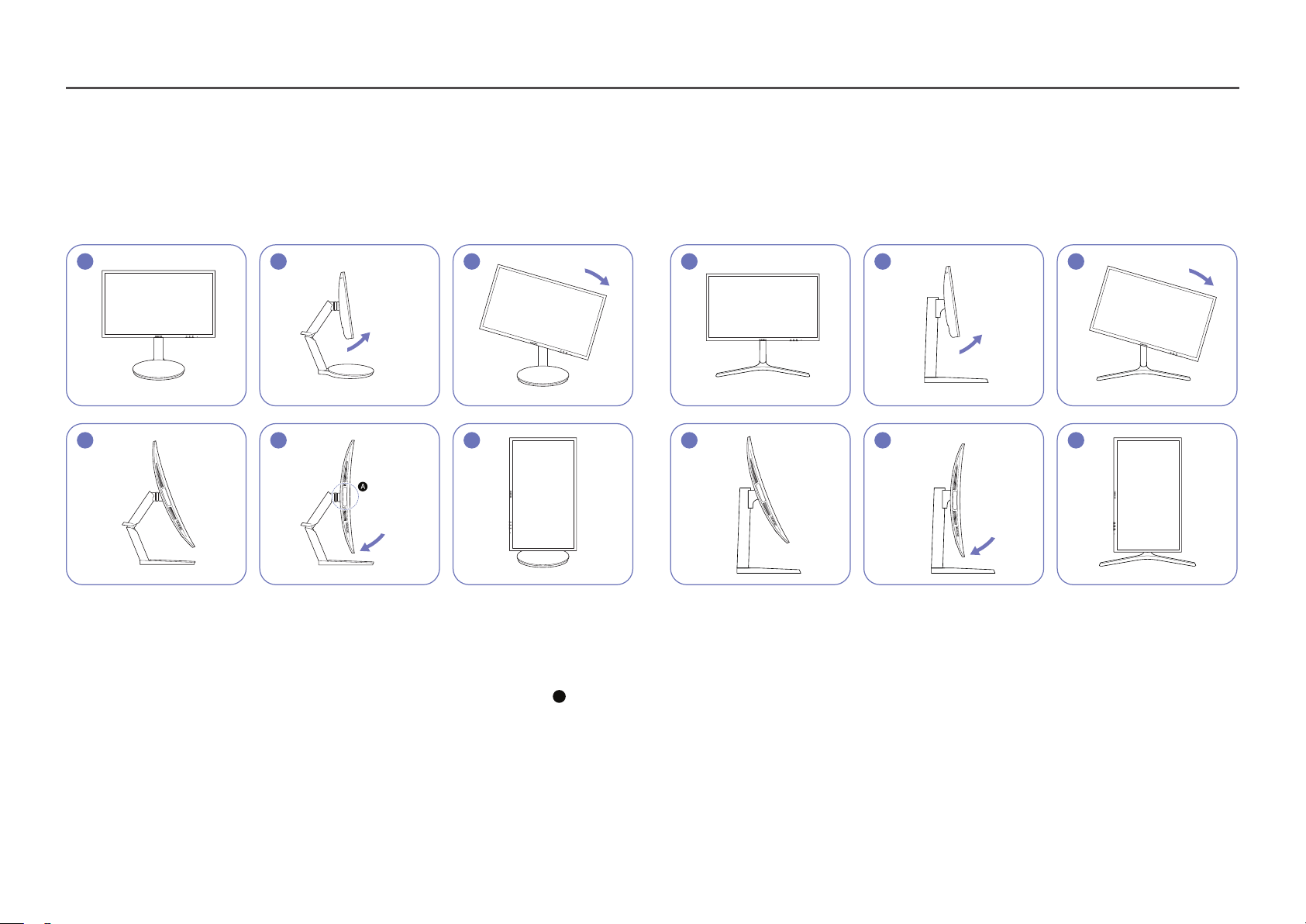
16
Rotating the Monitor Screen
―
The color and shape of parts may differ from what is shown. Specifications are subject to change without notice to improve quality.
You can rotate your monitor as shown below.
C*FG70*
1 2 3
4 5 6
―
Adjust the screen following the arrow direction.
―
Rotate the screen in clockwise direction till it becomes completely vertical to the desktop.
―
Rotating the screen counterclockwise can damage the product. Rotating the screen when the product is
upright or when the height is not at the maximum can also damage the product.
―
When rotating the monitor, set Arena Lighting to Off. Direct eye exposure to the bright light (
A
) on the
bottom front of the monitor may cause your eyesight to deteriorate. (C*FG70* model only)
C*FG73*
1 2 3
4 5 6
―
Adjust the screen following the arrow direction.
―
Rotate the screen in clockwise direction till it becomes completely vertical to the desktop.
―
Rotating the screen counterclockwise can damage the product. Rotating the screen when the product is
upright or when the height is not at the maximum can also damage the product.
Loading ...
Loading ...
Loading ...