Loading ...
Loading ...
Loading ...
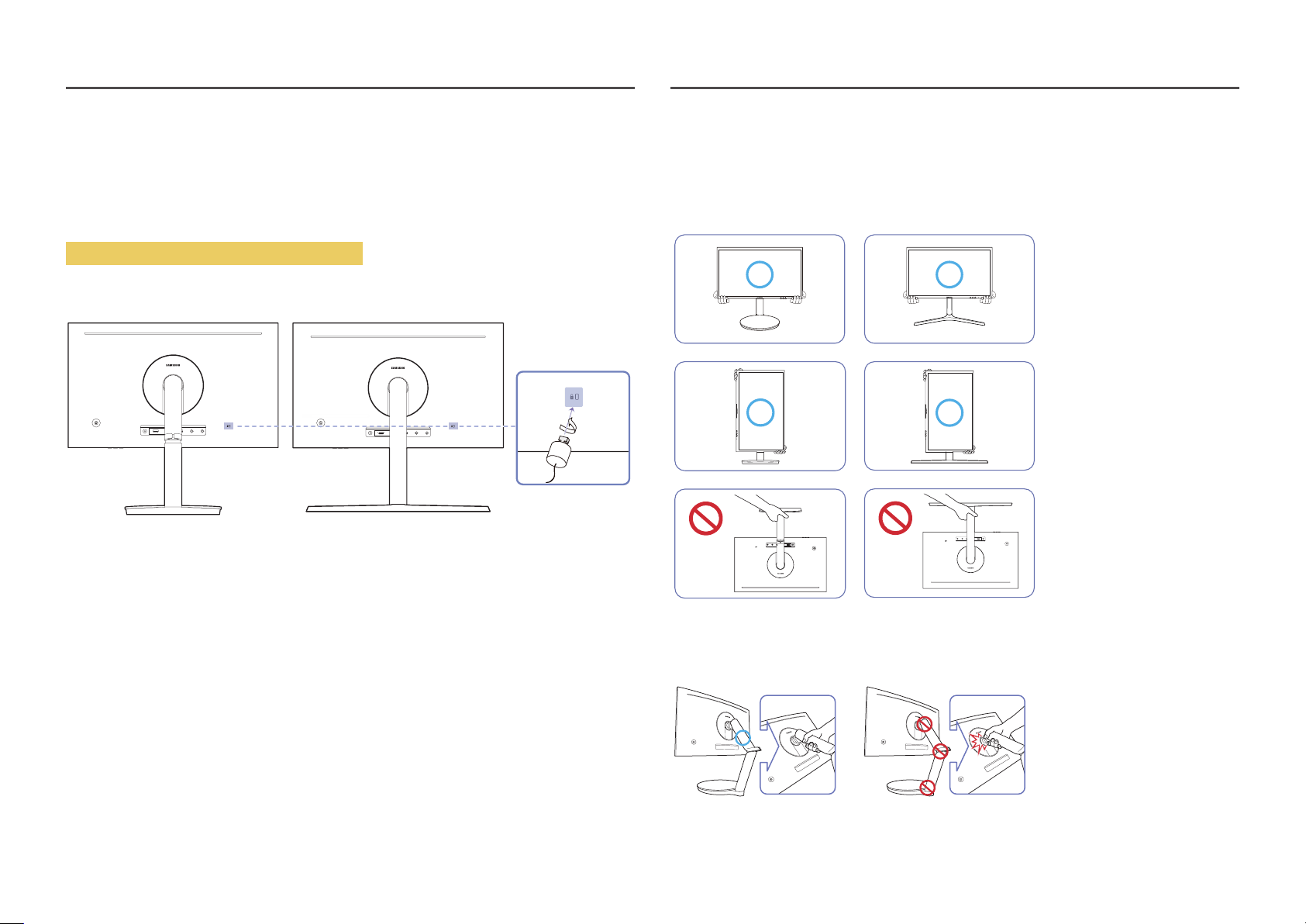
18
Anti-theft Lock
―
An anti-theft lock allows you to use the product securely even in public places.
―
The locking device shape and locking method depend on the manufacturer. Refer to the user guide provided
with your anti-theft locking device for details.
To lock an anti-theft locking device:
C*FG70* C*FG73*
1
Fix the cable of your anti-theft locking device to a heavy object such as a desk.
2
Put one end of the cable through the loop on the other end.
3
Insert the locking device into the anti-theft lock slot at the back of the product.
4
Lock the locking device.
‒ An anti-theft locking device can be purchased separately.
‒ Refer to the user guide provided with your anti-theft locking device for details.
‒ Anti-theft locking devices can be purchased at electronics retailers or online.
Precautions for moving the monitor
―
The color and shape of parts may differ from what is shown. Specifications are subject to change without
notice to improve quality.
C*FG70* C*FG73*
• Hold the lower part of the
monitor when moving it.
• When moving the monitor,
rotate to portrait orientation
and hold the top and bottom
of the monitor.
• Do not hold the product
upside down only by the
stand.
C*FG70*
• Exercise caution to ensure
that your fingers do not get
caught.
Loading ...
Loading ...
Loading ...