Loading ...
Loading ...
Loading ...
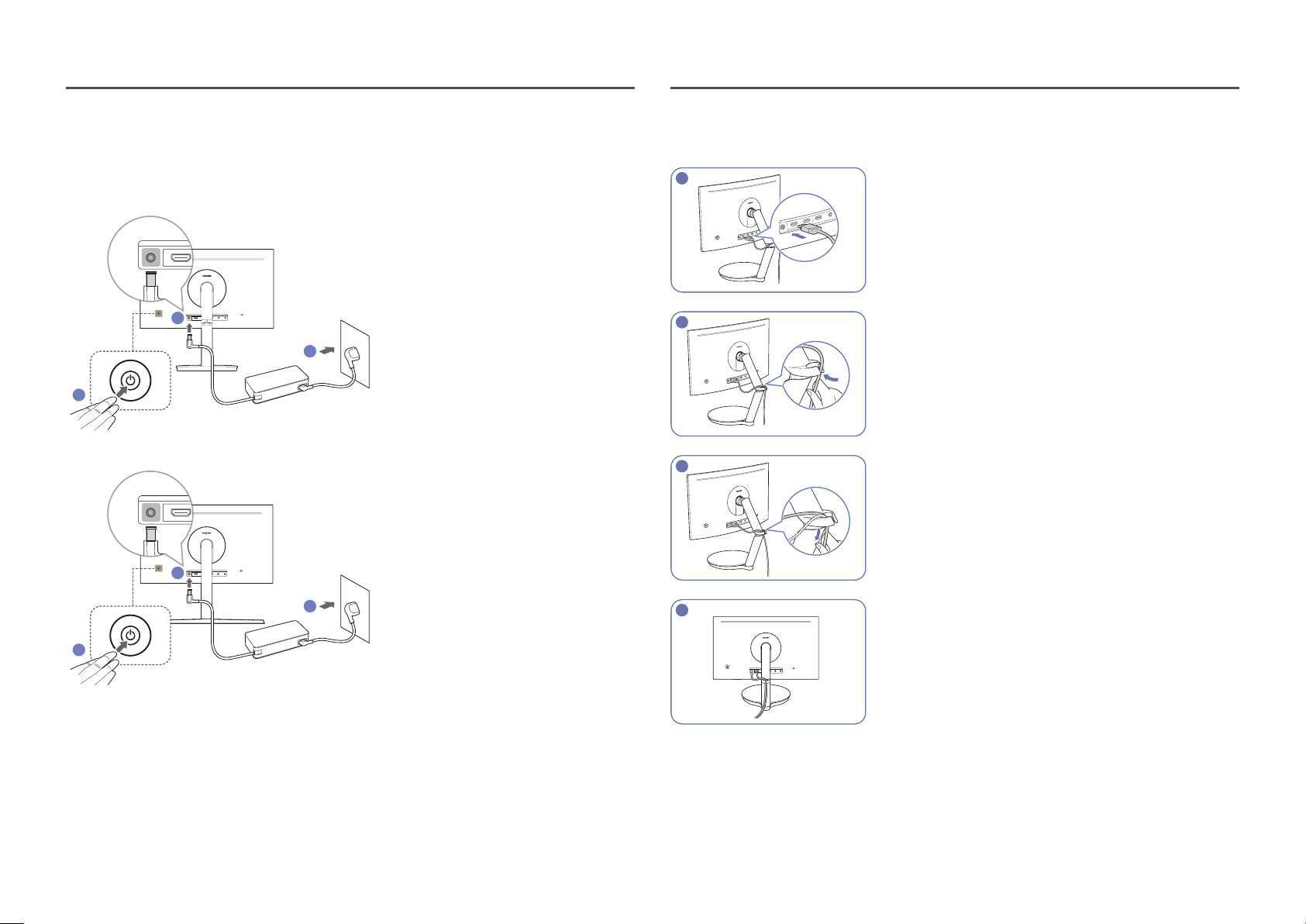
28
Connecting the Power (C27FG70FQ* / C27FG73FQ*
model only)
C27FG70FQ*
DC 19V
HDMI IN 1
HDMI IN 2
DP IN SERVICE
1
2
3
C27FG73FQ*
DC 19V
HDMI IN 1
HDMI IN 2
DP IN SERVICE
1
2
3
1
Connect the power cable to the AC/DC adapter. Then, connect the AC/DC adapter to the DC 19V port
on the back of the product.
2
Next, connect the power cable to the power outlet.
3
Press the JOG button on the back of the monitor to turn it on.
―
The input voltage is switched automatically.
Tidying Up the Connected Cables (C*FG70* model only)
DC 19V
HDMI IN 1
HDMI IN 2
DP IN
SERVICE
1
Connect cables to the appropriate connectors.
2
Run the cables through the holder in the direction of the
arrow from the lower part of the holder, as shown in the
image.
3
Pull cable down to adjust the length.
14
Use the same method to clean up the other cables.
Caution
While rotating the cable fixed on the holder, the cable may be separated or damaged. In this case, first
remove the cable from the holder.
Loading ...
Loading ...
Loading ...