Loading ...
Loading ...
Loading ...
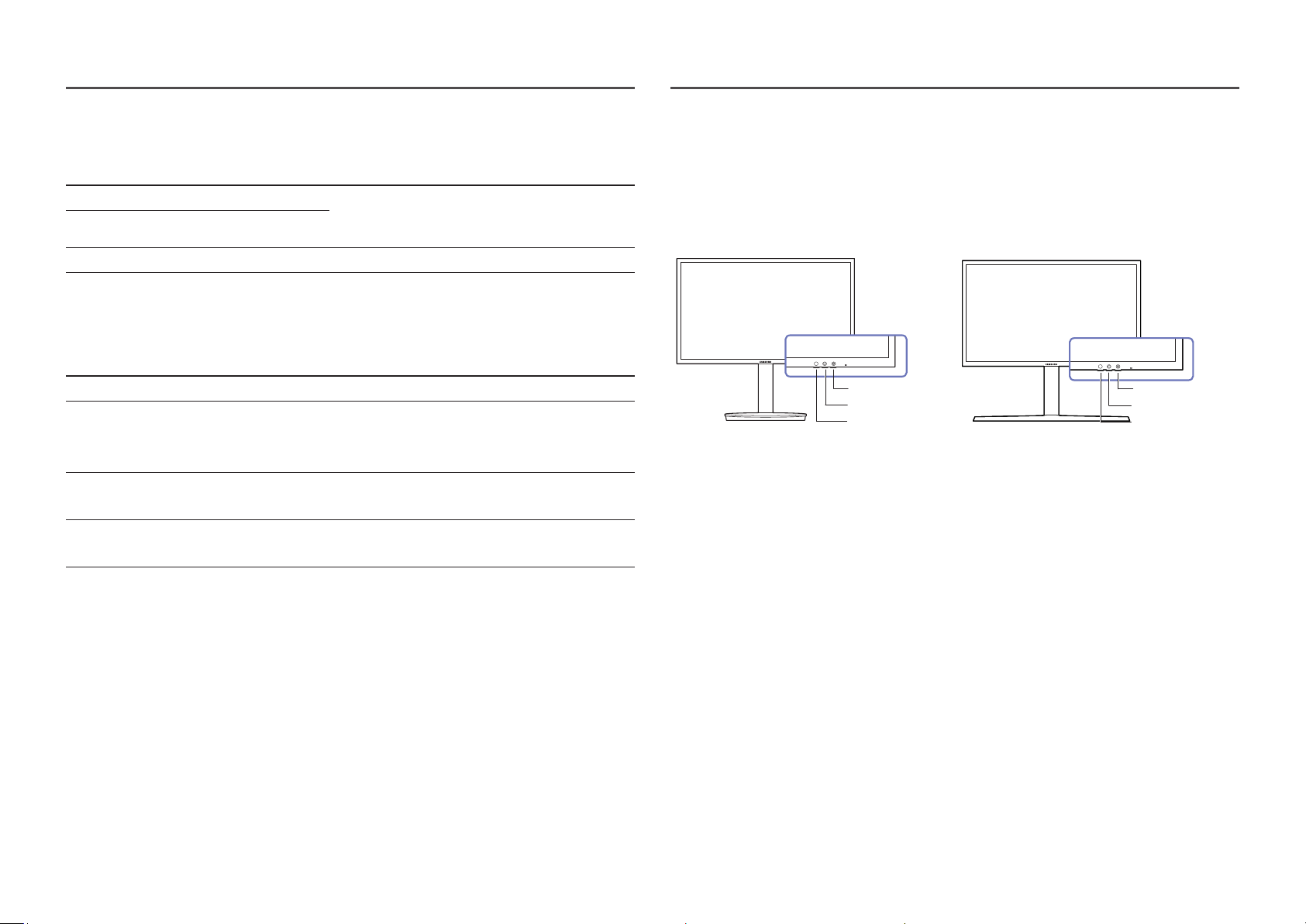
12
When the monitor displays nothing (i.e. Power saving mode or Non-signal mode), 2 direct keys for control
source and power could be used as below.
JOG Button Power saving/Non-signal mode
UP Source Change
Down
PRESS(ENTER) for 2 seconds Power Off
When the monitor displays the Main menu the JOG Button could be used as below.
JOG Button Action
UP/DOWN Move the option
LEFT
Exit the Main menu.
Close Sublist without saving value.
Value decreases in the slider.
RIGHT
Move to next depth.
Value increases in the slider.
PRESS(ENTER)
Move to next depth.
Save the value and close Sublist.
Game Setting Key
You can quickly view the setting with a shortcut key at the bottom without using an OSD menu. You can
directly see the settings for three different modes.
• Game Setting 1 / Game Setting 2 / Game Setting 3
C*FG70* C*FG73*
Game Setting 1
Game Setting 2
Game Setting 3
Game Setting 1
Game Setting 2
Game Setting 3
Loading ...
Loading ...
Loading ...