Loading ...
Loading ...
Loading ...
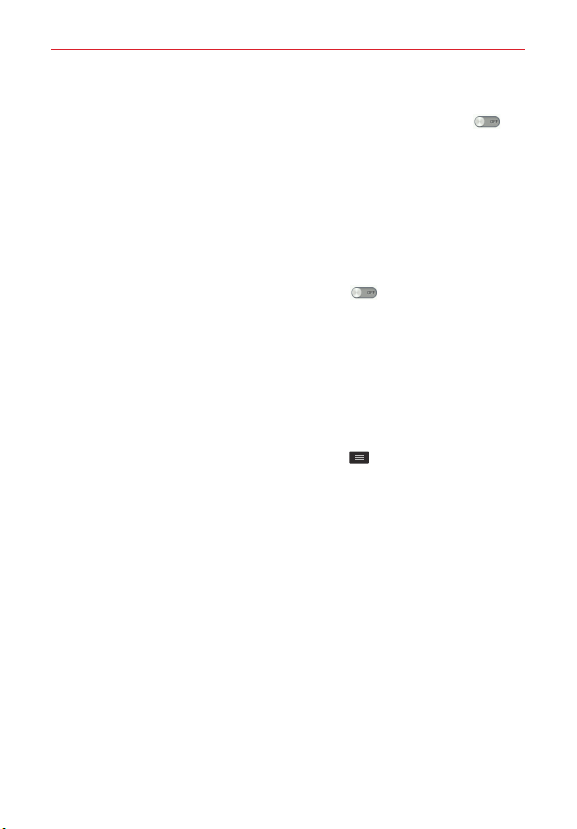
73
Settings
< Wireless storage >
Allows you to share files with your phone and computer. Tap the switch
in
the top right corner of the screen to toggle it On, connect to a network, then
select the devices to allow connection.
< More... >
TETHERING
Tethering allows you to connect other devices to your phone's internet
connection. Select your connection method.
Mobile Hotspot – Tap the Mobile Hotspot switch
to toggle it On or Off.
On allows you to use your phone as a Mobile Hotspot for other devices to use
your mobile network connection. Tap Mobile Hotspot to access its settings:
Configure: Sets the SSID and key for your mobile hotspot.
Manage device: Sets the device(s) allowed to use your hotspot connection.
CONNECTED DEVICES: Displays devices using your mobile hotspot
connection.
NOTE
From the Mobile Hotspot setting, tap the Menu key , then tap Advanced to access
additional settings including DHCP server, DHCP server settings, and Power
Management.
NETWORK
Mobile networks
– Configures your mobile network settings including
enabling mobile data, data roaming access, cdma roaming mode, network
type and strength, and roaming state.
Default message app
– Sets the default messaging app. Choose from
Messaging
and
Hangouts
.
VPN
– Displays the list of Virtual Private Networks (VPNs) that you've
previously configured. Allows you to add different types of VPNs.
NOTE
You must set a pattern, PIN, or password before you can use credential storage.
Basic VPN
– Sets your phone to use the built-in Android VPN client
supporting basic features.
Loading ...
Loading ...
Loading ...