Loading ...
Loading ...
Loading ...
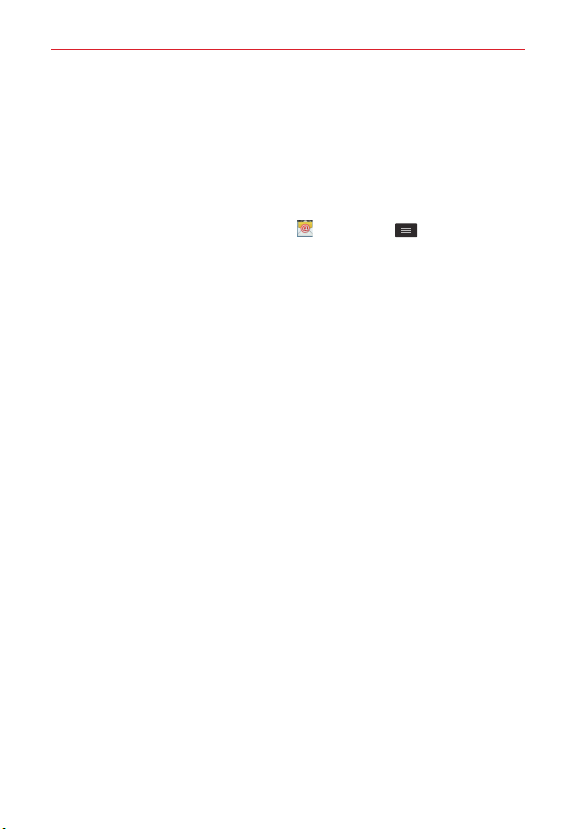
44
Communication
Receiving emails
When a new email arrives in your Inbox, you'll be notified by a sound or
vibration (depending on your sound and vibration settings) and its
notification icon appears on the Status Bar.
Email Options menu
From the Home screen, tap
Email
icon >
Menu key
to access the
following options:
Search
– Allows you to search for an email or text in an email.
Refresh
– Updates your email Inbox.
Folders
– Allows you to access your email folders including Drafts,
Outbox, Sent, and Trash.
Sort by
– Allows you to change the order of your email list. Choose from
Date (Most recent), Date (Oldest), Sender (A to Z), Sender (Z to A), Size,
Subject, Read/Unread, Attachment, Priority
, and
Star
.
Downloads
– Allows you to access your downloaded email files.
Settings
– Allow you to change the settings specific to the Email app.
Loading ...
Loading ...
Loading ...