Loading ...
Loading ...
Loading ...
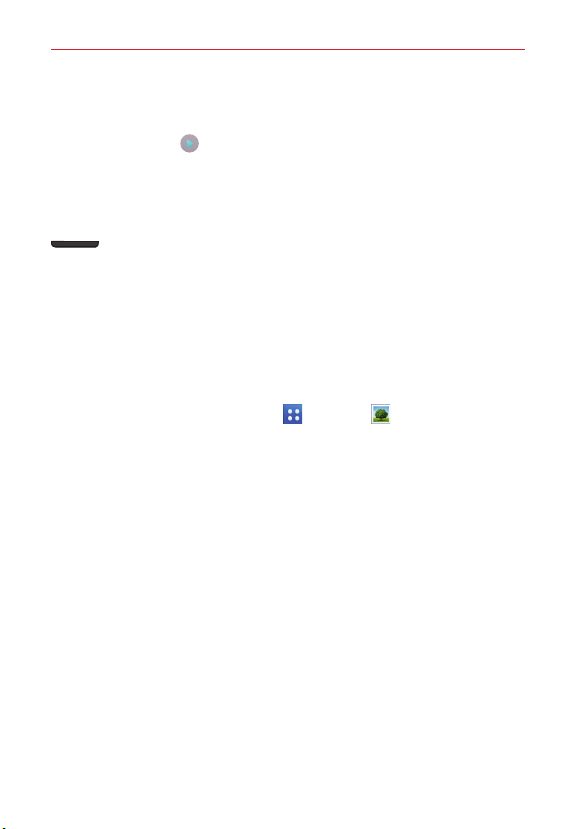
52
Entertainment
2. Your Gallery will appear on the screen with your most recent recorded
video displayed. Swipe to the left to scroll to your other videos.
3. Tap the
Play
icon on a video to play it automatically.
NOTE You can also view your videos in the
Gallery
app or the
Videos
app.
Adjusting the volume when viewing a video
To adjust the volume of a video while it's playing, press the
Volume keys
on the left side of the phone.
NOTE You can also slide your fingertip vertically along the right side of the screen to adjust the
volume while the video is playing.
Gallery
You can store multimedia files in the internal and external memory for easy
access to all of your multimedia files. Use the Gallery app to view
multimedia files like pictures and videos.
From the Home screen, tap
Apps
>
Gallery
.
NOTES s Some file formats are not supported, depending on the software installed on your
phone.
s Some files may not play properly, depending on how they're encoded.
Viewing pictures
Open the
Gallery
app to display your available albums. When another app
saves a picture, it automatically creates a download folder to contain the
picture. For example, saving a picture from the Email app creates an Email
folder and capturing a screenshot creates the Screenshots folder. Tap a
folder to open it.
Pictures are displayed by creation date in a folder. Tap a picture to view it in
full screen. Scroll left or right to view the next or previous image.
Zooming in and out
Double-tap anywhere on the image to zoom in, then double-tap again to
zoom out.
Loading ...
Loading ...
Loading ...